This is not an easy task to perform. That is because all the top web browsers have their good and their bad points. Then all the users of those web browsers have their own personal preferences that make their web browser unique and special to them.
Finally, gaming and games are also designed differently making different web browsers perfect for their type of game and their design. But that doesn’t mean that one could not consider a particular web browser best for his or her gaming needs.
The top web browsers for you
In no particular order, here is a list of the top web browsers that work well with your gaming needs.
#1. Google Chrome- they say that this web browser is the best because of its smooth performance, fast download speed and that it keeps up that top performance over long gaming times.
Also, you get to stay up to date for protection against viruses, bugs and other internet ailments. There shouldn’t be much of a delay keeping your web browser free of interference.
The one drawback to using Google Chrome is that it doesn’t support flash any more. That means you will be excluded from playing those casino games you enjoy. It is possible to force flash onto Google Chrome but the headache and time consumption just may not be worth it.
#2. Firefox- this is a great web browser to use when playing online games. It is fast, safe and reliable. There is even more good news as the people behind Firefox have upgraded the system to Firefox Quantum.
This update cuts the RAM needed for the web browser to operate and it puts fewer requirements on your computer. That translates into faster web page loading time and more RAM for you to use on other important internet tools.
What the recent updates to Firefox have done is allow you to access PC, AR and VR games a lot easier.
#3. Opera- When you have a bad internet connection, Opera may be the answer to your problems. That is because it compresses the data so your web pages load faster than other web browsers. It also optimizes online content to make sure you get the service you expect from a top web browser.
Its main drawback is that it is not made or supported by international companies like Microsoft, Google and other web browsers. Opera is made by a small company in Norway called Opera Software.
This may be good news for web browser users as smaller companies tend to have better customer service including blocking advertisements for you.
#4. Microsoft IE and Edge- these are not the fastest web browsers on the market but they have one advantage over their competitors. They still work well with flash games.
Along with that its graphics processing unit works well with those websites that overdo it with graphics. Edge’s advantage is that it can link up with X Box Live giving them lots of playing options that other web browsers do not have.
Those advantages include its memory system that picks up games where you stopped playing as well as getting rid of unnecessary sounds.
#5. Safari- online gaming is not just for Microsoft operating systems users only. Many gamers have a Mac and want a good web browser to use with their Apple product. That top web browser is safari and its good for Apple computers because it is made for Apple operating systems.
But that is not the only benefit Safari brings to your computer. It works great with Facebook games no matter which operating system you may have on your computer. Flexibility is always a top criterion when it comes to being the best of the best.
Then to top it off, Safari 11 gives you the option to block social media videos automatically. Your distractions are kept to a minimum
Some final words
Finding the top web browser for gaming, especially if you want to try online casinos in the US, doesn’t take the best web browser. It takes the web browser that works best with those gaming options.
Chrome may not be your best choice for those games with flash requirements but there are plenty of alternatives out there that are. The best web browser is the one that works well with the type of games you like to play.
Thanks for reading this article. If you're new here, why don't you subscribe for regular updates via RSS feed or via email. You can also subscribe by following @techsling on Twitter or becoming our fan on Facebook. Thanks for visiting!

1 Comment
Leave a Reply
Cancel reply
Leave a Reply
This site uses Akismet to reduce spam. Learn how your comment data is processed.

















































































































































































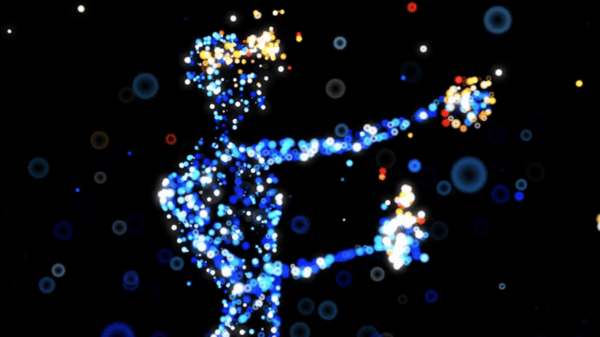
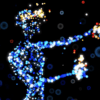





Edward brown
April 8, 2020 at 10:11 am
though I don’t usually play online games not the one from the browser… but if I need to bet it would be chrome, my reason I try all of them… but it just chrome who works perfectly but yeah its drains a lot of RAM!