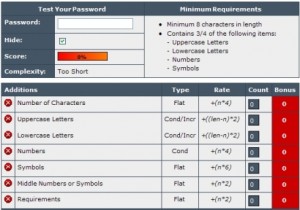 This is the third of a four-part series on passwords.
This is the third of a four-part series on passwords.
Part 1 – 6 Common Mistakes to Avoid When Choosing a Password
Part 2 – How to Make a Strong Password
—————————————————-
There are many ways to check if you have created a strong and secure password. One of such ways is by using Microsoft’s password checker tool. Microsoft password checker will check the strength of your password without storing any private details so that you do not have to worry about your privacy.
Protecting your password however, is a different” kettle of fish”. altogether. The fact that there are people out there who want to steal your passwors means that a minute lapse is all you need to have your online accounts hacked into. The following guidelines will help you ensure that your password is kept safe from malicious people.
- Always use a different password for all your accounts. This makes it difficult for anyone to access all your accounts at once if you are careless with one of your passwords.
- Change your passwords on a regular basis for example, every 3 months. The longer you use a password, the more the chances that it will eventually be hacked into.
- Never give out your password to anyone particularly in response to an email request.
- Do not allow your computer to store passwords locally in case of loss or theft.
- Be wary of shoulder surfers especially when using a computer in your work place or a public location such as a Cyber cafe.
The final part of this password series will discuss 10 popular words to avoid when creating passwords.
Talking Point
How do you test and protect your passwords?
Thanks for reading this article. If you're new here, why don't you subscribe for regular updates via RSS feed or via email. You can also subscribe by following @techsling on Twitter or becoming our fan on Facebook. Thanks for visiting!

3 Comments
Leave a Reply
Cancel reply
Leave a Reply
This site uses Akismet to reduce spam. Learn how your comment data is processed.




















































































































































































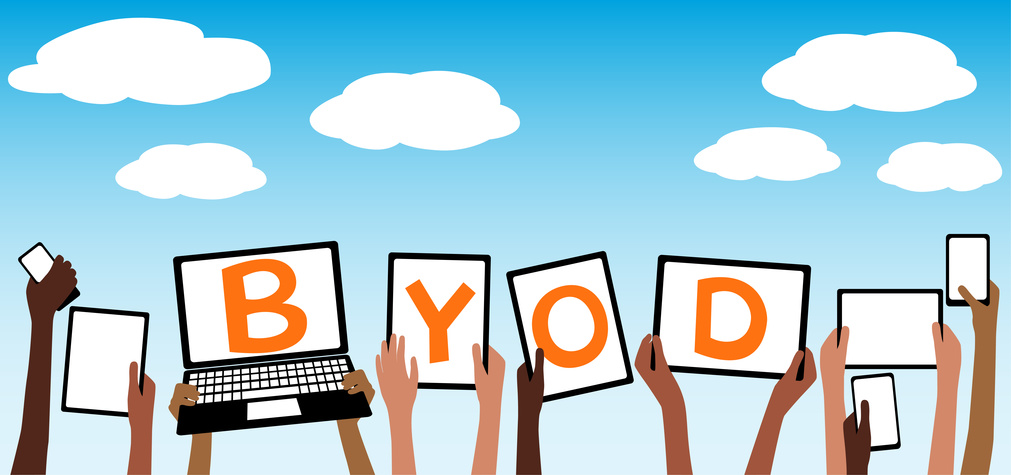
Domain name registration
March 30, 2010 at 9:12 pm
Nice information on password protection. But sometime is it hard to remember all your password especially if you are using secure password. Nevertheless make sure that your password is kept on a save place, if you are the type that use to write it down or print it out.
jogging tips
December 22, 2010 at 3:13 pm
I virtually never change my passwords, but I do choose nearly random ones, making them pretty strong.
Marc Rasmussen
August 8, 2011 at 3:06 pm
I’ve been keeping the same passwords in all of my accounts like in paypal, facebook and my gmail account. I never thought of using different passwords because there’s a chance of forgetting them and it may cause confusion. However thinking about it now, i will change them later. You really cited strong points here and i might as well use the password checker tool for secureness purposes. Thanks a lot!