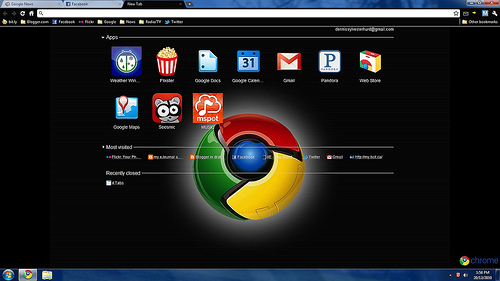Google Chrome is a much faster and better browser that provides an extremely user-friendly experience to the people. It is because of this; it has become one of the most preferred web browsers. Chrome is undoubtedly a must-have for anyone who wants to get work done safely and quickly. Plus, with the help of extensions, you will surely take the browser to the next level.
But what exactly is an extension? Well, according to Chrome, it is a small software program that can customize the browser’s performance according to your preferences and needs. To manage the extensions that you have already installed, just click on the more symbol that is located on the far right of your toolbar. Now, go to more tools and hit extensions. You can also select the extensions which you want to appear in the toolbar. However, not every extension has this ability.
Best Extensions to Boost Your Productivity
Your experience with the Google Chrome extensions will only be as good as your internet connection. After all, these extensions will require a stable connection to run smoothly. So, you can either look for Spectrum internet plans or for other packages offered by different ISPs to select the best deal that can meet your requirement. Let’s now look at some of the best Chrome extensions that can boost your productivity easily.
#1. Grammarly
A content marketer’s favorite tool, Grammarly is a true lifesaver that can get rid of all the spelling and grammatical errors that you might make while penning down a piece. It can even help you writing a perfect email, allowing you to leave an impression on the receiver. The tool’s extension can help you correct your content no matter which platform you are using whether it be WordPress or Google Docs. Also, it can spell check your social media posts.
#2. Onetab
Anyone who likes to browse the web normally has more than one tab open. And sometimes, it gets overwhelming if you have multiple tabs open. It just creates confusion and you are left scratching your head, thinking about which tab belongs to which site. However, you can get rid of this problem through Onetab. This extension will take different tabs and would create a list for you. This way, you can easily get to the right webpage with just a single click. Also, Onetab will allow you to save about 95% of your web browser memory.
#3. Start.me
Start.me is a brilliant extension for those who want to transform their tab into an all-in-one dashboard. Once you have installed it, you can use the extension to customize the page whichever way you want. You can add bookmarks, social sites, recent news, and more. The options are endless.
#4. Google Dictionary
If you are a copywriter by profession or in charge of content at a company, Google Dictionary will be the friend you can always count on. How? Well, suppose you want to find out the meaning of a word, you will not have to open a separate tab and go to dictionary.com. Instead, you can just access Google Dictionary from the web page and it will give you an accurate definition. It is that simple! Searching for the definitions is quite easy. All you have to do is double click on any particular word to find out its meaning. Or, you can simply click the extension icon and type in the word that you want to search for.
#5. Clockify
This extension is quite helpful for those who want to track their time while completing a task. It can also let the business owners create timesheets for free. Apart from the extension, Clockify is also available for both Android and iOS. Moreover, it can easily integrate with different productivity apps such as Gmail, Jira, and Trello.
#6. StayFocused
People often tend to get sidetracked thanks to distractions like Twitter, YouTube, or any other website. They might even get enticed to see different deals offered by different ISPs such as Spectrum packages. This wastes a lot of time as a result of which the task you wish to complete gets compromised. Thanks to StayFocused, you would not be distracted anymore as this extension will simply block such sites, allowing you to remain focused on your work. It is customizable and you can set the amount of time that you wish to use on different social media platforms.
Conclusion
These Google Chrome extensions are some of the best when it comes to improving your productivity. They will enable you to get more successful in whatever task or project that you do. You can find these extensions in the Chrome web store. So, try some of them and see which one worked the best for you.
I’m a freelance writer who contributes occasionally for many renowned blogs