 Technology has gone through various phases. There was a time when no one had even heard the name of Laptop. They were very alien to most people. But since a few decades laptops or computers have ruled over the hearts as well as the minds of millions of people all around the world. It is the accuracy, ease as well as fast speed to perform operations in a laptop that has made it such an amazing product.
Technology has gone through various phases. There was a time when no one had even heard the name of Laptop. They were very alien to most people. But since a few decades laptops or computers have ruled over the hearts as well as the minds of millions of people all around the world. It is the accuracy, ease as well as fast speed to perform operations in a laptop that has made it such an amazing product.
There is rarely any department that would be devoid of these computers. Be it offices, railway stations, airports, banks or anywhere else where one can spot a computer. In fact, laptops are gradually becoming the necessity of every single person. One can store important files in it, play games, browse on the internet or download apps as well as software through the help of these laptops.
Computers have undergone a very drastic change as there was a time when Computers were just used to store important data or sending e-mails. But nowadays, there are many high level programs as well as powerful applications that a computer supports. Conventional PC’s are being replaced by Laptops these days, because they are very handy and portable.
Chromebooks
Chromebooks are newly developed laptops that have taken computing to a completely different level. These laptops are mostly manufactured by Acer or Samsung and powered by an operating system known as the Chrome OS. The Chrome OS is not related to the other better known Operating systems of Google. It is basically a web browser and it would allow you to perform all the basic operations that one would normally perform in a laptop. The Chromebook consists of various apps like Word processing apps, Twitter apps, chat apps, image apps, games as well as note-taking apps. These laptops are however much more capable than a usual tablet.
The major difference between Chromebooks and normal laptops is that the former boots up as soon as you open the laptop and becomes ready to use. Internet connection in these laptops is made through the 3G adapter or Wi-Fi ports. Installation of the Operating System is verified across the internet every time the laptop boots up. This ensures that the computer is safe from any kind of internet-based threats as well as from any kind of malware. It will also protect your laptop from ugly viruses. Most applications that run on these laptops are based on the web.
Memory
Most Chromebooks contain an average memory of about 16GB storage space. So, if you are among those people who love to listen to various songs or who are always interested in watching new movies or play high quality games, then you should not go with these laptops. But if you use Spotify, Radio, Hulu or Netflix then you can definitely go with these laptops. Google also offers an additional 100GB free cloud storage with the purchase of these laptops for two years.
Chromebooks are similar to normal laptops in appearance, however they differ slightly in some ways. For example, Chromebooks do not use a typical charger, instead they use a micro USB port similar to the ones in Android phones. This is a superb idea, as now you do not need to carry the heavy chargers all the time with you and there is no fear of forgetting the charger at your place in case you are moving out. You will easily get a charger to charge your laptop.
Indeed, Chromebooks do have a bright future, even though they do not support any high-end applications, powerful softwares or high quality games right now. In case you are a frequent user of these apps then the Chromebook is certainly not the thing that is made for you. It is designed for those users, who use laptops for their daily routine.
Laptops vs. Chromebooks
Chromebooks are certainly cheaper than usual laptops. There are several other features too in a Chromebook that makes it a must-buy item. The first is the ‘Guest Mode’ with the help of which you could easily lend your Chromebook to your friend without giving any access to your important documents, files or data.
The Chrome OS that these Chromebooks offer is very simple to use as well as completely secure. All your important data in the computer would be completely safe. These come with a built-in protection for viruses and does so with the help of the verified boot. The best part of these laptops is that, they get updated by themselves and that too, completely free of cost. There is absolutely no need for the manual upgrades or downloads in it.
With Google Chromebook you get an extra storage capacity of 100GB, free of cost. They are very easy to use and thus everyone in the family can use it without any hassle. Chromebooks can also be easily bought at various stores or through online platforms. Overall, they are a wonderful gift for those who use computers on a daily basis. However, there is still a lot more that a laptop can do. So, the choice between the two completely depends on individual requirements. Moreover, we hope that ongoing research will bring further updates and advancements in the Chromebooks to overcome its shortcomings.
The author of this article is Sanjay Kumar Negi. He is the owner of ShopEnters.com.

4 Comments
Leave a Reply
Cancel reply
Leave a Reply
This site uses Akismet to reduce spam. Learn how your comment data is processed.


















































































































































































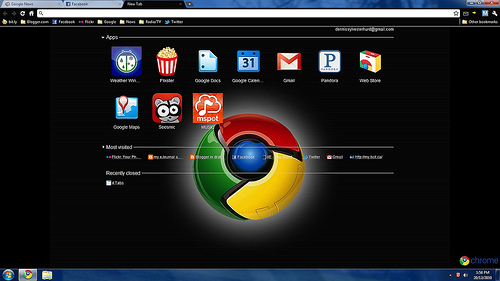

Warren Contreras
November 23, 2013 at 2:33 am
It’s not often discussed, but the real operating system in a ChromeBook is Linux.
Maylene
November 23, 2013 at 12:37 pm
I still prefer laptops. I haven’t tried using chromebooks yet, but i think it’s good and it’s cheap. Thanks for the info 🙂
Mark
November 23, 2013 at 3:01 pm
Here’s a few advantages I love about chromebooks. They really inexpensive compare to Windows and Mack laptops. Second, booting time is super fast and thirdly, it is based on linux OS so you don’t have to worry about virus and malwares!
Harsh Patel
December 11, 2013 at 12:23 pm
I mostly prefer laptops since I have never used Chrome books and doesn’t know any details about it. Can you give me some details about Chrome Books???
I will be waiting for the reply…..