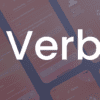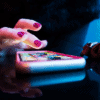Since Apple introduced its free Find My iPhone app, users see no reason to use any other third-party apps to protect their Macs from theft. At first sight,Find My iPhone is a great opportunity to secure your Mac without installing any third-party applications. The native Mac OS app tracks the location of the stolen device, erases it, and even plays a sound if you want to find your iPhone or laptop at home. Sometimes this functionality ties hands if your laptop gets stolen.
However, several months ago Kromtech Alliance Corp., the company behind MacKeeper, introduced its own free version of anti-theft app called Track My Mac. The app is designed as a supporting tool to MacKeeper’s anti-theft feature and expands its functionality with several competitive options.
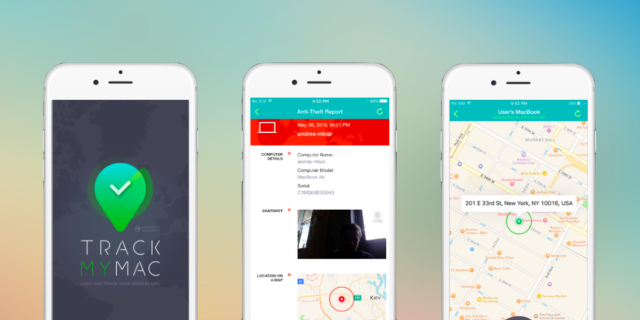
The most interesting feature, which has not yet been available on the market, is called Lock Screen. With this feature, you can lock and unlock your device remotely whether it is at arm’s reach or million miles away. Besides, you will get reports with tracking details of your missing Mac and the snapshots both when you launch the Lock Screen option by yourself and in case of unauthorized entry attempt.
Another case when you can get the reports with the snapshots and tracking details is when you report your Mac as lost or stolen. If the lost mode is launched, you will start getting reports every 5 minutes in both the Track My Mac app and your Kromtech account. These details will be enough to provide the police with all necessary information for the recovery process.
One more good advantage is that you can connect an unlimited number of Macs in your Track My Mac account. After you have activated “Location Tracker” for the Mac on which you have Anti-Theft installed, you will see its up-to-date location in Track My Mac. The drawback is that the app works only on Mac and iPhone, but the developer promises to release a version for iPad and Android.
The app is free and does not require any investments. All what you need to start using it is to log in both in the iPhone and Mac applications and connect them. It may take about 5 minutes of your time.
My name is Michael. I love everything related to technology, hardware and software. At the same time I love to write about travelling and share with readers life hacks. I love painting, extreme kinds of sport and alpinism.