Following the legal agreement between Microsoft and the European Competition Commission in December 2009, millions of Internet Explorer users in Europe now have the option of choosing an alternative browser. However, there are many Internet users out there who do not know what other Web browsers are available in the market due to Microsoft Internet Explorer’s dominance over the years. In no particular order, the following list should give such users a general overview of the top Internet Explorer alternatives on the Web.
- Flock Browser: Powered by Mozilla, Flock is the first social Web browser. It has a People Sidebar, which help users keep in touch with friends on social-networking sites, a Media Bar, that makes it easy to find and surf photos and videos from favourite Web sites, a Photo Uploader, Feed Reader, Web mail, Web Clipboard and wait for this – a Blog Editor to help bloggers compose articles online or offline before publishing on their favourite platform. This browser is definitely a must see for all bloggers!
Download Flock for free. - Mozilla Firefox: Firefox is the most popular alternative to Internet Explorer. It offers over 6,000 add-ons, customisation, private browsing to user-privacy, anti-phishing and anti-malware technologies.
Download Firefox for free. - Opera: Opera claims to be the fastest browser on earth. It also offers private browsing, supports Java script and has hundreds of desktop widgets that users can run as standalone applications.
Download Opera for free. - Google Chrome: Chrome browser is becoming increasingly popular among Web users because it is lightweight, has a reputation for loading Web sites quickly and launches immediately. Users can also search for information on the Internet (Google) directly from the address bar.
Download Google Chrome for free. - Apple Safari: Safari Web browser works on the iPhone, iPod touch, Mac and PC. In other to increase the browsing-area, its browser frame is a single pixel wide, there is no status bar (by default) and the scroll bar is only displayed when on mouse over. Safari also claims to be the world’s fastest browser.
Download Safari for free. - Maxthon Browser: The Maxthon Web-browser offers flexibility. Users can swap, add, move, remove, and change tool bars, icons ,menus, colours, skins and layout according to their preference. In addition, the browser has an in-built spam “hunting” system (Ad-Hunter) that blocks harmful, or irritating ads, images and pages.
Download Maxthon for free. - Avant Browser: Avant browser allow users perform frequently used browse operations with basic mouse movements. It also saves user’s bookmarks, configurations etc, in an online storage account so that users can access their profile from anywhere and at anytime.
Download Avant Browser for free. - Sleipnir Browser: Sleipnir is a highly customisable Web browser that lets users play around with its design, skin, and visual appearance according to their tastes.
Download Sleipnir for Free.
In addition to the above browsers, the following deserve honourable mentions; K-meleon, Slim, and Green browsers.
Talking Point
While most Internet users go for the popular Web browsers, it might be important to note that the less popular ones might actually be less susceptible to malicious attacks and therefore usually more reliable. Although there are various reasons why people use different Web browsers, why did you choose the browser you currently use? If you could, would you change it for a less popular Internet browser?
Thanks for reading this article. If you're new here, why don't you subscribe for regular updates via RSS feed or via email. You can also subscribe by following @techsling on Twitter or becoming our fan on Facebook. Thanks for visiting!

41 Comments
Leave a Reply
Cancel reply
Leave a Reply
This site uses Akismet to reduce spam. Learn how your comment data is processed.

















































































































































































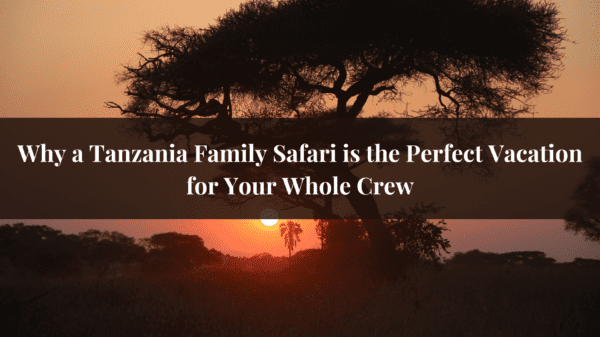
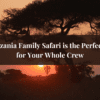






Pingback: Top 8 Internet Explorer Alternatives
Pingback: Top 8 Internet Explorer Alternatives
Pingback: Automated Lead Generation – How to Integrate Your Blog with Social Media » Jim Green Enterprises
Pingback: Sean Rasmussen Testimonial for Nicci And Lee
Pingback: Affiliate Marketing training – Year of the Affiliate (Sean Rasmussen) testimonial
Pingback: Top 8 Internet Explorer Alternatives
Pingback: Top 8 Internet Explorer Alternatives
Pingback: Top 8 Internet Explorer Alternatives
Pingback: Forex Autopilot Review
Pingback: BELAJAR INTERNET MARKETING, Belajar Bisnis Online, Belajar Bisnis Online via Internet
Pingback: Pros and Cons of Flash-based Sites
Pingback: Apple iPad: – How Useful Will It Be For Internet Browsing?
Pingback: How To Make Money On The Internet For Beginners
Web Hosting UK
March 19, 2010 at 5:53 pm
I don’t know why opera claims to be the fastest browser, to me chrome is still the fastest browser but for SEO purpose i use firefox but few weeks back my firefox crashes often so i was advised to download flock which is an alternetive to firefox and works greatly for SEO purpose. Thanks for the list i never knew of Sleipnir Browser!
Pingback: Reading About a Registry Easy Review for Advice
Mobile Games
May 24, 2010 at 2:15 pm
Among all the above mentioned i think Chrome is the best, it loads up very fast and also fetch pages considerably faster then any other browser available.
Pete Carr
June 22, 2010 at 11:19 pm
For me firefox is my number 1, i do test in chrome and IE, no point having a website that doesn’t work in those 3.
Wili E
May 19, 2014 at 10:27 pm
I also like Firefox; however, the website of one of my business providers does not work well with Firefox. Their really lousy IT “professionals” designed their site for IE and when you access it through Firefox immediately they ask you to switch to IE. I only use IE whenever I use their poorly designed website.
program indir
August 16, 2010 at 9:23 am
this is good browsing tools. i am using firefox and k-meleon.
i don’t find google toolbar for chrome. its very absurd
Praveen
August 17, 2010 at 8:11 am
I always go by Mozilla becuase of the plug-ins it has. It helps a lot in SEO and of course Chrome rocks as well 😀
Russian Girl
August 17, 2010 at 3:05 pm
I’m using 2 web browsers Firefox and opera, but opera for me is much more suitable.
peter
August 19, 2010 at 1:27 am
I’m my opinion firefox and opera are the best browsers. Used then both for a while.
Cheap Silagra
September 6, 2010 at 3:12 pm
I agree about the ‘blogroll’ term. Obviously it is a play on words re toilet paper
which might not be appreciated by our more sophisticated visitors…
Compare Mobile Broadband
November 4, 2010 at 6:57 am
I favor Google Chrome for my web surfing. Explorer was always a little sluggish for me and even though Chrome did not come out with a stable release at first the latest updates have been very solid and much quicker than Explorer ever was. I also like the add-ons Google provides for Chrome, it’s become much more of a tool for me than any other browser has.
DSL
November 25, 2010 at 5:51 pm
Good to see Microsoft put in there place and a bit of fair and healthy competition has been encouraged – any one even slightly tech minded knows Internet Explorer is an inferior web browser. Will be interesting to see the latest stats on i.e.’s share of the market and how much it will have declined by.
MobileBroadband.net
November 30, 2010 at 3:53 pm
I install Firefox on every new machine I buy. Chrome is very tempting, but the amount of FF plugins and addons I’m using it doesn’t really make much sense in switching.
Hopefully over time, more plugins will get ported across but for the time being I’m perfectly happy with my Firefox setup.
mark marquardt
January 11, 2011 at 2:06 am
Is there a browser that recognizes activex for msn games?
Derk
January 28, 2011 at 5:45 pm
I use firefox but recently had a bug that kept bringing a strangepop up on one safe site – only on my machine. This hasnt put me off as its a great tool with all its add ons which I need to help me design websites
heywood
March 22, 2011 at 2:40 pm
I think its important to update your browser to get the most out of using the internet. I haven’t used flock in ages I didn’t even know it was still supported. I am going to go and download it now as its great for social media stuff.
Neil M.
May 20, 2011 at 8:45 pm
I favor Firefox. I used IE for users prior to that. In fact it was the only one that I knew existed up until about a year ago. Firefox offers a better experience especially if you use the internet at work often.
Janis Gagliardi
August 14, 2011 at 9:18 pm
Less popular Internet browsers are okay to use I suppose. We’ll never know what suits us best if we’re not going to try different browsers. What you are going to pick will largely depend on how you browse the Internet. Then again, browsing is not the only consideration. The dependability and the stability of the browser should also be considered, of course.
john smith
August 27, 2011 at 4:34 am
Internet Explorer is definitely the most common browser and Mozilla is also great.
Christie
September 20, 2011 at 2:36 am
For all the 8 top internet alternatives mentioned above, I like mozilla the best and second is the google chrome. I am very comfortable using mozilla because of the plugins that are compatible with them.
Michael
November 24, 2011 at 7:24 am
Google Chrome is great also. It is now what I am using. It’s very fast and lightweight, no lagging. It’s faster that mozilla too.
Austin
December 12, 2011 at 2:38 am
I vote for firefox, must have the addons. I’ve used chrome and it’s ok now in the past it seemed to mess up my computer, but then I always have crapped out computers…
Sandy
January 30, 2012 at 9:20 pm
I used IE for users prior to that. In fact it was the only one that I knew existed up until about a year ago. Firefox offers a better experience especially if you use the internet at work often.
Read more: http://www.techsling.com/2010/03/top-8-internet-explorer-alternatives/#ixzz1kykg2Lo7
Jingaling
April 7, 2012 at 12:58 am
You forgot Lunascape….read more about it here:
http : //blog.jingaling.co.uk/2012/04/looking-for-replacement-for-internet.html
Jeff
October 30, 2012 at 5:12 am
I love Google Chrome but the only problem I have is that there are no lots of addons for that.
John Folsom
May 22, 2013 at 3:06 pm
Did anyone try the Maxthon browser. I am curious to know more about.
Harper
June 30, 2013 at 12:19 am
I am using Chrome at the moment because it is the only one that will load my online courses for university. I also use it for all of my day to day browsing when I am online for hours at a time and researching with lots of tabs open. Chrome works well. For times when I need to quickly look something up, but will not be online for a long time, I prefer either ThreeTeeth or QupZilla!
Mat Chow
July 15, 2016 at 10:55 am
No doubts that Chrome is the best browser of all. I have always used this browser and I am so comfortable in it. All the extensions of Chrome are easily accessible. You can block annoying Ads in this easily.
Thanks for sharing the post. 🙂