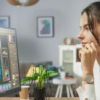Ever wondered how to create your own social media app? In our present day, there is hardly a person who does not use social media, regardless of their age and social status. Social media helps us stay connected and up-to-date with friends and relatives. Some of these media Facebook, Twitter, Instagram, to mention a few. Some even use it as a business platform. Using social media has become integrated into our everyday lives and the demand for it is high.
According to Statista, 2020 recorded approximately 3.6 billion social media users in the whole world. This contains a guide on how to make a social media app like Instagram for free.
Creating A Social Media App
There are things to consider when creating a social media app. Topping the list is the USP.
Unique Selling Proposition (USP)
You need to do market research to get firsthand information about what the market lacks. From there you can work on your app, hence, the USP. Your application should have a feature or two that makes it stand out. You need to have a reason for creating the app and this reason should be clearly defined to help you plan the features of the app. connectivity, innovation, etc.
Like in the case of Instagram, the pictures and videos are what stand out. The bottom line here is to do market research, understand the market, pick a unique feature, before making your app.
Basic Features
To make an Instagram-like application, the app should also have some basic Instagram features, like;
Authorization/Registration
This feature will enable users to create an account on your app or to sign in using preexisting social media information. It will also allow only authorized users to have access to the app. The authorization (privacy and security) will also allow users to reset their accounts through their mail or other social media apps.
Posts and Update
Experience and entertainment are other important things to consider. Apps like Instagram are very entertaining with pictures and videos being uploaded. Any app fashioned after it should be aligned to this too.
Linking Other Social Media
Most potential users already have their details on other social media sites like Facebook. Taking advantage of that, your app should create an option or have a way of linking with these platforms.
To do that, there has to be a successfully established connection between the app account’s ID and the other social media account ID.
Profile Editing
Users of your app should be able to add, remove, or change their data with ease once they are logged in. Changes such as their name, phone number, and profile picture should be allowed. It is done through client and server interaction.
Location
Enabling location on the app will allow users to tag their location on their posts. It will also enhance their search experience. It narrows down their search to their geo-location.
It is added using several APIs like location and maps on the operating system.
Technicality
After choosing the app’s features, decide on;
- The language to develop the app on
- Choose the software for building it
- Choose the developing tool
The user interface design (UI) and the user experience design (UX) are what set applications apart from each other.
- Consider the cloud. There are various cloud services to choose from.
There is;
- SaaS (Dropbox, salesforce, Cisco, WebEx)
- IaaS (amazon web services, Microsoft Azure)
- PaaS (google app enzyme, open shift)
Contact Experts
You need experts and professionals to work on the back-end as well as the front end of the app. You need an analyst, a developer (back end and mobile developer), a user interface/experience (UI/UX) designer, and a tech lead.
Bottom Line
An app like Instagram is trendy due to its many features. The key thing when making an app like it is not to duplicate all its features, but to add its basic features to the outstanding feature of your app.
Remember to update your application subsequently to add new features or optimize the old ones.
Thanks for reading this article. If you're new here, why don't you subscribe for regular updates via RSS feed or via email. You can also subscribe by following @techsling on Twitter or becoming our fan on Facebook. Thanks for visiting!