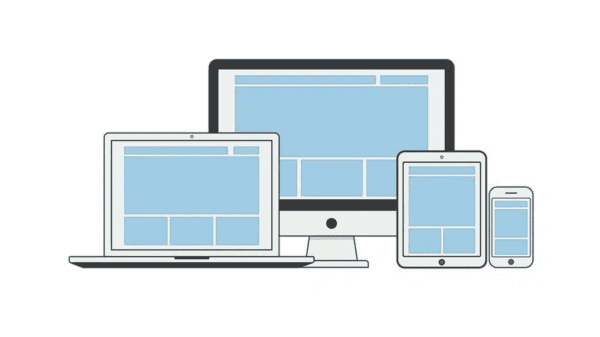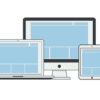Most of the time, you may lose the password and username of your WordPress account. What with so much information to process, it is a common thing that may happen to anyone. If you don’t have the username and password, there is no way you can access your WordPress website. In that case, you can easily recover the username and password using your email. But, the real problem is when you cannot access your email account. You may not have access to your email account because of a forgotten password or many other reasons. What do you do then? Here is an easy way to get your hands on your WordPress username and password.
Easy Recovery of WordPress Username and Password
To recover the password and username, you must access your database management tool. Most of the hosting companies suggest using phpMyAdmin for WordPress. With this information, let us follow the steps given below.
- Access your cPanel and scroll down to the database section. There, click on the Database management tool, phpMyAdmin. Please note that before you make any changes in the database management tool, we suggest you take a backup of all the MySQL databases. In case you replace something, you will always have a backup. So, download the database to your computer.
- Once you are in the database management tool, phpMyAdmin, for instance, you can view a list of all the databases you have connecting to your WordPress account. Firstly, expand the table with a click.
- You will find all the usernames of each database under the table head, wp_users. This is a default table name. Click on the table name and you will find all the usernames listed on the right-hand side. In addition, you will find login, user emails, user passwords, and user nicknames.
- You will find the password under the table name user_pass. When you look at it, you will be baffled by the long numerical and alphabetical password. But, don’t be confused. The alphanumeric password is to protect you. However, it is difficult to do WordPress password decrypt work. So, you can either note it down or simply change the password to something of your choice.
- Since you do not have access to your email address, you can choose to edit the email address from the table in phpMyAdmin.
- To change the WordPress password, go to the user_pass row, and hit the MD5 in the drop-down menu. Now, add the new password of your choice in the Value Box. Hit Go and your password for WordPress admin is successfully updated.
Now, using your noted database username and the new password, you can log into your WordPress admin page and manage your website.
WordPress used MD5 hash in the older variant to encrypt passwords. It has begun using better encryption techniques since WordPress 2.5. However, to provide backward compatibility, WordPress still acknowledges MD5. As quickly as you log in using a password string stored as an MD5 hash, WordPress will recognize it and change it using the latest algorithms for encryption. Hence with the new updates in WordPress, it becomes much easier to change, secure, and find your passwords from the WordPress database.
Conclusion
We hope you found this article interesting and informative. In case you ever forget or misplace your WordPress admin username and password, you can simply change it using your database management. You can always access the database management tool from your cPanel.