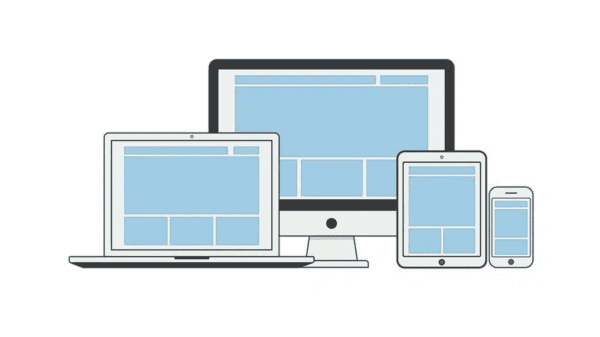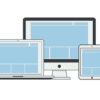If you’ve ever planned to create a website, you’ve probably wondered which system would be best for you. Intuitive operation of the website and the ability to freely edit it without having to change the HTML code. This is a crucial issue for most users. Today it is a standard and convenience used by small businesses and foreign giants. CMS WordPress is a response to user needs. It is currently a leader in website content management systems. Although it was supposed to cover only blogging, it is becoming more and more popular as a website software. Let’s figure out what WordPress is and how to create your own blog, sell iphone 13, or repair an old vacuum cleaner with this great service.
What is a WordPress CMS?
CMS WordPress is a content management system. This is the software you can use to change your page, even from your phone. You don’t need programming knowledge or code knowledge. This is an excellent solution from a customer perspective. This allows them to change the website themselves and expand it with new features. This is an excellent alternative to branded, often more complex systems.
Why WordPress
There is a reason why this platform is so popular. Its use brings the user several benefits:
- Easy website management – easy editing of content, the ability to add and format a new subpage or change the banner on the home page. These are invaluable opportunities for the average user of the site, which can be used even from a phone, whether Android or iPhone.
- The system is translated into popular languages - the entire administrative part of the site is translated into Ukrainian, Polish, and about 50 other languages. This feature is not a problem even for people who do not know foreign languages.
- Frequent updates are an essential element that you often do not get when choosing a branded solution. Just as everything around is changing dynamically, so is the situation with sites.
- WordPress has excellent technical support, so it is often updated to meet current needs and protect against the dangers of the Internet.
WordPress Plugins: Using the WordPress platform, you can use a database of thousands of free plugins. They make using the system even more accessible and more efficient.
However, you should be moderate in this regard because downloading unnecessary plugins will lead to errors and traffic on your site.
Big community: Thanks to its popularity, WordPress CMS has attracted the attention of a vast community of users. This allows you to quickly find free tutorials on using them or a tutorial on the official WordPress website. Discussion forums are also rich in questions and decisions about this content management system.
No cost: WordPress is released under GNU (General Public License), making it completely free. This way, you do not incur any fees caused by its use.
Editing History: If you make a mistake, you don’t need to worry. All changes made to the site are saved as a new version. This allows you to revert to the previous version quickly.
WordPress SEO: The system is designed to support all SEO optimization activities. We can change the link structure in a few clicks or automatically set up metadata filling in.
Pre-made templates (WordPress themes) – on the Internet, you can find many ready-mades, accessible, and paid site templates for this system. This is a plus. However, few users know that this has some consequences. Choosing a template only visually can significantly affect the effectiveness of the site. Many templates sold are heavy and not optimized in terms of SEO. A similar situation occurs with apply update from adb.
Who is WordPress for?
CMS WordPress will be a sound system for both blog editors and companies. First of all, due to its simplicity and intuitiveness, it is an ideal solution for people who do not know to program. This is a fantastic solution that every employee can handle after proper training.
As a business owner or a person who wants to create it, you need to get a ready-made working tool and not delve into the essence of things related to building a site.
WordPress for Android
As soon as you start using WordPress from the phone, you will no longer need to carry a netbook or tablet everywhere to moderate your comments or keep a defense against stupid spammers.
The site page itself is in English.
Pros:
– Publish new posts directly from your phone. Everything is straightforward and convenient.
– Quick publication of photos and videos
– Full moderation of comments
– You can create blog pages (not posts, namely pages)
– Directly from the shell of the program, you can go to the usual web management interface of the blog admin. This can be useful if you need to get into the regular admin of the blog.
But there is a second option; this works from a mobile application. Thus, you can quickly and easily work with your site; you can add new content, edit old content, reply or delete comments. You just need to use the WordPress mobile app, which is available for iPhone and Android and is free.
Application installation
The WordPress app itself installs just like any other phone app. You can enter the word WordPress into the search and then install the application.
All subsequent steps will be shown for the Android app.
Here you are prompted to enter your website or register with WordPress.com. The fact is that this is the official application of the Automattic group, which includes WordPress.com and others. All in all, this is a severe application made by serious people. So, there can be no fears about losing the site.
The following window will show your login, your site, and also an offer with the addition of another site. That is, if you have several locations, then you can immediately add them. However, this can be done later at any time.
After that, you will find yourself in the control panel of your WordPress site.
Conclusions
Of course, managing a site from a mobile phone may seem strange to many. But in fact, a lot depends on the site itself and your needs. Yes, writing an extensive post on a technical topic from a mobile phone is not the most brilliant idea. Or rather, not shiny at all.
This feature is even more relevant for travel blogs. In this case, the author can immediately type his post, add photos, videos and publish his articles. And for this, he doesn’t need a laptop at all, which you don’t always take with you. As for the Internet, it is almost everywhere in the world.
In addition, there is a more frequent task, and this is editing articles. And here, the mobile application will be no worse than a desktop computer.
In general, it all depends on the specific tasks and the webmaster’s conditions.
But this program also has its limitations. Namely, the management of other elements. That is, you cannot install and configure plugins to manage themes. Just go into the settings. All this you have to do from the browser. And it’s not very convenient.
Thanks for reading this article. If you're new here, why don't you subscribe for regular updates via RSS feed or via email. You can also subscribe by following @techsling on Twitter or becoming our fan on Facebook. Thanks for visiting!