How many social media profiles does your business have? Facebook, Twitter, Google+, Youtube, and LinkedIn are just a few. If you’re active on social websites, you could have over a dozen profiles – sometimes to the point of being overwhelmed. Can you keep up?
If you think about it, managing more than three social media accounts can be brutal. Not to mention working on your company blog, which already seems like a full-time job. While abandoned social profiles may not be the end of the world, keeping a fresh and updated image across the internet is vital for building relationships and good business.
If your social media activities is beginning to spiral out of control, here are smart ways to manage multiple accounts.
1. Know where you currently stand
First of all, know what sites you are currently registered in. Try using Check User Names to find out if your username is active on several social media websites. Deactivate those that you seldom or never use. As most social media gurus say, it’s better to be fully engaged on one social website than having too many but being barely present. If you cannot fulfill its potential, don’t sign up.
2. Choose your social websites carefully
Since you’re not going to sign up for every single social network, choose wisely. Go for popular social networks and those that pique your interest. Take a moment to look at all the services available and see if the account is worth your precious time. Before signing up, check if someone else is using your username. You wouldn’t want be confused for somebody else.
3. Make a system
Organizing is very important! Don’t settle for chaotic email notifications and bookmarks. Organize your bookmarks folder and filter your emails into labels or folders. This will keep your profiles free of spam and unnecessary information.
4. Use effective online tools
Normally, when you update a status, you would have to copy and paste the message into Twitter, Google+ and your other social networks. To avoid the hassle of opening all your social accounts at once, find tools that will help you manage multiple social media accounts from one dashboard. TweetDeck, HooteSuite, Sprout Social, and My Life are examples of tools that allow simultaneous posting across platforms, helping you reach out without eating up so much of your time.
5. Go ahead and network!
Now that social media management becomes less of a chore, start updating those accounts!
What other tips can you add? Tell us in the comments section.
Melissa Page is a professional writer based in San Diego, California. She blogs about a wide range of topics, social media and travel included. She also loves books and coffee. You can follow her works on her friends' group blog, Word Baristas.

6 Comments
Leave a Reply
Cancel reply
Leave a Reply
This site uses Akismet to reduce spam. Learn how your comment data is processed.



















































































































































































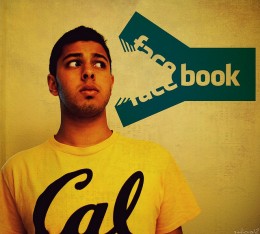


rajneesh
May 28, 2013 at 8:54 am
I did not know whether we can manage multiple social media accounts from only one application. This will surely help me in saving my time while sharing post on multiple social network as I’ve created account on many social network. Thank you for sharing the post melissa.
Melissa Page
May 28, 2013 at 11:59 pm
Glad to help, Rajneesh 🙂
Chris
May 29, 2013 at 2:03 am
I’m very systematic at my approach to just about anything… probably why I’m good at developing systems for online marketing strategies but it can also be a weakness. Sometimes I’m so focused on the system I forget why we’re doing it in the first place. The way I deal with this is writing the why on a board next to my desk so it’s always there to remind me.
Pingback: Being Prepared for the Job Search
Pingback: 5 Things You Must Do Before Applying For A Job
Pingback: 5 Things You Must Do Before Applying For A Job | socialcheckblog