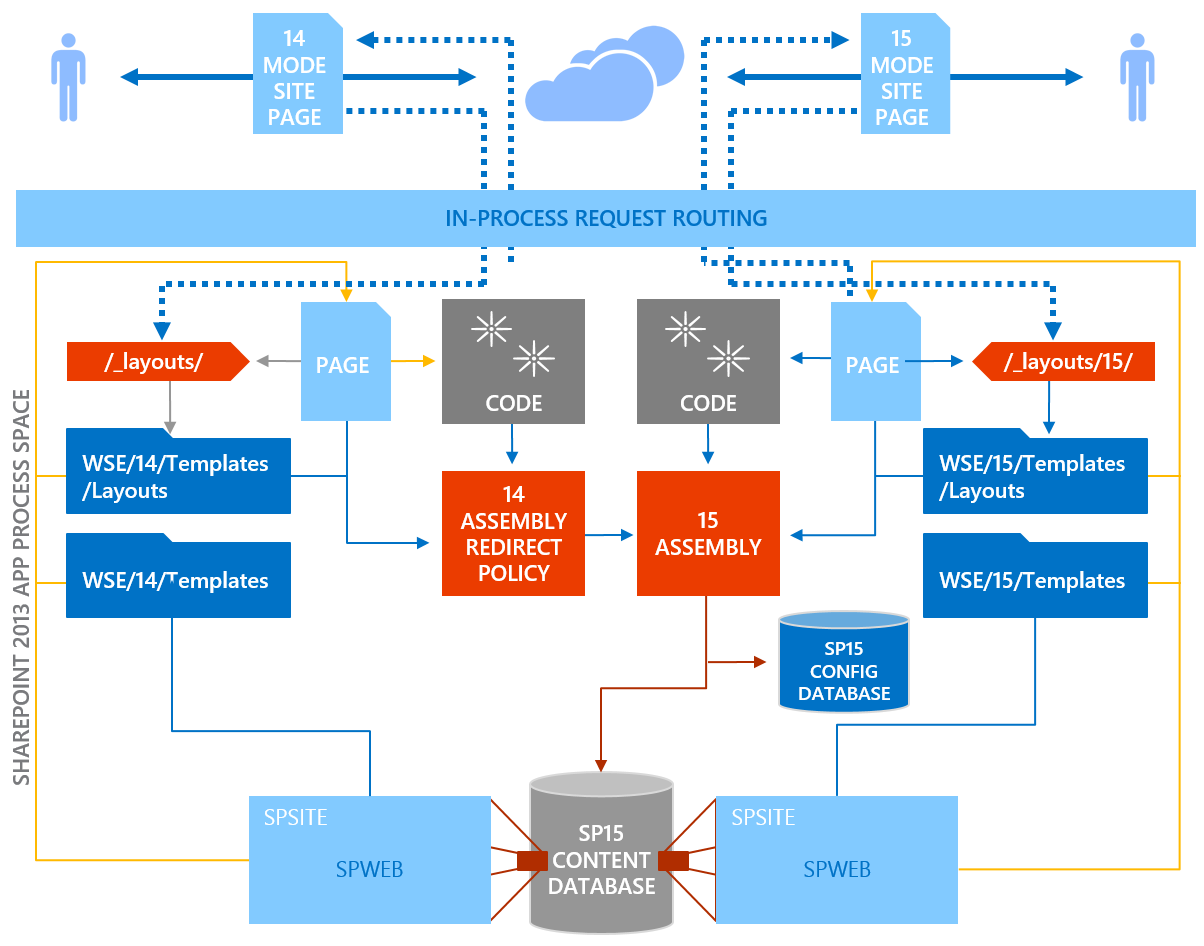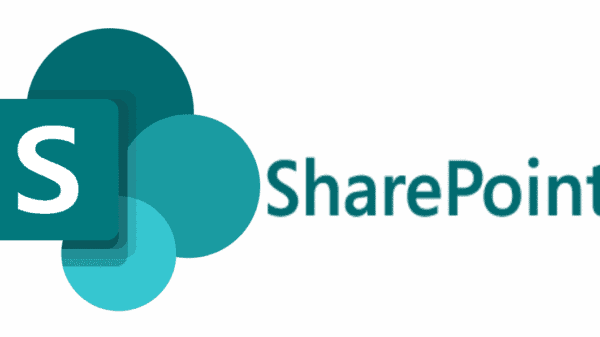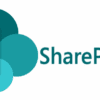SharePoint 2013 was recently released with a plethora of new features and new ways of doing old things. And that is what this article is all about; it is about new and unique features of SharePoint 2013 that you may not have known.
To start with we shall explore the ability to write SharePoint functionality in PHP. To be more specific there is in some circumstances the possibility to write a PHP code. Although nothing has changed as far as the master pages go.
It is possible to add a new type of field; a geolocation field which makes it easy to add location data to the list and then view that data on the Bing map within SharePoint itself.
Add-on Feature In SharePoint 2010
The add-on feature in SharePoint 2010 the SharePoint Fast Search is now a built-in component in SharePoint 2013. This means you now need to make no extra installation or require any additional licences either. It is possible to see the use of this technology in the document library previews although the standard search engines take advantage of everything Fast Search has to offer as well.
It is necessary to configure your website before adding new users to the security groups. It is the general practice with any site to first set up the various options and configure it. The advantage of doing so here is that by setting up the configuration first you have the ability to send a welcome email. The configuration of the site requires you to have some initial categories though off and also decide on how you want to use the gamification feature. This may or may not be useful to your website and thus that needs to be decided prior to configuring the site.
It is also necessary to give a good thought about how you want to expose our site. This specially applies to community sites as there are four types of community sites, Private, Closed, Open with explicit action required to join, and Open with no explicit requirement to join. With the Private type, it is available only to invited members, the Closed type can be read by all but only approved members can contribute. In such a condition the owner gets a request if someone wants to join. While when the Open type is used with no explicit requirement then anyone can participate without even joining. The highly recommended one is the third option we discussed, that is Open with explicit action required to join. In this way, the discussions will be visible to all but they need to be approved in order to make a contribution.
Tech Tip : If still you’re stuck using old SharePoint 2013 then adding a SharePoint Migration to the latest version is recommended. You can learn more about sharepoint 2013 migration to sharepoint online.
To learn more about how we can help your company succeed in today's competitive market, check out our main website at SharePointEngine.com. If you have any questions about Sharepoint Consulting, Feel free to contact sharepoint consulting firm experts here.