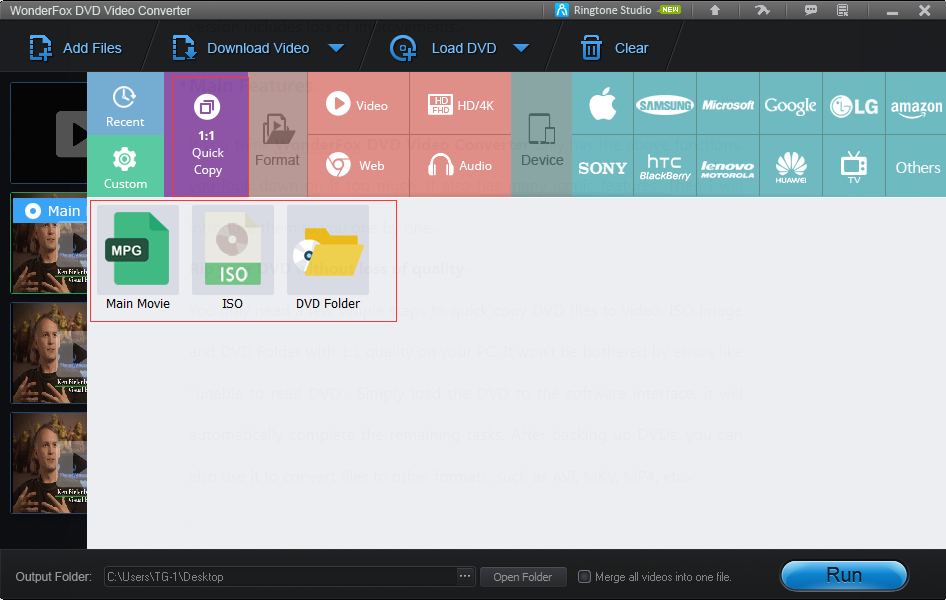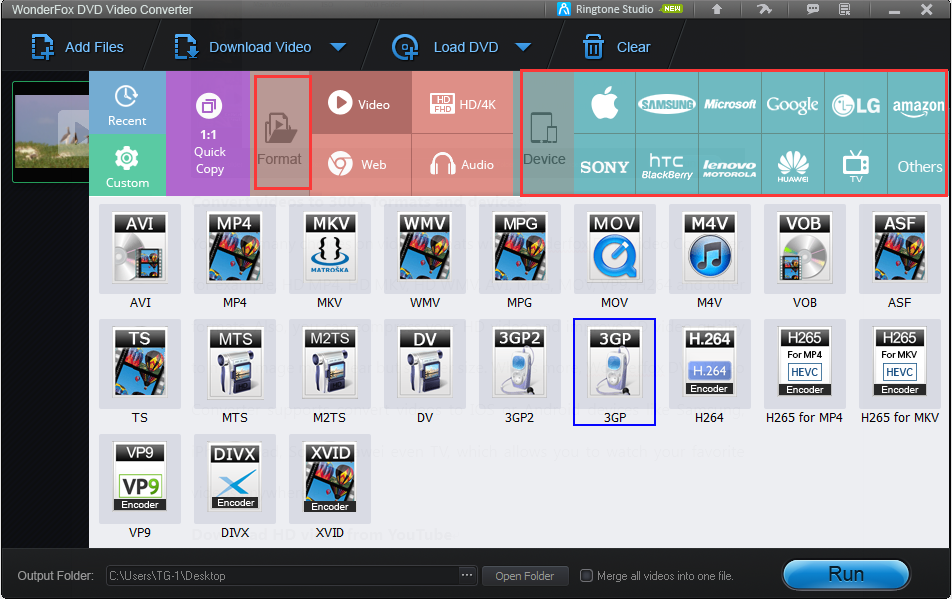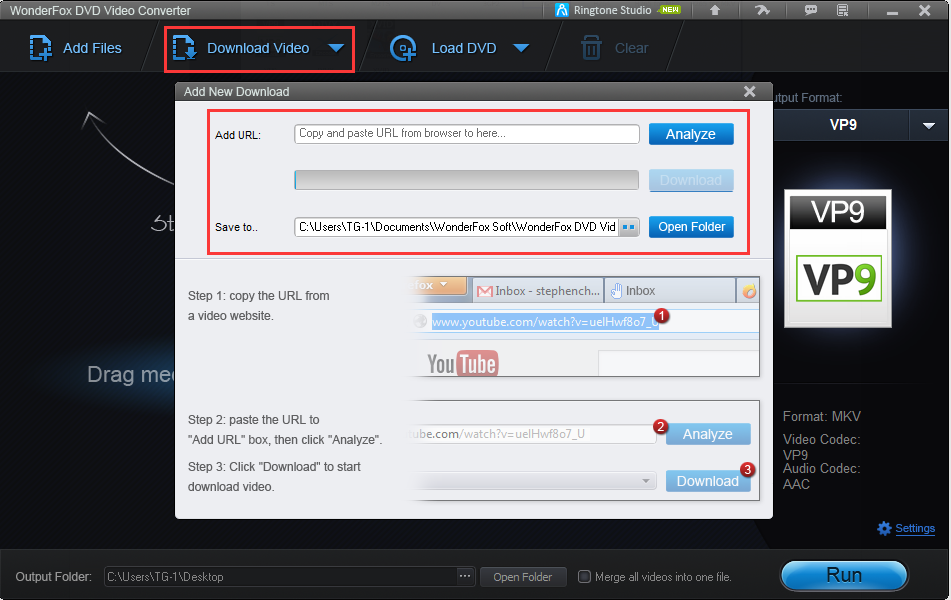Watching a movie or video has become one of the most important ways to release pressure and enjoy pleasure. We often relax or enjoy happy moments with friends and family in this way. But are you experiencing such a problem: Losing a long-lost DVD, the video format is not supported, and the picture quality is not clear, these are very troublesome disappointments. However, don’t worry, today I have found a tool for solving these problems – WonderFox DVD Video Converter, an all-in-one video conversion software. What I have to say is that the new version 17.1 of WonderFox DVD Video Converter has just been released recently, and this version includes lots of improvements. Please read on.
What is WonderFox DVD Video Converter?
So what is it? Let me reveal the answer. Just like its name, WonderFox DVD Video Converter is a conversion software that helps you convert video to 300+ video formats and devices. In addition, it can also backup your DVD with 1:1 quality so that you don’t have to worry about that DVD may be damaged or lost any more. Besides, it allows you to download the newest videos in UHD 4K, full HD, 720P, 1080P from a site like YouTube, Vimeo, Facebook and more. What’s more interesting is that if you want to be the director of the existing videos, WonderFox DVD Video Converter will be your best choice because it contains basic editing features.
Main Features
If you think WonderFox DVD Video Converter only has the above functions, you look down on it too much, it also has many iconic features. Then I will introduce them to you one by one.
Rip your DVD with 0% Quality Loss
You only need a few simple steps to quick copy DVD files to video, ISO image and DVD folder with 1:1 quality on your PC. It won’t be bothered by errors like “unable to read DVD”. Simply load the DVD to the software interface, it will automatically complete the remaining tasks. After backing up DVDs, you can also use WonderFox DVD Video Converter to convert files to other formats, such as AVI, MKV, MP4, etc.
Convert videos to 300+ formats and devices
You have many choices on video formats with Wonderfox DVD Video Converter, for example, HD MP4, HD MKV, HD WMV, AVI, MPG, MOV, VP9, H264 and other formats. Also, you can compress your HD video or improve SD video quality to make an image more clear but smaller size. What’s more, Wonderfox DVD Video Converter supports converting videos to IOS or Android devices like Samsung, iPhone, iPad, Sony, Huawei even TV, which allows you to watch your favorite videos anywhere.
Download HD video from YouTube
Downloading videos is another unique advantage of Wonderfox DVD Video Converter, which gives you access to YouTube, Vimeo, Twitter to download the latest video and watch it on the go. Besides, you are allowed to download up to 10 videos at the same time. Only 3 steps can you download videos with ease, copy the link from the site and paste it into the “Add URL” box and click “Analyze”. Finally, click the “Download” button and wait for download video.
A Built-in editor (Crop, Merge, Clip, Rotate, Volume…)
Wonderfox DVD Video Converter also empowers you to edit videos, for instance, you can cut the video part if you don’t need or like it. On the other hand, you have the ability to multiple videos into one video for viewing. Moreover, you can click “Edit” to add special effects to videos, which will make your video more interesting and popular.
Other Features
In addition to the features already mentioned, Wonderfox DVD Video Converter comes with some other functions:
- Provide multiple audio formats for conversion.
- Up to 50X faster conversion without any loss of quality.
- Add subtitle(*.SRT/*.ASS) to videos or remove it.
- It can also make ringtones.
Pros:
- High quality and low price.
- Easy to use.
- Support multiple formats and devices.
Cons:
- Windows system only.
Final Words
As the saying goes, nothing in the world is absolutely perfect. Overall, Wonderfox DVD Video Converter is a multi-functional conversion software, not only can help you convert videos, but also audio files, which is convenient for you to enjoy them on mobile phones, TV and other devices. You are welcome to download it to simplify your life.
—
Article by Jenny V.
Thanks for reading this article. If you're new here, why don't you subscribe for regular updates via RSS feed or via email. You can also subscribe by following @techsling on Twitter or becoming our fan on Facebook. Thanks for visiting!