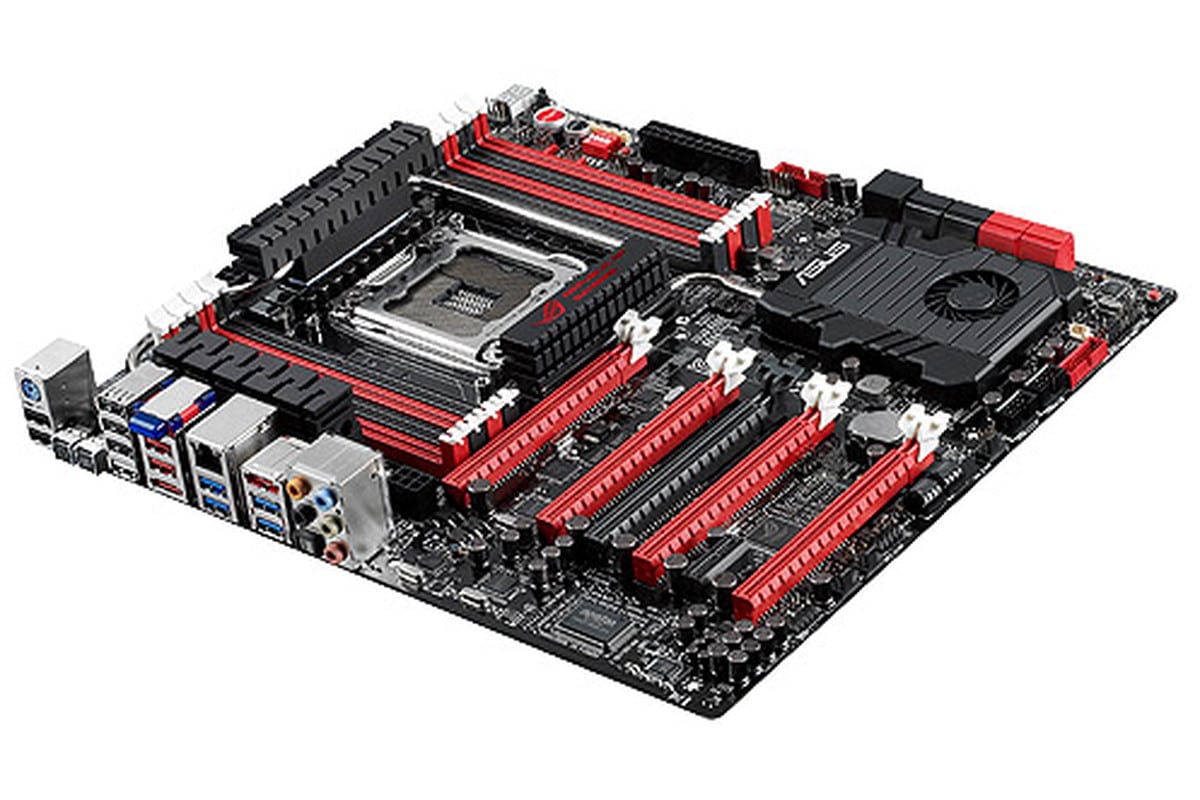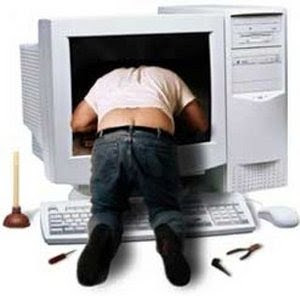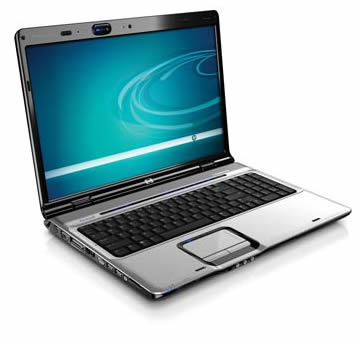A motherboard, also known as a mainboard, baseboard or system board, is one of the most important parts of a computer. It connects all the components together and allows them to communicate with one another quickly and efficiently.
In this article, we’re going to look at some of the most important components on a motherboard and why each of them is so important.
What is a Motherboard Made Of?
A motherboard is composed of two materials: fibreglass and copper. The former provides insulation and the latter helps to form conductive pathways. The layers of fibreglass are stacked – largely to save space and to increase the speed of processing data as the electrons have less distance to travel when the motherboard is constructed in this way. This is then coated with a layer of copper on the top and bottom sides.
What Parts are in a Motherboard?
Once the body of the motherboard is formed, smaller components are then added, usually by way of soldering. Some of the most important components of a motherboard include the following:
- BIOS and CMOS
Basic Input Output System (BIOS) is where all the settings for the motherboard are stored and the Complementary Metal Oxide Semi-Conductor (CMOS) battery is responsible for keeping this information intact whenever the system is shut down.
- CPU Socket
This is where the processor (CPU) is installed and that means it’s where data is processed and transferred to the computer’s memory.
- RAM Slots
Random Access Memory (RAM) slots are there to store and retrieve data quickly. There are typically three or four in a computer and they temporarily store data needed by programs whilst they are running.
- Socket Connectors
These connectors are generally used to transfer data among devices e.g. an ATA hard drive. These are often connected to the motherboard by ribbon cables, the life of which can be prolonged by installing IDC connectors from RS Components.
- Power Connectors
An ATX connector draws out the power needed from the power supply and an SMPS utilises it properly to keep the motherboard running.
- Input/Output Ports
Usually found at the back of a computer, these ports include 3.5mm jacks for microphones, speakers and headphones, ports for a monitor, keyboard and mouse, an Ethernet network cable and USBs.
These are just some of the important components you need but it is by no means an extensive list. A good motherboard also requires a well-thought-out design and suitable chipset to ensure it works best for your needs. If you’re putting together your own motherboard, use this checklist as a basis, but make sure you do your own research too!
Thanks for reading this article. If you're new here, why don't you subscribe for regular updates via RSS feed or via email. You can also subscribe by following @techsling on Twitter or becoming our fan on Facebook. Thanks for visiting!