In this era of digital technology an WordPress, you may find many commercial websites flooding the market. But, not all manage to captivate the many internet users. Now why are there websites who are the talk of the town? What sets them apart from the rest? The answer is simple, it is indeed the option of Custom WordPress website development.
Now the various WordPress websites can be developed sufficing the demands and needs of the owner. This purpose is sorted out by the various WordPress website development sites like WordPress etc.
From its launch, WordPress has etched a reputation for itself in the digital world, wherein it is the most trusted site preferred by various WordPress website developers. The unique speciality is that even a non-developer can modify the design as per their needs. Below are some important steps that if followed, can make the WordPress launch more easily.
1. Browser Compatibility
It is essential that you develop your website from the point of view of compatibility with multiple browsers. But while testing your website with every browser, ensure that you skip the ones that are hardly used by the users. Make sure that the website is tested for cross browser support. These days most of the website is responsive, which means they automatically support cross browser and cross devices like mobiles, tabs etc.
2. Backups
Having a backup of your website server, irrespective of it being a version control, is a must and a crucial step in the website launch. The hosting service vendor, of WordPress, unlike others, provides the best backup service, but if you make a proper set up. This simple process will save your hours of time in case of loss of any important data. Having your own back is also the best.
3. Remove .dev Subdomain
Basically, the post being developed, a website will be hosted at dev.example.com, but while going live to go live, you may need to switch to example.com. This updating an be done with a simple WordPress plugin “Go Live Updates URLs”.
4. Broken Links
To ensure, that there are no broken links on your website and it is functioning correctly, you must scan it for 404 error list. Screaming Frog SEO Spider is an effective tool to check for the same. Broken link checker is any good tool you can use for finding the broken links.
5. Favicon
To provide your website a recognition as a brand, Favicon is essential. It represents the symbol of your company on each and every page present on your website. WordPress provides a plugin Jetpack for generating a favicon, but the one that is not a .ico favicon essential for IE under 11 support.
6. Performance: Caching, Code Minification, and CDN’s
The speed of loading required by your website determines if a user will visit your website or leave. Following techniques help in improvement of website performance.
- Page Caching
It is nothing but a technique that caches rendered pages for enhancing server response time and ensure that there is no re-rendering for each user. You can use free plugins to ensure that the page cache is cleared automatically. A plugin of WordPress called W3 Total Cache does the same.
- Browser Caching
By setting expiration headers in request responses, you can command the browser to cache assets, images or pages for improved speed. This can be done easily by adding a line of code in your .htaccess file.
- Code Minification
It is the process of removing extra and return spaces, and comments, which does not affect the running of your website code. While there is no such benchmarking for it, you should try to get rid of any unwanted code or scripts from the website that may result in slowing it down anytime.
- Content Delivery Network (CDN)
A CDN is a technique that copies all of your pages, scripts, images and style sheets to servers that are situated around the nation or the world. Post getting a request to view your website from a user, CDN will do it instead of you, which is quick yet efficient.
7. 301 Redirects
While you are moving your domain to a new URL, 301 helps. It will divert your traffic from the existing old URL to the newly created one.
8. Titles and Meta Data
Meta Data provides a title tag and a description understood by all search engines so that they know about what the site is all about. Missing on it can affect your website ranking on search engines. WordPress SEO by Yoast is preferred by most developers to create Meta Data. Adding striking keywords further helps.
9. Securing Your Website
Before launching your website, you need to ensure that the website is resistant to any hacking or malicious code attack. For this you can install many security plugins that are available freely. ithemesecurity, securi, antimalware etc are few such plugins. These plugins make your website less vulnerable to the attacks and trigger alert if there is any suspicious activity. They also block the user or even ban the IP automatically from where any suspicious activity is happening.
10. Testing
Now the most important task prior to your website launch is testing if all functions work. So testing it from the point of user is a must. Take a trial, check out everything as if you were a user. You will thus get a glimpse of if the website to be launched is worth the mark. Correct errors if any. Then go ahead and launch it.
11. Beta Launch
Before the final launch of the website, do a beta launch or a soft launch. You should put a beta icon on the top right or top left of the website to tell users. This way even if something is missing or not working properly, the users will not feel bad because you have already notified them that it is in the pilot phase.
12. Final Launch
The moment has come for which you have worked so hard. The website is finally ready for the final launch. Once you have done the beta testing and removed any issues from the website, you can remove the beta launch tag and present the website to the users in full.
Hope these tips will help you a lot of launch your WordPress website and shall ensure that you face no difficulties once the website is up and running. Please feel free to post comments and queries if you have any.
1Solutions is an ISO certified website designing, development and Internet marketing company based in New Delhi, India. The core expertise areas are custom development, open source development, ecommerce store development and online marketing including search engine optimization and social media marketing. Since its inception, 1Solutions is engaged in providing highly scalable and end to end web solutions with innovative approach.

2 Comments
Leave a Reply
Cancel reply
Leave a Reply
This site uses Akismet to reduce spam. Learn how your comment data is processed.


















































































































































































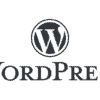
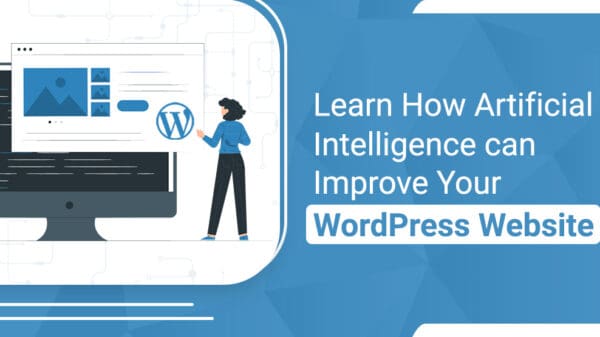



Chetaru
March 14, 2016 at 5:06 am
Excellent tips! I agree that beta launch of the website is a good step. If something is missing then it will not make your user feel bad. Once assured about the perfection you can move to the final launch. Thanks for the amazing tips.
Nidhi Samuel
March 18, 2016 at 4:07 pm
Really actionable tips and truly helpful for beginners who are starting their website or blog on WordPress platform. WordPress security is always a problem and really needs the proper skills and plugins to solve this. SEO is another major thing for the success of the site/ blog and surely Yoast is the best for this. I really liked this post as you have touched all the important points carefully and I am sure, this is going to be helpful for all WordPress beginners.