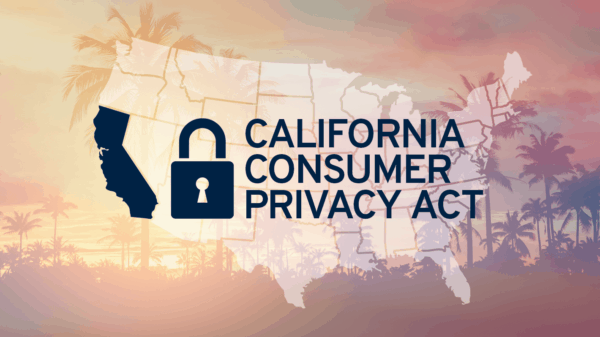All around you, data is collected at astronomical speeds. Data never sleeps and with each minute you spend online, companies are learning more and more about you. Every minute, there are nearly 400,000 applications downloaded. With so many digital services available at our fingertips, it’s no wonder that you might be researching different ways you can protect your digital privacy.
The fact is, even the services, apps, and tools we use every day collect data, and there are plenty of advantages and disadvantages alike. For example, biometric authentication is a high-level security measure that helps ensure a person’s identity—technology like this is crucial in a world where hacking is at an all-time high. On the flipside, to benefit from advanced identity protection, you also need to forfeit data. However, there are many ways to control your own digital narrative. Here’s how:
Check Your App Settings
More recently, companies are being held accountable for the data they collect on their users. For example, on YouTube, 4.5 million videos are watched every single minute.
When possible, you should turn off ad personalization in your setting. You may not realize it, but ad personalization gives companies permission to conduct tracking practices and collect data about your online movements. Major platforms like Facebook and Google have simple buttons that toggle on and off for ad personalization. On Facebook, you’d simply go to your Preferences, head over to your Settings page, and turn the personalized ads feature off.
Clear Cache & Delete History
You’d be amazed at how much information you give to your browsers on a daily basis. There are several reasons why you should make it a routine habit to clear your cache. For starters, over time your cache can grow pretty big and can slow down your browser and computer. But more importantly, your cache can store private data and clearing it regularly helps protect your privacy—especially if more than one person accesses your computer or mobile device. You can head over to myactivity.google.com to delete all of your all-time history, including Web & App activity, YouTube history, and Location history.
Don’t Accept Cookies
Cookies are small files that allow websites to monitor your online movements. By now, you’ve seen pop-ups on websites that inform you that their site uses cookies to enhance their online experience, and you have the option to accept, decline, or modify your cookies preferences. Unfortunately, there are some companies that won’t let you use their website without accepting cookies. In this case, if you need to access the website, you can accept the cookies for now and delete them later. Alternatively, you can use a VPN to access those sites through a protected and anonymous IP address.
Use Encrypted Messaging
If you want your messages to be completely private and secured, you’ll need to use an application that features end to end encryption. Although most of the messages you send are encrypted while in transit, there are some that are more vulnerable than others. When your messages are fully encrypted, no one in the middle can read them—the only people who can access them are you and the recipient(s).
Apps like WhatsApp and Telegram encrypt your messages so that the content cannot be read. However, it’s important to note that with some apps, like WhatsApp, metadata can still be accessed by the provider (in this case, Facebook). For instance, when you share your contact list with Facebook, they can still retain that data, even if they cannot read your messages.
Conduct an App Cleanup
You’d be surprised at how many apps are collecting data, even silently in the background. Even a simple flashlight app can collect important data about you. Go through your smartphone and take an inventory of the apps that you don’t use much, deleting those you don’t often use and keeping the applications that are a regular part of your mobile experience. You’ll find that there are many apps that you can use through your browser versus a mobile application. Although browsers aren’t bulletproof when it comes to collecting data about you, they offer much more privacy than mobile applications.
Thanks for reading this article. If you're new here, why don't you subscribe for regular updates via RSS feed or via email. You can also subscribe by following @techsling on Twitter or becoming our fan on Facebook. Thanks for visiting!