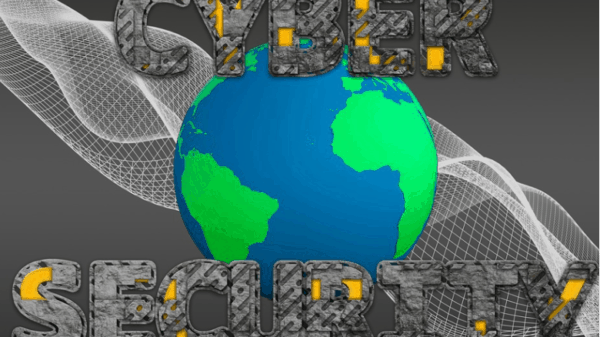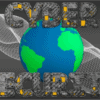Cyber threats have become much more common as technology has continued to advance over recent years. Online hackers pose a real threat to your confidential information if you don’t take steps to protect yourself.
Protecting your online information doesn’t have to be a hassle. In fact, it’s quite simple to put a few strong steps in place to keep your data safe. Keep reading to get the best tips and tricks to help protect your online data and stop hackers from accessing your confidential details.
1. Use an Antivirus Program
Using an antivirus program should be the first step for anyone who wants to take their cybersecurity seriously. Most computers come with an AV program or firewall already in place, but these are often only on a trial basis. Norton, AVG, and Windows Defender are all examples of commonly used AV programs, but there are many options out there depending on the level of security and features you need.
AV software helps to keep your devices safe from a plethora of threats, such as malware, spyware, and Trojan viruses. The types of threats can otherwise go unnoticed until it’s too late and your data has already been compromised. Investing in antivirus protection is one of the easiest and most effective ways you can protect yourself online.
There are many different options for antivirus protection depending on your budget, so you’re sure to find something that fits your needs within your budget. If you absolutely can’t afford to invest in an AV program right now, look around for some trial options to see which program you like best.
2. Use a Password Management Tool
Passwords are literally your first line of defense in keeping your account safe. Much like the lock on your front door, passwords work as a lock to your account. The problem with passwords is that too many people are using the same password for every account they use. That’s literally like using the same key for your house, your car, and your job. Once someone has access to one lock, they have access to all of them.
We know that it can be difficult to remember a different password for every account you create, so we’ve found a great solution!
Password management tools are a great way to ensure that you don’t reuse your passwords, without the hassle of having to remember them all. Instead, you can store your passwords inside of a secure ‘vault’ and will only have to remember the master password to the vault.
Password management tools can also help you create new, stronger passwords that are less likely to be guessed. There are several apps available for both your phone and your computer, starting at varied price points.
To help get you started, we’ve also sought out the best free password app to help get you on your way to online security.
3. Stay Up to Date on Phishing Scams
Phishing scams have become more and more common over the last few years, and they have become increasingly harder to spot right away. These types of scams can happen over the phone, online, and through email and SMS. Despite how insignificant these issues might seem to the majority, above all to those who lack cybersecurity education, the phishing attack consequences could potentially turn into a real nightmare for some people.
These types of scams involve thieves who prey on vulnerable and unsuspecting people, often pretending to be from a major company or a person of federal authority as a way to get access to your confidential information. They may tell you that someone has used your credit card and ask you to provide the numbers on the front and back of your card to confirm, or they may threaten legal action if you don’t pay an ‘outstanding fine’.
Knowing how these sams work is the easiest way to protect yourself. Always look at the actual email address before clicking any links sent to you via email. If the email address looks bogus, it almost always is.
It is also important to remember to never give out your credit card information over the phone. If someone claims to be calling from your bank, hang up and call the bank directly yourself. If you’re right, you’ve saved yourself a lot of potential trouble, and if you’re wrong, your bank will understand.
4. Use Two-Factor Authorization
Two-factor authentication is a recently developed way to protect yourself. This type of authentication requires users to give sufficient evidence that they are the intended user or recipient of the online data they are trying to access.
Often times, it requires a combination of a password and a security answer, though sometimes can use your phone number or email address instead. It is fairly easy to set up, but there are plenty of tutorials online if you find you need some help.
Two-factor authentication can come in especially useful if your device is lost or stolen, as it will render the device completely unusable without the passwords to get in. If you’re aren’t already using 2FA to protect yourself, we recommend you start today.
5. Keep Your Software Up-to-Date
Keeping your software up to date is incredibly important as outdated software can leave your computer vulnerable to ransomware and other threats. By keeping your security and software up to date, you fill the gaps left by outdated software, making it harder for malicious threats to sneak in.
You can keep your software updated with minimal effort by setting up your devices to automatically updated when new software is made available. You should also remember to keep your browser security and plugins updated as well to avoid potential threats.
Conclusion
Hackers have evolved with technology. The best way to protect yourself from online threats is to know how they work. By educating yourself on the most common hacking attempts and phishing scams, you can better protect yourself against any virtual threat that comes your way.
Thanks for reading this article. If you're new here, why don't you subscribe for regular updates via RSS feed or via email. You can also subscribe by following @techsling on Twitter or becoming our fan on Facebook. Thanks for visiting!