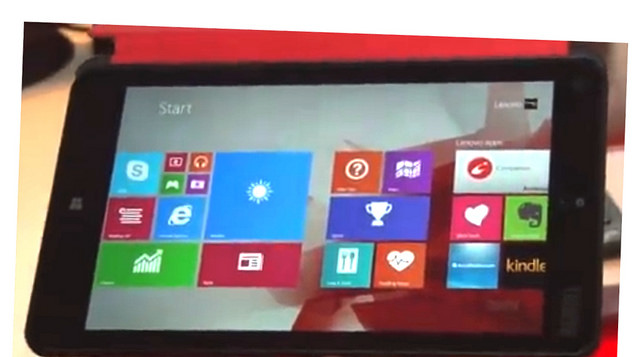Drawing tablets with a screen are one of the most addictive gadgets ever. The pinpoint precision offered by these devices is no less than a dream for Photoshop geeks, digital artists, and graphic designers.
The market is full of options unique to all sorts of artwork and digital creation. But we have rounded up a list of drawing tablets that offer an overall decent performance. So, if you are new to the field and looking for some good suggestions, this might be helpful.
XP-Pen Artist12 Touchscreen Drawing Tablet
We begin our list with XP-PEN Artist-12 because of its compatibility and customization at such a reasonable and affordable price point. The 11.6-inch touchscreen is a 1920 x 1080 HD IPS display. It might not be a very high resolution, but 72% NTSC Color Gamut accuracy lets you work with considerable precision.
Moreover, the pencil-like hexagonal stylus allows 8,192 levels of pressure sensitivity, thus making you feel like you are creating art in the real world.
Above all, this device has a full-high touch bar to fulfill certain commands on your computer.
Simban’s Picasso Tablet
The Simbans Picasso Tab is a standalone design and drawing tablet with a screen featuring an IPS display. The 1.3GHz quad-core mobile processor sports a resolution of 1280 x 800 on a 10.1-inch screen. The most exciting features for many are a 2MP front-facing camera and a 5MP rear-facing camera.
If you want a tablet with Android features, this one will work fine because Bluetooth, Wi-Fi, and even a microSD card slot are present. Furthermore, it has a micro-HDMI port to connect with an external drawing monitor too.
Wacom Cintiq-16
Wacom is known for accuracy and functionality, which are evident in this screen-based tablet. Similar to Artist12, Wacom Cintiq 16 is a standalone touchscreen drawing tablet. The display with an HD resolution of 1,920 x 1,980 measures 15.6 inches diagonally. If you talk about accuracy, this device can portray up to 16.7 million distinct colors, giving it a Gamut accuracy of 72%.
Above all, its Pro Pen 2 provides a pressure sensitivity of 8192 levels and 60-degree tilt recognition.
Wacom PTH-860 Intuos Pro
The Wacom PTH860 Intuos Pro is a versatile and slim stylus-based drawing tablet. It has a large 12-inch active surface with customizable Express Keys for one-touch access to common actions. It comes with a Wacom Pro Pen 2 that provides a pressure sensitivity of 8192 levels and 60-degree tilt recognition.
The Wacom Intuos Pro is compatible with Adobe Premiere Pro, Adobe After Effects, and other applications. You can trust it for comfortable and near lag-free drawing experiences.
Apple’s iPad Pro
The iPad Pro is a multipurpose tablet with myriad drawing and designing apps for people who want to begin with digital art. It can act as a standalone drawing tablet if paired with Apple Pencil 2 and the right applications.
The Apple Pencil 2 provides precise control for handwriting, drawing, painting, illustrating, and more. It’s one of the best touchscreen drawing tablets on the market today.
Huion KAMVAS Pro-16
Huion KAMVAS Pro16 has just the right visuals for your eyes. It is a drawing tablet with a screen that offers full HD resolution on a 15.6-inch display.
The battery-free stylus PW507 lets you draw anything with high accuracy, 8,192 levels of pressure sensitivity, and 60-degree tilt recognition. The 120% sRGB wide color gamut enhances every detail in your artwork with true-to-life colors.
So, this gadget is best for professionals with color-sensitive types of artwork, such as photography, graphic design, content creation, etc. Above all, it connects to external drawing monitors easily.
Microsoft Surface Laptop Studio
The Microsoft Surface Laptop Studio is the best 2-in-1 laptop with stylus support. The display smoothly tilts forward and flattens out like a table.
This device features a 2K touchscreen display with a quick 120Hz refresh rate. Hence, it is both vivid and impressive. Besides, the Intel Core i5 processor, 16GB of RAM, and 256GB of storage make it even more attractive. The best of all features is its incredible battery timing.
Moreover, when you connect it to the optional Surface Slim Pen 2, drawing, illustrating, painting, and annotating becomes fun.
UGEE M-708
UGEE M708 graphic tablet is a medium-sized device that has eight programmable buttons. The photos produced on this device seem realistic on the 8192 LPI resolution. Besides, it is spacious and gives you plenty of room for your digital art.
Beginners find this product great due to its textured working surface, which prevents the pen from slipping and making mistakes.
You can easily connect it to an external drawing monitor or your PC via a USB cable. The tablet is compatible with both Windows and Mac. Furthermore, it works well with several popular applications, like Photoshop, Fireworks, Comic Studio, CorelDraw, and 3D Max.
VEIKK VK-1200
Veik VK 1200 is a well-constructed item with a high-resolution screen that displays colors vividly. Windows drivers allow easy adjustment of colors, temperature, RGB, brightness, and contrast. Except for the tilt sensitivity, the device has decent performance with several popular applications.
The manufacturers have styled the gadget in an attractive manner and with reasonable weight giving it a quality feel.
Huion KAMVAS Pro-24
Huion KAMVAS Pro 24 is a top-tier drawing tablet with a screen that offers 4K resolution. The large creative space of 24 inches displays your work clearly, letting you work on minute details. A 178-degree viewing angle and Quantum Dot imaging technology allow you to craft with 1.07 billion colors. A 140% of RGB color gamut provides terrific color accuracy and detail on a large, anti-glare display.
It is a cutting-edge drawing tablet that operates with the PenTech 3.0 stylus. The pen has a pressure sensitivity of 8,192 levels and 60-degree tilt recognition.
What Do You Need to Remember?
Your choice of the graphic tablet will depend on the nature of your artwork. Therefore, make a list of your expectations, requirements, and budget. Look for options online and get reviews from people who are technology smart.
Generally, while picking a gadget, you must look for reasonable resolution, touch sensitivity, color accuracy, tracking speed, and pressure sensitivity.
Dan has hands-on experience in digital marketing since 2007. He has been building teams and coaching others to foster innovation and solve real-time problems. Dan also enjoys photography and traveling.