The latest version of WordPress, version 2.8 has been officially released and is available for immediate download. At first glance you might not notice a lot of difference between this version and its predecessor i.e. version 2.7 but a closer look will reveal improvements in overall speed, widgets and theme management which probably adds more flesh to the claim that version 2.8 actually fixed “over 790 bugs” before its release. The following is a brief introduction and preview of the major changes and improvements made to the newly released WordPress version. Some of the features to look forward to include better management of themes, improved speed and a new widget interface.
Major Improvements
Better Theme Management
The WordPress development team appear to have built on the success of the “time-saving” automatic plug-in updater in version 2.7, by introducing a similar system to theme management. This means that WordPress themes can now be selected, installed or deleted directly from the dashboard. Furthermore, an advanced search function that allows users to find a specific themes, for example, based on colours, width, keywords, etc., has also been included.
Better Speed
Due to changes in its style and scripting, version 2.8 is much more faster to use. For example, admin pages can now be loaded faster through concatenation and compression of script.
New Widget Interface
Perhaps, the widgets admin interface features the best improvement. Widgets can now be dragged and dropped between sidebars, duplicated so that you can have several copies of the same widget, and settings saved for future use.
Other Improvements
Other improvements include the introduction of a new CodePress editor that allows syntax to be highlighted unlike the previously-plain editor plus contextual documentation(below the editor) for file functions that are being edited. In addition, screen options are located on the top right of the homepage to allow users set up to four widget columns on your dashboard instead of the original two provided by default. This is particularly useful on wide-screen monitors.
Unfortunately not all expected features have made it into WordPress version 2.8, however, the next version is expected “to have improved media handling, better dependency checking, versioning of templates and themes, and of course the fabled merging of WordPress and MU”.
Thanks for reading this article. If you're new here, why don't you subscribe for regular updates via RSS feed or via email. You can also subscribe by following @techsling on Twitter or becoming our fan on Facebook. Thanks for visiting!

8 Comments
Leave a Reply
Cancel reply
Leave a Reply
This site uses Akismet to reduce spam. Learn how your comment data is processed.




















































































































































































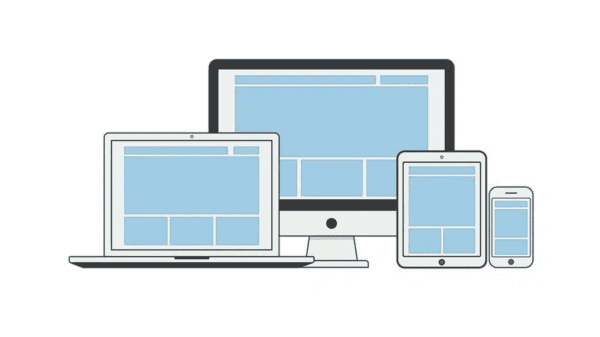
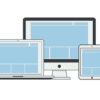
Pingback: Posts about themes as of June 11, 2009
nfl jerseys
June 12, 2009 at 5:21 am
This 2.8 upgrade include database upgrade, i got my database covered yesterday:(
OPSEC
June 13, 2009 at 1:16 pm
I just made the upgrade a few days ago. It’s a pretty significant difference over what I had before (2.7, I think). It’s a lot faster, and I appreciate the additional features.
Tapety
June 14, 2009 at 8:59 am
Nice vide, really usefull, will try it,
Cheers!
regards,
J. Tapety
Odchudzanie
June 17, 2009 at 11:01 am
THanks for the video! I will upgrade my blog than!
Good post!
Monica
Tampa Web Design
June 17, 2009 at 6:02 pm
I am not yet upgrade wordpress from 2.7 to 2.8, wait for any response, it is stable or not. thanks for your review.
Pingback: iphone downloads
kubrador
December 26, 2009 at 3:24 pm
thank you for sharing. ^_^