Importance of websites in today’s world cannot be denied. They can serve almost any purpose from showcasing products to taking orders, updating users with the current information or receiving their feedback and suggestion, providing an avenue for interaction among people and serving as a medium of mass communication. Each website owner must make full use of this valuable resource to take optimal benefit out of it.
There are certain mistakes which are often committed by the website designers. A list and brief summary of all such mistakes is given below.
i. Introduction Page
A graphical introduction page with music playing in the background looks good only for the first few times, later it becomes annoyance for users. Regular visitors don’t want to see introduction every time, they want to go straight to their intended page.
ii. Complex Layout and Navigation
A common mistake is not to provide buttons or links to information in logical subsets. This renders users in doing unnecessary exercise of checking many links to find out the desired piece of information, which is gruesome.
iii. Excessive Use of Flash Contents and Graphics
Excessive use of Flash contents and graphics makes a website heavy and cause loading of a page painfully time consuming. Also, the user’s computer might not have latest Flash player installed therefore he/she won’t be able to view these contents.
iv. Clustered Data
Too much information given on one page will make it hard for a user to grasp it. Information must be presented in a logical and methodological way by using subheadings and titles.
v. Outdated Information
This is probably the most painful thing for visitors. They expect all updated information in the websites they like to visit. Outdated information not only annoys them but also give them a chance to review badly about your website in different forums and blogs.
vi. Registration/Signing Up
Unnecessary registration and signing up must be avoided as this takes time and irk users. Lengthy forms add up to the user’s frustration. In case registration is really necessary, only important information should be asked for.
vii. Downloading Files
Another common mistake that people make is that they give little information on the web page and then direct users to files that contain detailed information. This practice should be avoided and most of the Information should be given on the main web pages.
viii. Long and Wide Page
A webpage should be of appropriate length. A wide page with horizontal scroll bar is a mistake and must be avoided.
ix. Avoid Animations and Images
Keep your website simple, professional and user friendly. Websites with small animations and a lot of images affect loading speed of the website. This is also unfavorable for SEO purposes therefore it’s better to avoid using animations and images.
x. Advertising
A common mistake is to mix advertising with original text. It creates annoyance and undermines readability. A good website only provides valuable and relevant content instead of promoting other’s products. Advertise only if the potential product or information is useful for the readers.
I am a freelance writer and write for many big companies. My quality is to write well researched, informative, relevant, and unique content which adds value and answers all the questions a reader has for the given subject matter. If anyone is interested in hiring me, please contact at [email protected]

10 Comments
Leave a Reply
Cancel reply
Leave a Reply
This site uses Akismet to reduce spam. Learn how your comment data is processed.





















































































































































































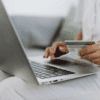
Edu
October 6, 2012 at 10:07 am
Nice post sharing… Keep it up!
Stella
October 11, 2012 at 12:13 pm
yeeah! I absolutely hate it when people mix ads and site content.. Its super annoying.
Aayna
October 14, 2012 at 7:37 am
Web design is the essence of a website which is responsible for creating an image of the website in the eyes of the visitor. The ten mistakes mentioned in this post are very fundamental, but are often committed during designing of a web portal. We all should abstain from committing these mistakes. Thanks for the share.
Nabeel Shaukat
October 19, 2012 at 5:58 pm
Thanx to all of you guyz for your valuable comments.
Inseo
October 29, 2012 at 10:46 pm
Thanks for a great post, you summed it up well.
Websites with background music is my absolute pet hate 😀
Nabeel Shaukat
October 30, 2012 at 7:52 pm
Thanx for the comments Inseo
Bishwajeet
January 5, 2013 at 12:12 pm
Sometimes people add too many ads on their websites and it looks ugly
John
January 5, 2013 at 3:56 pm
Hi Pakka, I have to admit, as a newbie I was guilty of a few of these things. What are your thoughts on Landing pages?
Martin Kane
January 14, 2013 at 11:49 am
Hi Nabeel,
I think you are very good in web site designing. Your blog tells about what not to do regarding website but it reflects how site should actually be. Like, it should be easily navigable, content should be fresh. Page size should be moderate and it should be without heavy graphics, animation and advertising and so on. I got this information from your blog only. Thank a lot it’s going to really help me for long time.
Nabeel Shaukat
January 14, 2013 at 2:11 pm
Thanx Martin.