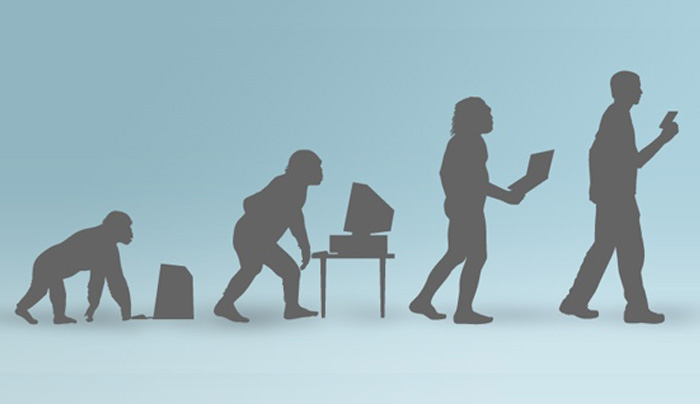JavaScript automation testing is the process that involves identifying defects in software and revising it to fix those defects. Testing can be done manually or automatically. JavaScript automation testing assures a high level of consistency in finding defects and minimizing the possibility of missing them.
We will see how JavaScript automation testing can help you test your website’s front-end and back-end components with ease.
A website comprises two main components: a front-end and a back-end (along with several more). Though a few websites (e.g. NGO’s website) may not have a back-end, it has a front-end.
The front-end of a website is the user’s view of how (s)he will see it and how the website will behave to his actions. Nobody wants their user to see that their input validations aren’t working. The front-end testing of a website plays a vital role in ensuring cross-browser compatibility so that users do not witness hiccups when opening the website on their preferred browser (and platform). . Therefore we perform testing on the front-end and back-end components to ensure that they function as planned.
When designing websites and web applications, it is important to ensure that they meet the required standards and guidelines. The design should be such that it is easy to use, even for non-technical users. The website should be compatible with different browsers and platforms. It should also be functional according to the requirements of the user.
For this purpose, front-end testing of a website or web application needs to be done. Front-end testing includes testing of the interface, graphics, layout, and content of a website or web application. This type of testing ensures that there are no errors in the code and that the site is working as per the defined requirements.
Testing can be done manually or automatically using tools like Selenium, Watir, Cucumber, etc. Manual testing works best for small applications whereas for larger applications a combination of both manual and automated testing is preferred. It is essential to determine if your application is ready for release which can be done through various types of tests including unit tests and regression tests.
Several factors affect how a website works, but the most common ones are –
- HTML: HTML stands for Hypertext Markup Language. This is primarily used by web developers to develop the front-end of a web application. The content (in the form of text and images) that you can view in a browser is the result of the HTML code on which these applications are built.
- CSS: Cascading Styles Sheets: CSS helps in structuring and formatting HTML content. It is also used to define a web page’s layouts, fonts, and colors. Together with HTML, CSS is used to build websites.
- JavaScript: JavaScript or JS is mainly used as a programming language for both client-side and server-side scripting. It helps in developing interactive effects within web browser applications like AJAX (Asynchronous JavaScript). These scripts are used to make websites dynamic by allowing them to respond to actions made by users without having to reload the complete page.
- Site Architecture: Site architecture refers to how all these components interact with each other while displaying data using URLs, HTTP methods, and query parameters.
I am a professional freelance Java developer, with 15 years of experience in diverse niches from eCommerce to hospitality, government, finance, manufacturing, retail, transportation and more.