 One of the common misconceptions about MacBooks is that they are totally maintenance free. This isn’t’ the case. Every computer needs routine maintenance, and from time to time, even your coveted MacBook will need some work. If you don’t, you could find yourself with a computer that just won’t run and data that you can’t access. Even though there are excellent data backup services that you can find online, you still don’t want to risk neglecting your computer and gamble with your information, content, pictures, and precious data. Here are some routine steps you can take that will help safeguard against this:
One of the common misconceptions about MacBooks is that they are totally maintenance free. This isn’t’ the case. Every computer needs routine maintenance, and from time to time, even your coveted MacBook will need some work. If you don’t, you could find yourself with a computer that just won’t run and data that you can’t access. Even though there are excellent data backup services that you can find online, you still don’t want to risk neglecting your computer and gamble with your information, content, pictures, and precious data. Here are some routine steps you can take that will help safeguard against this:
Software Updates
Apple and their products suffer from bugs just like any other system. Make sure that you’re adding the latest patches and software updates so you can keep your system running smoothly and bug free. All of these updates are free and it’s easy to get the latest software version online, either through Apple’s web site or other third party software developers. Even if some of your software runs on a cloud server, you should still be checking up on this.
Keep Your Hard-Drive Healthy
You hard drive is the brain of the whole system, and you have to make sure that it’s clean and healthy. You should regularly check your directory files and delete any unnecessary data. These files add up every day by the thousands. You computer keeps track of all of that information and its stored on your drive. This data can, over time become fragmented and will end up making your computer run slowly. Apple has a disk utility application that will perform this maintenance for you. Simply launch the utility and select your hard drive. Then click the First Aid tab and then on Verify Disk. You might need to use your OS X Install disk to perform this function, but only if you’re prompted.
Restart Your Mac
Many people never even turn their computer off and will wait weeks, or even moths without restarting their computer. This should be done regularly because if you’re not doing it, then the updates that you installed won’t be able to take effect. Even though it’s convenient to keep your system running, it has many drawbacks. For example, the more programs you launch and quit, the more OS X’s virtual memory has to swap the data and send it from the hard drive. You could even experience memory leaks over time and will, eventually, pull more and more memory from your system. If you’ve noticed that your system is running pretty slow, this could be the cause. Do an automatic restart every now and again so you can extend the life of your system.
Mac’s are expensive so don’t gamble with your system, and make sure you’re doing the necessary maintenance for the best performance capabilities possible. If you don’t, you may find yourself on the market for a new computer sooner than you think.
Thanks for reading this article. If you're new here, why don't you subscribe for regular updates via RSS feed or via email. You can also subscribe by following @techsling on Twitter or becoming our fan on Facebook. Thanks for visiting!

17 Comments
Leave a Reply
Cancel reply
Leave a Reply
This site uses Akismet to reduce spam. Learn how your comment data is processed.






















































































































































































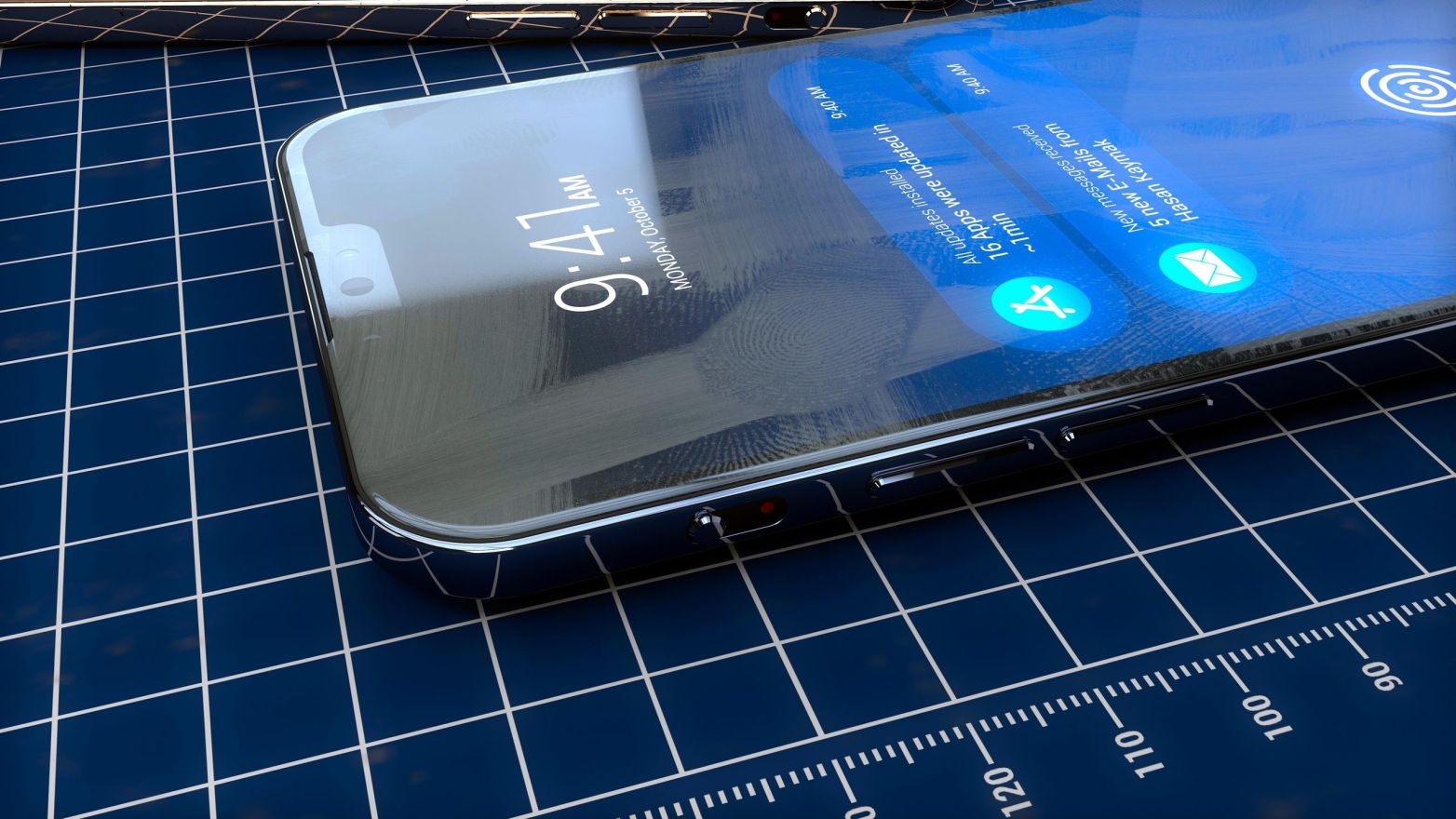
mike
July 19, 2011 at 8:59 am
i agreed with you, all computers regardless of any operating systems will require routine maintenance like regularly restart and shut down. The most important is to run anti-virus and clear cache too.
i normally used ccleaner to clear the temporary internet files, as they gets rather huge in size easily!
Mark
July 19, 2011 at 10:55 am
Interesting post, Mr. Admin.
I don’t own a mac, but I certainly understand why people would being that Windows gets bogged down so easily.
I recently installed Ubuntu Linux as a duel-boot with Vista when I need a fast computer.
Works like a charm.
The next computer I get will probably be a mac.
Thanks for the maintenance primer…:)
Mark
Admin
July 22, 2011 at 12:15 pm
You’re welcome Mark. Thanks for reading
Erin
July 19, 2011 at 12:45 pm
Thanks for the tips, it is impotent to have a routine of maintaining the computer or you ending up waiting for your computer to respond, the computer needs you to maintain it, not the other way around 🙂
Khan
July 19, 2011 at 8:50 pm
Role of hard disk in computer is just like backbone and operating system is the soul and maintenance is the road on which it runs
danika
July 20, 2011 at 12:28 am
As a PC user who has never used a mac I have to say I thought they were supposed to “just work” whats this about them needing maintenance?!
BA
July 20, 2011 at 5:43 am
I wanna make sure that i always do routine maintenance and tune ups on time. So i need to know, every how many miles should i replace the Belts, hoses, clutches, brakes, and timing belts as needed.?
elenalee
July 20, 2011 at 1:08 pm
thanks for the blog content
Tim Wicks
July 21, 2011 at 4:32 am
Thanks for the timely reminder. I am good at recommending ideas like these to others, but am slack at doing it myself.
Admin
July 22, 2011 at 12:14 pm
Kinda like a doctor that always forgets to take his tablets 🙂
terry
July 21, 2011 at 12:05 pm
I have never used a mac before.. I thought the mac is perfect.. well.. they still need regular maintenance!
kevin
July 22, 2011 at 4:55 am
We should just stick to the PC.. 😀
Admin
July 22, 2011 at 12:13 pm
Lol. Seems like you are ready for a fight Kevin. May I remind you that Mac users are very passionate about their device 🙂
reeha
July 26, 2011 at 12:27 pm
Great idea admin..
Nicholas Scott
July 27, 2011 at 12:13 pm
I disagree with your recommendation to run additional software in the background to monitor a hard drive’s SMART status when it is so fast and easy to launch Disk Utility. Those who can’t remember to perform this simple check periodically can set an iCal reminder.
Sandra
September 4, 2011 at 4:21 pm
I find it so weird that so many people don’t update the drivers and software of their computer.
With many people if I borrow their laptop, after I turn it on it starts bombarding me with update pop ups.
Why do people press cancel? You will barely notice that you are updating and it is there for a reason.
trung tran
February 18, 2012 at 1:52 pm
Very Inspiring and interesting and helpful for everyone.
Thanks for taking time for sharing this article; it was excellent and very informative. Though you make some very fascinating points, you’re going to have to do more than bring up a few things that may be different than what we’ve already heard