Nowadays almost everyone uses Wireless Networks, namely Wi-Fi networks due to their high capability and leisure. So what if you want to increase your Wi-Fi range more so that you could use it from a greater distance, and thus ease your life a little more? Here are some of the tricks by which you could increase the strength of your Wi-Fi signal thereby increasing the range by which you could use your Wi-Fi.
Increasing Wi-Fi Range
The following are some of the proven tricks to increase the strength of your Wi-Fi network. These tricks do not require any hardware installation.
- First of all, you could use and install the DD-WRT firmware software on your Wireless router. Doing so would help you increase the range of your Wireless Network by some distance. In addition, you could always increase the transmission power of your router and disable its after-burn to help some more or just try using the Tomato firmware.
- Generally Wi-Fi routers transmit and spread signal in every direction. Now, as you know where the signal is not in use it is a wasted bandwidth. So if your router is placed beside a wall, its signal strength will definitely be affected. However, you can make a homemade reflector so that it is not wasted thereby increasing the signal strength in a particular direction. Doing so would also increase your Wi-Fi speed as well as increase the range of your Wireless Network.
- You can also use a software to measure the strength of Wi-Fi signals across the place where you use it. This can help you locate where it has its maximum strength and in which direction. For this cause you could use a software named InSSIder.
- Finally, choosing the router position can be a very important point because placing your router at a height, away from other Wireless Devices, could benefit a lot. Furthermore, metallic surfaces and almirahs tend to reduce the strength of the signal thereby decreasing the range of your Wi-Fi. Also avoid using mirrors as they might deflect the signal away from where it is required.
So, those were some of the tricks by which you could somewhat increase your Wi-Fi range without actually installing any additional hardware. However, if you are still not satisfied with the results, you could always choose to use a more qualified router. Alternatively, changing the antenna to a uni-directional one could also be of great significance. Goodluck 🙂
Umpreet, at 17 loves to write about new technology trends and stuff, and bring further tech insights to your life. See his work on his Blog, rootmyandroid.org

9 Comments
Leave a Reply
Cancel reply
Leave a Reply
This site uses Akismet to reduce spam. Learn how your comment data is processed.


















































































































































































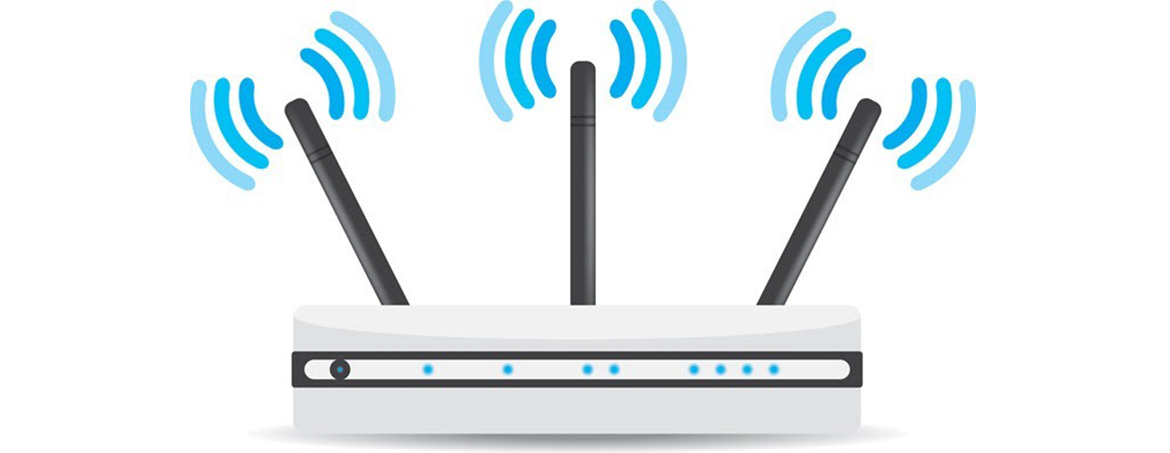


Umer
April 8, 2013 at 1:22 pm
Thanks for these tips on increasing the wi-fi range. This will help in the long way.
Sudipto
April 8, 2013 at 1:24 pm
Hey Umpreet,
Nice post and Thanks for sharing this post as I don’t know about how to increase my Wi-Fi range without installing any hardware but after reading this post finally I got the idea.
Rose
April 8, 2013 at 2:08 pm
This are great tips! I will try to create a small reflector and have my signal focus to a certain direction. I may follow this up with the software you recommended!
Rose
Susan
April 9, 2013 at 2:58 am
Great tips! I will try to apply these tips to widen the range of our current wifi. I just need to make sure that I use stronger password so that people within our neighborhood cannot easily access it.
myles
April 9, 2013 at 3:39 pm
yes you should indeed, and thanks for appreciation guys , fees good. 😉
Nathan
April 10, 2013 at 11:53 am
Amazing post. I ever thought that the range of the Wifi router can be increased. This knowledge is quite new for me. I have recently installed my wireless router. Looking forward to install these softwares that you have mentioned.
John
April 11, 2013 at 9:02 pm
Thanks Umpreet, I live in a 3 story house and this is something I am constantly struggling with. My first thought was to place it on the 2nd floor, but now I am going to move it around to see if it improves.
Luis
April 12, 2013 at 2:05 am
Wow, thanks for the extremely useful tips, Umpreet. I too, like John, live in a rather large house and have trouble getting wi-fi in some places
Martin
April 12, 2013 at 11:09 am
Nice points you have enlisted here! One more point I would like to add here is “upgrade the antenna on your router” or access point. Wi-Fi antennas on most wireless base stations can be removed and replaced with more powerful ones; this can boost the signal range of a Wi-Fi computer network.