It is possible to officially factory-unlock iPhones locked to different networks across the world. There are various services available on the Internet, which make the whole process easy, taking hardly around 10 minutes for unlocking.
Reasons for Choosing Factory-Unlocked iPhones
For those of you who are not aware of factory unlocked iPhone, here’s what it is! With a factory unlocked iPhone, you can activate any carrier, while still retaining your warranty intact, which is not the case with user unlocked iPhones (no warranty) and locked iPhones (come at an extra price). The resale value of factory unlocked iPhones is higher – it’s a great choice to be considered if you have plans to sell your old iPhone and buy the next one. For a small investment (for factory unlocking the iPhone), you can get much higher resale value on Craigslist or eBay.
In this article, we’ll be focusing on how to factory unlock your iPhone using one particular service calledCellular Medic. However, the basic procedure remains more or less the same in case of most of the services.

Pros and Cons of Using Cellular Medic Service
To start with, first decide whether you want your iPhone to be factory unlocked instantly (within 10 minutes) or is it fine if unlocked within 24 hours while using Cellular Medic. Their ‘Instant’ service allows instant factory unlocking at relatively higher costs (around $75), while if you are fine with getting the iPhone unlocked within 24 hours, it costs less (around $60).
You can also check out if there are some offers occasionally wherein they offer the service free of cost for testing purposes. That should fairly indicate the kind of service you can expect. If you find the services of Cellular Medic to be expensive, you can check out similar services on eBay for a cheaper cost than Cellular Medic.
Steps to unlock your iPhone using Cellular Medic
The steps to factory unlock your iPhone are very simple. Here’s how the service in discussion here works for AT&T customers:
- Visit Cellular Medic’s website (cellular-medic.com) and select the unlock option (Regular or Instant).
- Pay with PayPal; includethe IMEI number of your iPhone in the PayPal notes.
- You’ll get a response from Cellular Medic through email in order to verify IMEI.
- Your iPhone will get unlocked within the chosen time frame.
In case you are locked to some other carrier apart fromAT&T, you may still be able to unlock. Contact Cellular Medic to verify or check out their website. If you are not aware of your iPhone’s IMEI number, access the phone app and dial this code: *#06#.

Dealing with iPhone 4
If you own an iPhone 4, you’ll have to do a backup before restoring. During the process of setup, your device will enable the SIM card from alternate carriers. If you own an iPhone 4S, it is as simple as taking out the present SIM card and substituting it with a SIM from some other carrier. The activation process will be carried out automatically.
The best aspect about factory unlocking an iPhone is that it is a permanent fix, and needs no special SIM cards, jailbreaks, etc.; it works fine just like that.
So, there are plenty of reasons to consider a factory-unlocked iPhone, and you must have seen how easy it is, to get the job done with the help of Cellular Medic service. Of course, you can find many other ways to unlock your iPhone, such as using a GEVEY SIM.
Do share your thoughts about any other factory unlocking iPhone service you have used and the charges in the comments section.
Author Bio – Patrick runs an iPhone unlock and repair service, which assists potential iPhone buyers in unlocking their handsets, and existing owners in repair process. Visit website to know more about the services that he offers.
Jolie runs a web design and programming firm that provides IT services to global customers. Those who looking out for iPhone app development in San Diego, he recommends Approach Mobile due to their professional approach and commitment towards work.

6 Comments
Leave a Reply
Cancel reply
Leave a Reply
This site uses Akismet to reduce spam. Learn how your comment data is processed.





















































































































































































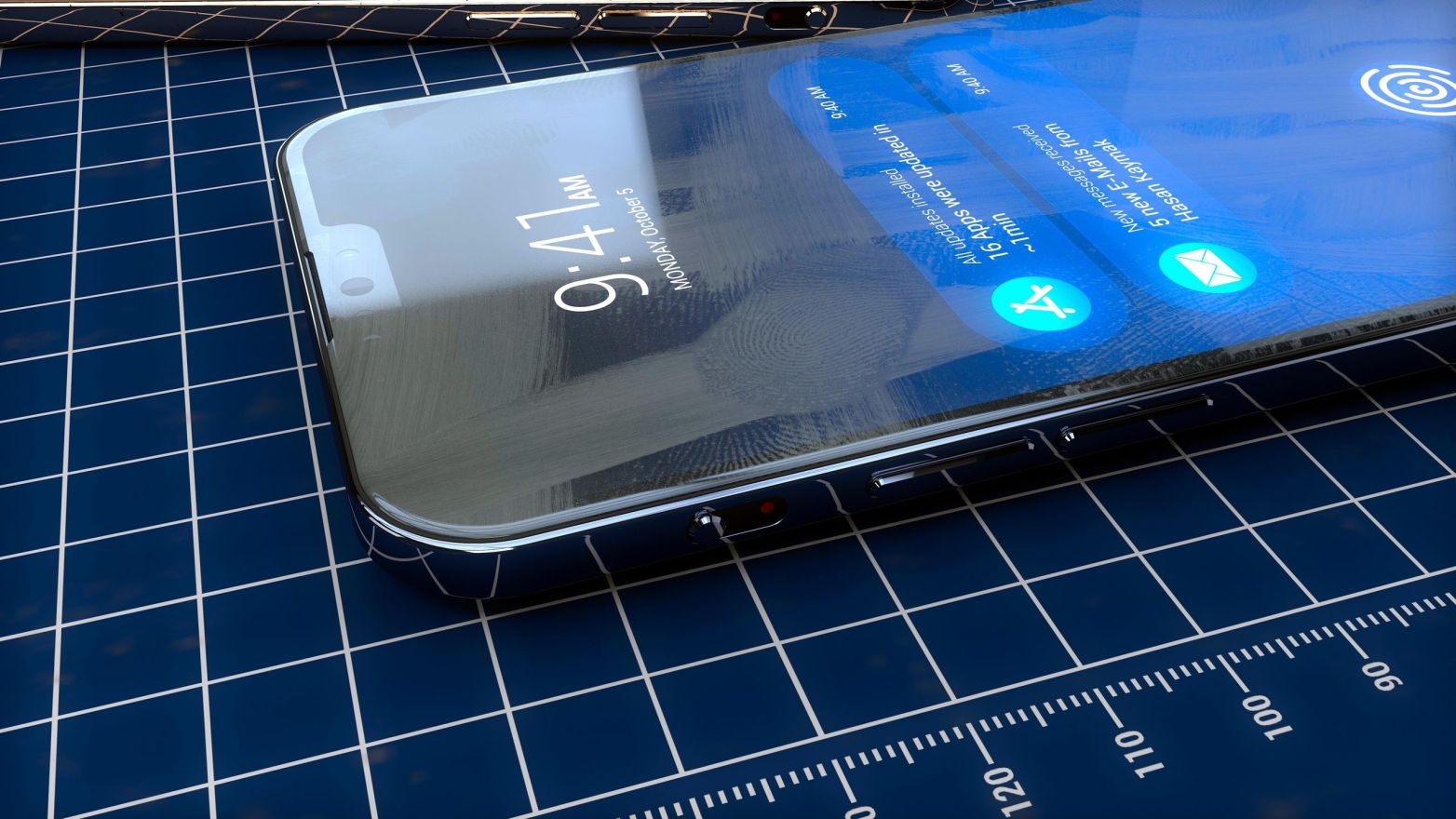

Murphy
December 17, 2012 at 4:35 am
WONDERFUL Post.thanks for share.you have a great blog here at http://www.techsling.com!.
Sheriff
December 17, 2012 at 8:30 am
Awesome tips!!.. Its a easy process too.. Thanks for the post
candice michelle
December 17, 2012 at 11:07 am
The procedure after your iPhone 4 or iPhone 4S gets factory unlocked is simple. In case of an iPhone 4S, you just need to change the SIM and start using your local SIM card instantly.
ditesouistiti
December 17, 2012 at 1:05 pm
STILL DOESNT WORK!!!!! i have tried so many online unlocking for my phone, the longest is unlocked for 2 weeks then locked back SOME HOW!!!!
Gerry
December 17, 2012 at 3:03 pm
Cheers guys for the informative post it came at the perfect time as I have been looking how to unlock my phone cheers
paul
July 5, 2013 at 11:25 am
If you get your iPhone unlocked with an official unlock via iTunes, your unlock will be permanent. A network carrier unlock is the best option for getting your iPhone unlocked as it doesn’t void your warranty