Adobe has always been a leading name in the multimedia industry. Any image editor or graphic designer knows how to use Adobe Photoshop. The software has come a long way and the recent release is Lightroom 4. It offers an assorted range of features that has made designing easier. Most options are the ones that have been available in the previous versions. It contains a completely revamped model and has an extended support for video, geo-tagging and functionalities for soft proofing. The software is powered with Google maps, which enables all these functionalities.

There is a significant improvement with editing tools as well. Here are a few significant changes that have been made to Adobe Photoshop Lightroom’s latest version:
A much appreciated change is axing the price of the software by almost 50%. You get the full version for a price, which is below $50. This is the first time the software has been priced less in the its five-year history.
Before we get started with the key features, here are the hardware requirements to run the software:
- A minimum of 64-bit Intel processor.
- A Windows Vista, Windows 7 or higher Operating System.
Processor Version 2012 or popularly known as PV 2012 is introduced in Lightroom 4. This is a key feature as it is the image processing engine and is the brain behind the software. The engineers make upgrades and tweaks once in a while to provide better User Interface. They upgrade the image rendering functionalities and bring in new editing features. Though there have been a couple of changes to the rendering performances, the image processing engine stands out for bringing forth an enhanced version of basic panel tools bundled with a few editing choices. In short, PV 2012 is a great tool to own for any users who are serious about Lightroom. The changes made to it are huge and brings about a huge difference to the editing work you do.
Though you can carry on using the previous Lightroom versions, you get a whole new range of features with PV 2012.
Basic Adjustments In Lightroom 4
If you choose an image that was imported to the previous Lightroom versions, you get a notification
(it appears on the bottom left side of the screen) stating that you have not updated it to the PV 2012 version. When you click on the notification, you are given the choice to update the picture. You can update multiple images with a single click. The minute you click ‘update’, you will see significant changes to the window. You get separate grouping of sliders with which you can edit the brightness, highlights, shadows, etc. The default value is set at 0 to support the RAW files.
The Summary Of Lightroom 4
In short, the software offers an excellent work flow User Interface. You get excellent features to manage pictures. There are options to make camera or lens based corrections, which is a welcome addition. There is map addition, local image tweaks, soft proofing, features for basic video editing and built-in book creation. On the downside, it does not have any features for face tagging, zooming is limited and a few common tasks are not allowed. Compared to the features you have, you can oversee the minimal shortages of Lightroom 4.

1 Comment
Leave a Reply
Cancel reply
Leave a Reply
This site uses Akismet to reduce spam. Learn how your comment data is processed.
















































































































































































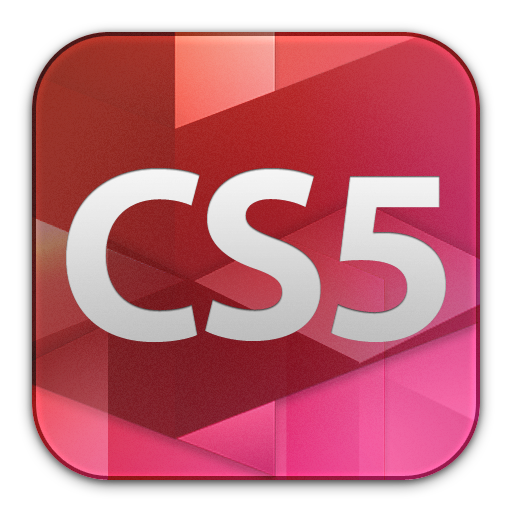
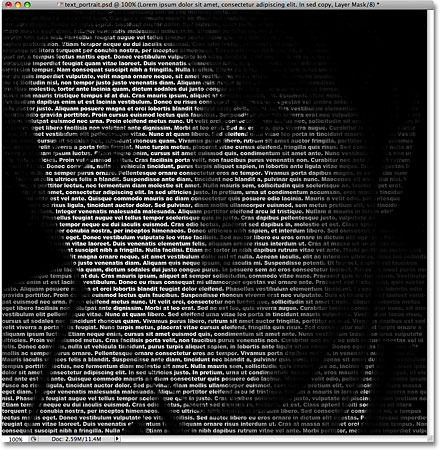
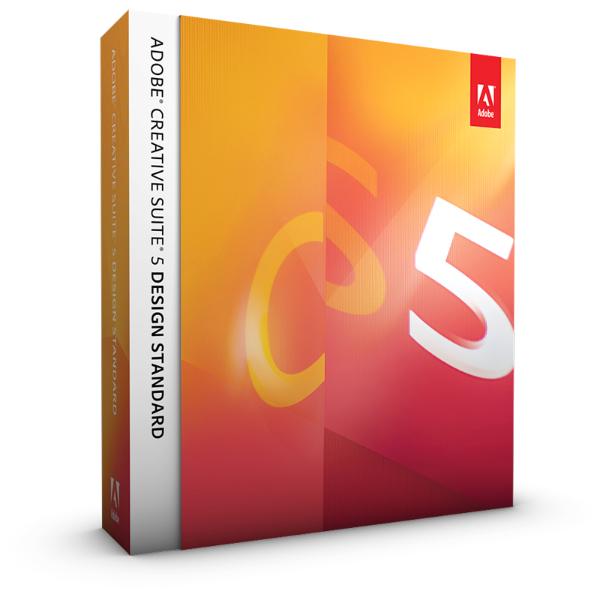
MontyFuller
March 15, 2013 at 9:02 am
I recall when I started using Adobe Photoshop in 2008, and have used it to design for simple materials for my friends. I would just help them with their business cards, leaflets and even for small-sized pull up banners. However, I only did it for the fun of it, and just helping out my friends. Now, that I am working for a company that sells portable displays, I remember that period where I would design for my friends. If I have continued doing design, I could have earned extra on the sides. But I have a lot to catch up since Adobe Photoshop has now evolved and more features are available, which I need to learn it quickly.