
iOS 5 is the latest operating system from Apple for the iPod Touch, the iPad and the iPhone. Apple says that this new operating system has over two hundred new features.
Rather than go through all of them like an instruction manual, we’re going to focus on the three most important ways to get the most of iOS 5 when it comes to communication.
Twitter Integration
All versions of the Apple iOS have included some interaction with Twitter, but iOS 5 has fully integrated Twitter in a more natural ways for whatever device you’re using.
Of course, you have to sign in to Twitter, but you can set that up using the Settings app so that you don’t have to sign in every time.
Once you’ve got your Twitter access set up, you’ll be able to sync just about everything you’re running on your device to Twitter:
- Photos
- Links
- Videos
- Maps
- Contacts
You’ll be able to link Twitter to the output from just about any of the iOS apps you’ve installed. Just use the Share button, the one that looks like a rectangle with an arrow pointing outward, and select the Tweet button from the list of options that appear.
Because of the single sign-in functionality set up within the OS, new apps that you want to interact with Twitter will just do so without any need for you to sign-in.
You will also be able to disable Twitter access for any specific app that you no longer want to work with Twitter.
Notification Customization
Because you’re not staring at your device 24×7, you don’t see every reminder, call, text or other notification that comes in when you’re dealing with other aspects of your life.
iOS 5 has added to the notification functionality to make it easier to find what you’ve missed. You can swipe down the screen at any time to see all the latest notifications. A summary of all the notifications you’ve missed also appears on the Lock screen.
Among the items included in this notification category are such things as:
- Calendar Reminders
- Tasks Due
- Latest Weather
- Stock Quotes
- Missed Phone Calls
- Missed Text Messages
- Messages from Running Apps
The Settings app will let you customize the way such notifications appear and act on your device, including such important characteristics as:
- Which Notifications Appear
- Order of Appearance
- Style of Text
- Customized Notification Sounds
iMessage
The new iMessage feature includes newer generation iPods and also iPads, and adds new dimensions to messaging you didn’t think would be possible.
Here are some of the standard improvements:
- Greater Length Allowance
- High Quality for Videos and Pictures
- Group Messaging
- Alert that a Response is Being Typed
Furthermore, special features of iMessage are activated whenever you’re communicating on an iOS 5 device, special features that appear only for iOS 5 users.
Because you are you no matter which device you may be using, iMessage allows you to move your conversation from device to device and pick up wherever you left off.
Of course, this benefit is limited by the type of device being switched to — for example, an iPod or an iPad cannot use a phone number.
What does happen when moving the conversation between different types of devices is that the mode may shift from email on an iPad to text messaging on an iPhone.
You set up your iPhone to take advantage of this iMessage feature within the Settings app by:
- Navigate to “Messages”
- Pick “Receive At”
- Find “Caller ID”
- Select Your Own Email Address
From that point on, all outgoing text messages from that iPhone will appear to be sent from that email address, enabling someone on the receiving end to think they’re taking part in an email exchange, whether you’re texting on the iPhone or emailing from the iPad.
iMessage is unlimited and free, so you may be able to downgrade your text messaging plan by using iMessage instead.
This upgrade of the iOS to version 5 is truly an impressive leap. What we’ve covered has been significant, but it barely scratches the surface of the improvements and adjustments to iOS 5. Take a look for yourself and prepare to be impressed!
Kelli writes online for a number of web sites to provide information on car insurance companies. While she is working on her graduate degree from home, she writes to inform people on auto insurance regulations, and does her best to keep track of her 2 boys at the same time.

6 Comments
Leave a Reply
Cancel reply
Leave a Reply
This site uses Akismet to reduce spam. Learn how your comment data is processed.






















































































































































































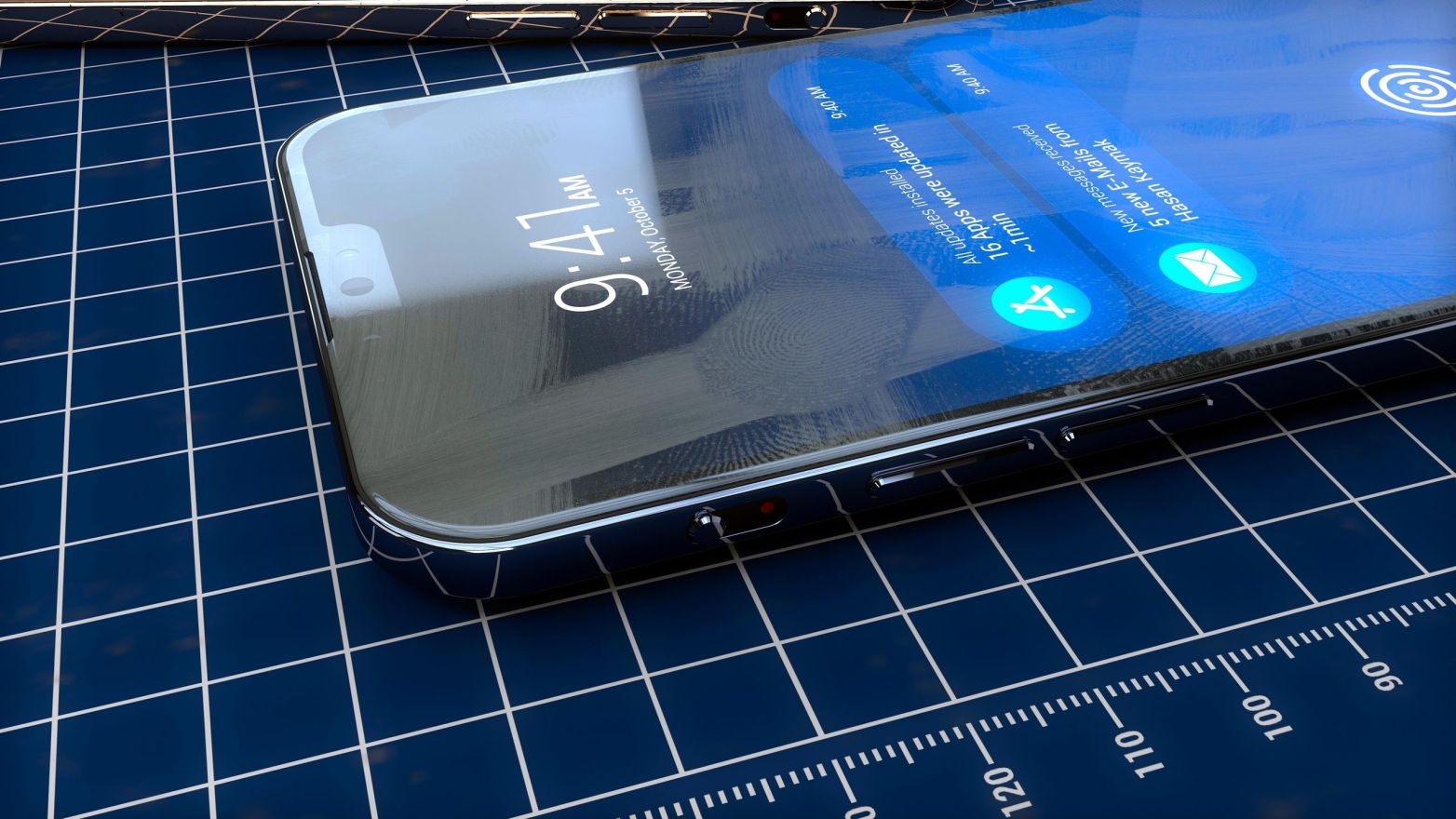
Geld
October 25, 2011 at 8:58 am
Awesome article.Its so much informative and helpful for the followers.Thanks for sharing.I also searching for it now a days it is very helpful for me.Thanks again for sharing dude.Keep it up.
Kelli Dane
October 25, 2011 at 1:41 pm
Glad you enjoyed it – iOS 5 can do so much, and you don’t want to miss any of it!
Ping
October 26, 2011 at 2:14 am
A feature we can always appreciate on an Android phone is the notification light. I think this is better than iOS. I won’t miss a text message, email, or anything else, the notification light will let me know.
Ping.
reeha
October 26, 2011 at 11:20 am
This article will surely help new user of IP 5 because you shared every thing and every feature of that cellphone.
Danny
October 26, 2011 at 11:58 am
The Imessage feature that shows that you are for example sending your message through email, no matter what, is really cool. Great for businesses as well.
joe262
March 5, 2012 at 3:19 pm
I like the notification customization one best. I can see this working out good. i also like the gruop messaging and some of the other features also.