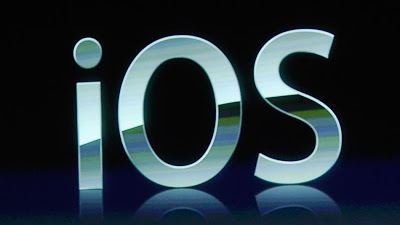Videos probably are worth looking at before trying out the actual app. How great things would be if users could have a brief preview of the app through a video in seconds. It can be helpful in deciding the worth of an app. A video lets users to go beyond screenshots for comprehending the app and understand what is in store for them in terms of user interface, experience, and relevancy. This let users have a quick assessment of app usefulness as an individual in particular.
Things to remember while creating a preview
By now, you must have got a clear idea of the necessity and usefulness of a video preview. So, let us go through tips to follow while creating an app video preview for your own product:
- Create device specific app previews so that there is no question of app review working on certain devices while not working on others.
- It should not exceed 30 seconds in duration if you want to take optimal advantage of your app preview.
- App preview video to be captured using the actual device and not the fake one.
- Should be like a manual to help users how to use it to their best advantage.
- Facilitate different languages to target global users.
- Try to add fun based storytelling so that your manual preview looks even more interesting to see than what users expect.
- Present as much facts, and figures, with relevant data related to your app, targeted market, or global researches & surveys. This will authenticate your app to best possible levels.
- Have in-app purchases disclosed upfront so that after downloading the app, a user has no confusion whatsoever regarding the services that are free and ones that you have to pay for.
- Highlight important features within the app video preview to let users have a feel of functionalities associated with your app. Do not make the mistake of showing everything.
- A voiceover accompanying the manual video in the preview will work exceedingly well if it does not sound like a “salesy” tone.
- Adding text to the preview will make things clear regarding what is been shown to users.
- Music does play an important part by depicting a right tone. However, be cautious by selecting right background music for the app preview.
- Ensure to shortlist right video thumbnails to grab user eyeballs instantly. A thumbnail entices audience to play a specific video. So choose one that best describes your app in the form of a video.
- Some last thoughts…
The app video preview look cool, and entices a broader section of audience to have a good look at it to have an overall glimpse of the actual app. It provides a brief idea to users regarding what the app is all about. This helps users in determining whether to install or download the app on their smartphones or not.
There are millions of good and bad apps around. An app could be useful for one but not necessarily be the same for others. In such a scenario, an app video preview acts as a boon in short listing which apps to accommodate in a limited memory space of phone or memory card.
Mr. Ashesh Shah is the CEO of Fusion Informatics Ltd. and co-founder of Digital Infoware Pvt. Ltd., which are progressive enterprises in the field of web, software, and mobile application development services.