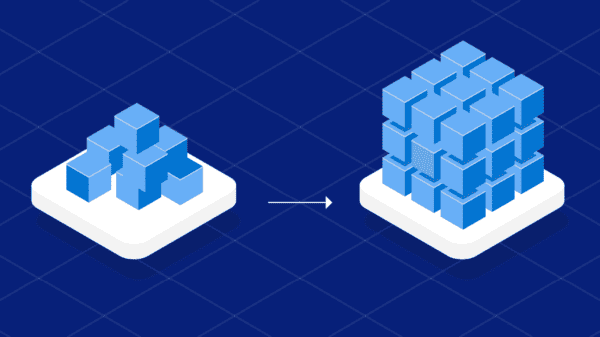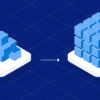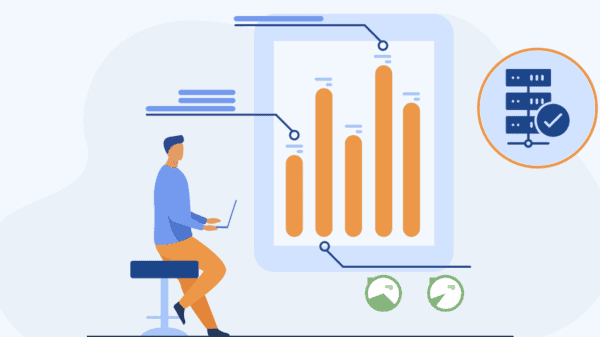One calls China home, while the other’s primitive locality is the North Pole. One’s an herbivore, the other prefers fish. Both, however, have come to common ground on one major subject: Google doesn’t put up with over-optimized or plagiarized content. Panda and Penguin, close cousins of the Google Internet assault team, consistently remained clandestine in nature and were eventually rolled out to drive away poorly written content and over-optimized meta tags while paying close attention to keyword stuffed articles and directory sites. Thanks to wonderful companies like Seolius, one can solve their algorithmic nightmares quickly and cost-effectively.
Seolius is Belgium’s largest SEO firm and one of the largest in the world that serves the French community. Led by CEO David Licoppe, the company has offices in Canada, Belgium, and France. Its clients include Liz Magazine, WDeco, and Gimi. This amazing company offers the most comprehensive solutions for Frenchmen and other world business owners to get their domains maligned properly with other key demographics, while doing so with affordability.
Today’s concentration will be on remedying yourself and your business interests after Penguin ripped apart your overly optimized content. You’ll benefit by acting preemptively because the next wave is due out sooner than you’d think. We’ll call this brief process Content Anonymous in lieu of our keyword addictions. Thanks to the SEO team at Seolius and their kind contributions, we’re able to offer these initial algorithm ‘breakers’.
Analyze
Penguin had rolled out two distinct updates – 1 and 1.1. While these are still relatively fresh in our minds, we’ll take an analytical approach in slicing, parsing and disseminating data during three distinct time periods. Take these steps to analyze your damage pre- and post-Penguin to understand where your content took the hit:
- Run a site analysis in Google Analytics (hopefully, your site had it during this period) from 3/1/2012 to 6/9/2012. With this dataset, we’ll see the long-term residual effects that Penguin had on our content, links and visitors.
- Run a two-week analysis from 4/29 to 5/12 and compare it with a report from two weeks prior (4/8 to 4/21). This will give you a statistical comparison of what Penguin 1 did, and what your site looked like just days before the assault.
- Perform another two week analysis on Penguin 1.1 – this would be 5/27 to 6/09 compared against 5/9 to 5/19. This will tell you how your over-optimization penalties got stiffer, and what exactly was affected.
Pay close attention – print out the graphs and tape them to your wall, if need be. What you’ll be specifically looking for is covered next.
Keyword Droppage
We’ll need to see specifically what keywords were affected by Penguin updates. Using a culmination of Open Site Explorer and Analytics, we’ll tear down the keyword walls to see percentage drops for various periods before and after Penguin nailed you.
- Logging into Analytics, head to Traffic Sources until you’ve located Organic. This will entail the keywords being naturally driven to your site for various timeframes. The keyword you’ve more than likely over-optimized should appear in order of droppage. Since Penguin is keyword-specific and not site specific, you’ll have an easier time in the recovery process.
- Download your report in .csv and re-open in Excel format so you have all keywords that need correction right in front of you.
- Check your Google Webmasters using keyword-level searching to find the words which dropped in query, impression and position. The graph is easy to read and will depict at what time periods you dropped.
Now that you have all your data, you’ll need to move on and worry about anchor text data that is affecting your over-optimization.
Use OSE For Anchor Data
One of the handier tools around is Open Site Explorer, a tool that has anchor text disseminating powers like no other. Although Majestic SEO is another excellent website source to tap into, OSE is much more thorough. What you’ll be doing is downloading anchor text distribution information located conveniently on Open Site Explorer. Once there, input your domain and concentrate on the top results (which will be located under ‘linking root domains containing anchor text’ heading) since these are deemed problematic. You will download these results using the same methodology as before.
Once this step is completed, you’ll possess:
- Proof that some droppage occurred in keywords
- Information as to which keywords dipped
- Anchor text which ranked highly in your drop.
Take this vital data, read it carefully, and prepare yourself for changes to your content links immediately.
Combining Data
Taking both spreadsheets you’ve made from Google and OSE, you can combine the data into Excel, side by side, to accurately see the bounce rates, date ranges, keywords affected and anchors which were over-optimized along the way. From this data, you can see which words need lesser concentration, or removal, and which could perhaps use a little TLC. You will also have qualitative information which depicts your domain authority across keywords which were penalized. Once all of this data has been collected, you’ll need to approach the solution depending on your situation, goals and time. This would be the most suggestive method of proceeding:
Changing The Links Altogether
Since you’ve analytically approached which links, anchor text and pages were problematic, you’ll need to immediately make changes quickly before Penguin stuffs your ranking back into the millions. In doing this, head back to the drawing board with your entire website, perhaps in this order:
- Immediately head to your meta tags, and add a robots-revisit tag set out as far possible as you can afford. I would make it equal to 45 days which allows plenty of time for correction.
- Search your entire content for instances of keywords, in case you’ve forgotten. You can do this in WordPress or copy-paste each page into Word and use the ‘Find’ feature. Once you’ve searched in Word, each word you elect to ‘find’ will be highlighted yellow.
- Copy down the meta tags for each page as you’ll be rewriting them.
- After finding each keyword instance on page, you may head to LSI for variations of the word, or simply cut down on the total altogether. Rule of thumb is 8-10 keywords per 500 words, or 1.6-2% saturation (use a calculator and simply take your keyword / total word count). If you used LSI, changing some of the keywords to similes of the word will render co-occurrence which will cut down on stuffing and increase content plausibility.
- Once the content meets these requirements, edit each meta tag for fervor and keyword usage. Since 160 words is Google’s usually description display, you probably only need 1 good sentence with keyword and generalized idea of what the page or site contains. Once completed with this tag, slap a rel=canonical tag so Google will not see each page as the whole website picture.
- Repeat this process with every page. As you are completing corrections, put each page back live. Try not to alter content too deeply, unless adding to it.
- Once officially completed with each page and the website contains interlinked content using these keywords, perform a once-over and judge as your reader would.
- Finally, you can resubmit your XML sitemap once completed and change your robots revisit tag back to 3-15 days.
Once your site has been re-indexed, Google will have the opportunity to see the new ‘you’, and recognize that your content does, in fact, lack the spammy attitude it had before. With interlinked content, drastic cut back on keyword stuffing and meaningful keyword co-occurrences, you’ll definitely see your site rise in ranking for selected keywords again. For the first several months, run bi-weekly Analytics reports as you did above to see patterns in visitorship, bounce rates, inbound links and overall searches for given keywords. If you did your job correctly, the once Penguin-plagued keywords will be free and clear from penalization in the future.
Posted by Greg Henderson, an Internet Marketer and SEO Associate for a cell phone lookup site FreePhoneTracer.com, and an find an email address site EmailFinder.com.