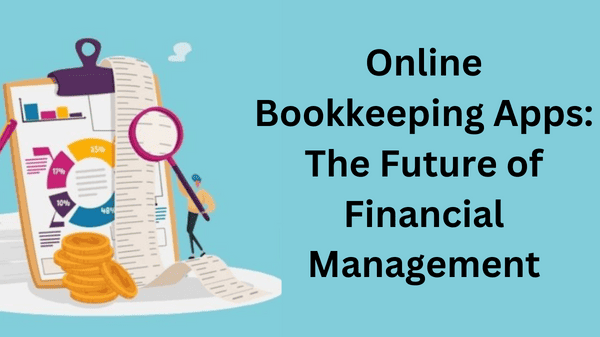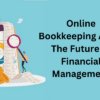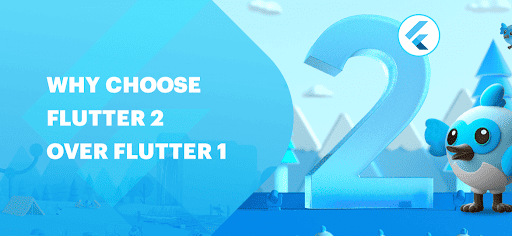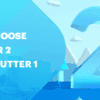An app might look awesome on your phone, but what if it doesn’t deliver the same on a tablet? While looking at the older version of the Bank of America app, you realize that there are too many lessons to be learnt, enabling you with designing of future Android apps, which looks awesome on both platforms. If you still haven’t grasped from the image, let us discuss out these valuable lessons that will let you create all around Android apps.
a. Too much app real estate goes wasted
While looking at the navigation drawer, you do realize that too much space has been unnecessarily occupied without any reason, just to display the menus within the navigation drawer. Instead of navigation drawer to be treated as a transient element, it is given too much of importance. Since the menus within this drawer are stretched out, glanceability and readability gets compromised tremendously.
b. You do not have a pure Android experience in place
When looking at the BOA app, another thing that strikes the mind is an app experience resembling iOS style working. Just like an iOS, the tabs are present right at the bottom, unlike Android where everything is present on the top. This makes it difficult for users to interact as they have a bit of difficulty in accessing the interface. So, if you are looking for a pure Android tablet experience, you might avoid using this app altogether.
c. Details are not given utmost priority
It is clearly obvious how the attention has been shifted from showing off details. The app does not give enough emphasis on showing off details. Instead, what you see a mere brief information, occupying too much of useful space.
d. A tablet experience that is pathetic
Rather than a basic app blown up version, you need to consider a multi-pane layout that would look amazingly good on a tablet, which is not the case here.
Android tablet is as good as an Android phone
We are present in a world wherein we are not limited to big or small screens. We are used to all sorts of screen such as TV, tablet, Smartphone, laptop, or desktop. Not necessarily you have to be screen specific for every single activity, however for most of the digital activities you need an app optimized for all screens. There is a missed opportunity you have, with an unoptimized experience on a tablet, costing you a hell on customer loyalty and customer experience.
You cannot neglect a huge market share, Android tablet is holding in place. With Android covering 70% of mobile and tablet market, if you are only designing for Android phone and not tablet, you are missing out on a big section of audience. In fact, tablets have penetrated user lives so much that it is only wise to consider experiences on both platforms.
So, what is it that builds up a memorable tablet experience?
So you are ready to learn about an experience that will go equally well on both big and small screens. Gmail is a good example wherein multi-pane layout works wonders in case of a tablet, especially apps with a detail or list/grid view. This leads to easier content navigation, while still maintaining the experience intact in parallel with details of the content.
With an extended real estate horizontal space, it is vital to optimize the content density, so that a user sees as much information possible at once. Remember, this does not mean that you have to make the entire space dense enough in appearance. You need to find a perfect balance between presenting enough information, as well as not making things dense enough to understand. It is certainly tricky but optimization makes the entire content consumption experience soothing to the eyes.
It is necessary to design an app that delivers both kinds of screen experiences. You need to give opportunity to users for appreciating the screen real estate available on the tablet. If you carefully look at the Google+ app, it utilizes the screen estate in the best possible way. Compared to that, when you look at the BOA app, you will understand why users have a tough time in reading things out. It is cumbersome to connect information starting from the left, and stretching your eyes towards the right hand side of the screen. This has the readability compromised, and you might get disconnected in between while connecting things from left to right.
Readability is a key parameter here, and the important thing is how you go about inserting the content so that a user does not have a tough time in reading things out. Too less content, and over the top content, can both be fatal for the app. Do take into consideration the big tablet size while doing this.
Do not consider a tablet experience an ‘afterthought’
Your app won’t be used only by mobile users, but also tablet users. In fact, statistics do prove that tablet users have grown by leaps and bounds, and making your app responsive enough is the only way you can have both types of users using your app. There is a checklist of things you need to take care of when going for building an optimized tablet app, which works equally well on mobile phones.
You will certainly encounter a few hurdles such as difference in screen sizes between the two, major differences in pixel resolutions, catering to different user mindsets as well as behaviors, and most importantly comprehending the purpose of using the same app on phone or tablet. It is not an impossible task, however difficult. Just ensure that either you have a good team of Android tablet app developers, or probably hire a professional company, doing the job for you.
Our main motive behind this post has been helping global Android app designers and developers to understand the importance of optimized tablet apps with an experience that is not secondary. Do treat the tablet users equally as you do in case of mobile users and you can have an app for all.
Henry Atwell is From New Jersey, USA, and has a deep rooted passion for technology. He is an Android app developer since more than three years and associated with Fusion Informatics – A Custom Android Application Development Company. He is an avid writer and often contributes to various blogs and websites.