 Did you know that June was the US National Internet Safety Month? With less than half of the population feeling safe from cyberthreats like viruses, malware and hackers, now is time to put into practice security measures revealed last month and start protecting your online customers and visitors against these threats by ensuring a good website security. So, what can you do to secure your WordPress website?
Did you know that June was the US National Internet Safety Month? With less than half of the population feeling safe from cyberthreats like viruses, malware and hackers, now is time to put into practice security measures revealed last month and start protecting your online customers and visitors against these threats by ensuring a good website security. So, what can you do to secure your WordPress website?
Website malware is an increasingly common threat, something that can be downloaded by your visitors in a matter of seconds without knowledge or permission. Just what is malware? Malware is malicious software, and includes worms, backdoors, Trojans, rootkits, and any other software that’s mean to compromise your website and / or your entire online presence for someone else’s benefit. Web malware is not only something that you need to protect against using security tools and plugins, but it is also something that you need to make sure that you aren’t spreading yourself. This is where website monitoring is crucial. If you’re a website owner, you wouldn’t want to be someone who’s unknowingly spreading malware through your site and making the Internet unsafe.
File integrity is also an important component of website security. If a hacker finds a security breach, such as a weak password and breaks into your website, any changes he / she will make to your site will generate a change into your web files. A file integrity validation check detects whether or not your important web files have been changed which that can point to hacker activity. This is crucial to helping your online consumers and visitors feel safer from cyberthreats, malware, viruses, and hackers.
An even better way to ensure the safety of your web visitors and/or consumers is to utilize an online website security service, such as WebsiteDefender. These viruses and malware tend to come from compromised websites, or from fakes of legitimate websites (like a fake login screen, for example) that are meant to lure unsuspecting people. There’s only so much one can do about spam and malicious links, but website owners and bloggers can be even more proactive when it comes to their website security, and the security of those who visit. Part of being proactive is to let your website visitors know that you’re taking action, and help them to feel safe and secure when visiting your site and utilizing your services.
Even though June was Internet Safety Month, and June is long gone, internet safety is something that needs to be practiced year round. People won’t feel safe from cyberthreats unless that happens, and everyone understand how to protect themselves and others.
Allison Midori Reilly is the CEO and Founder of Stirring Media, LLC. Stirring Media, LLC is a content marketing and news production firm that provides content marketing and business blogging services to the small business market. Prior to that, she was a freelance writer, who was published in over a dozen print and online publications, such as Smallbiztechnology.com, American City & County, Ideabing.com, Transport Topics and St. Louis Commerce Magazine.

4 Comments
Leave a Reply
Cancel reply
Leave a Reply
This site uses Akismet to reduce spam. Learn how your comment data is processed.

















































































































































































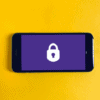


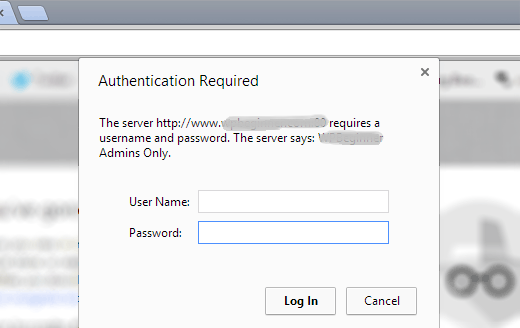
john
July 7, 2012 at 11:28 am
This is such good advice! If you follow this advice closely, I doubt that anyone will hack into you PC! The only thing I want to add is that never, I mean never encrypt with WEP your wifi connection!
Prime
July 10, 2012 at 7:37 am
Through the word press allows a site creator to go a step above what most website software offers regarding security , it is still internet soft ware , and there are inherent risks for you, your data and your users.
Allison Reilly
July 10, 2012 at 5:51 pm
Here’s a good website if you want to learn more about website security, and what you can do to protect your website:
http://www.websitedefender.com/
Alec Farell
July 10, 2012 at 9:32 pm
Thank you for the link, Allison! Right now I am doing an “audit” of my blog and I really hope that everything will turn out just fine. Anyway, nice tips and let me tell you that I didn’t know I could do file integrity checks to see if anyone has been playing with my files!