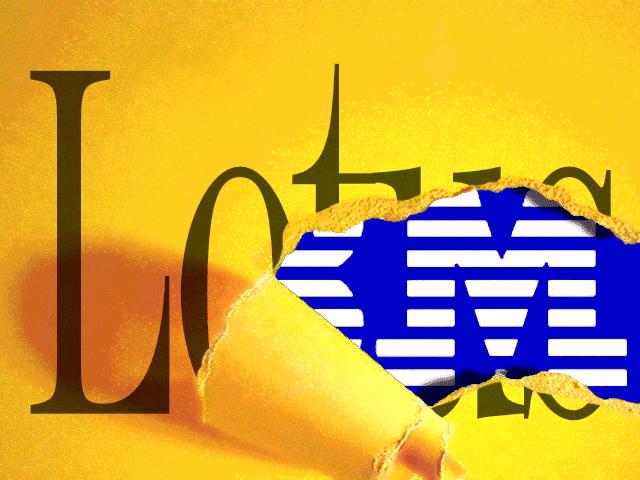Lotus Notes (or IBM Notes) is an integrated email client, based on IBM Domino Server that provides a messaging service. Well, the client is better known as IBM Notes after IBM acquired it and renamed it for easier products identification. IBM Notes works in collaboration with IBM Domino, being client and server respectively, as per a collaborative software provided by IBM. Notes integrates a number of collaborative features, such as emailing, contacts, calendar, discussion forums, To-Do list, team rooms, and more, which are important from business viewpoint.
Based on the popularity of Notes, IBM announced the release of IBM Notes version 9 Social Edition, in March 2013. Well, since we are now in 2014, IBM Notes Social Edition is officially available to anyone who uses an earlier version of Notes. The company is expecting too much from this particular version of Notes, as more and more users are upgrading to Windows 8, and version 9 is compatible with it, but none of its earlier versions.
Notes Journey
IBM Notes, earlier, was named Lotus Notes when emerged in its first version in 1989 (around 25 years ago) and today is a renowned email platform, typically from business viewpoint. The product is in high demand, and thus is available for all famous platforms, i.e. Windows, Mac OS X, and Linux. Putting all the facts in spotlight and aiming to know more about the remarkable journey of Notes, let us move forward and go through its brief lifespan:
The era (1989 and later) when Notes debuted to the world, both its client and server components referred to with the name âNotesâ. In fact, both the client and server worked on a single platform with no extra overhead for server setup. In 1996, the company released its very own HTTP server namely Domino, which removed support for Netware servers in Notes version 4.0. This release followed the addition of support for hierarchical naming and ability to place buttons on forms in 1993, in Notes version 3.
By the end of 1996, Domino server added support for POP (POP3) server and calendaring along with the introduction of Java. Though SMTP MTA was also added, its installation was set to manual mode in Notes version 4.5. Another stable release (version 5) of Notes emerged in 1999, which introduced the native ability to route emails, thereby moving SMTP functionality from an isolated MTA task. This resulted in improved performance as well as better fidelity of emails. The 6th version of Notes, released in September 2002, introduced support for web access (i.e. Domino Web Access, earlier iNotes Web Access) as well as dropped support for OS/2 server, while the SameTime IM (instant Messaging) was integrated to Notes 6.5 client for Windows.
Notes 7.0 brought DB2 support for database storage in August 2005, which added native Linux client (certified by Red Hat Enterprise Linux) in version 7.0.1 (update released in July 2006). With the integration of blog template, iCal support, RSS feed support, SAP support and âNomadâ, Notes 7.0.2 update featured portability, which means that you could take your Notes client with you on a data traveller in September 2006. Based on the same technology, the release of Notes 8.0 (in August 2007) server was for Windows, Linux, Solaris, and AIX, while the client version was only for Linux and Windows (XP/Vista), while a minor update 8.0.1 was provided with added support for Widgets and Google Gadgets. Trailed by many major and minor updates, Notes today has reached to its 9.0 version namely IBM Notes Social Edition.
IBM Notes 9.0 Social Edition
The Social Edition of Notes has emerged with a revamped UI and incremental set of features. This version targets âProject Vulcanâ vision and brings a significant update to iNotes, in addition to the IBM Notes Browser plug-in. In fact, the company was developing two completely distinct versions (8.5.4 and 9.0) simultaneously. However, the same turned out as a huge challenge and they later released 9.0 as a fully-fledged edition.
IBM Notes 9.0, along with a new GUI, is provided with improved overall performance as well as stability and many newly added features. In case you have been waiting for an exactly same edition of Notes or you think this edition has got more than your expectations, here is the time to upgrade. Let me give you a few major reasons to upgrade to IBM Notes Social Edition.
- Notes 8.5 and earlier version are not compatible with Windows 8. In case you are planning for Windows 8 upgrade, plan a Notes upgrade as well.
- Even the updated versions of Internet Explorer, Mozilla Firefox, and Google Chrome do not properly support iNotes until you upgrade to Notes 9.0.
What is New in Notes 9.0 Social Edition?
When it comes to what is new in IBM Notes 9.0 Social Edition, what I have to mention in response is as follows:
- You can categorize your emails with âGroup By Dateâ feature.
- Shows initial 100 characters of messages in the inbox.
- âQuick Findâ feature to search items in the inbox. Simply click the option in the toolbar and start typing.
- Recently received emails appear at the top by default.
- Considerably updated âAdd Sender to Contactsâ feature.
- By default, your name is not added to âTo:â field when you click Reply to All in Sent Items.
- Provides shortcuts for quick access to Mail, Contacts, Calendar, and more.
URLs in editing mode are click-able. - Provides âRollingâ and âWeekly Plannerâ views for calendar.
- Facilitates color coding calendar entries.
- Facilitates searching for mails and archives altogether.
- Easy mark as read/unread from action bar.
Well, I guess Notes 9.0 has brought you more than what you ever expected with IBM Notes, and it is enough to prompt for an upgrade.
Amanda is a passionate blogger and loves to explore anything about technology, from gadgets to geekiest tips.