Following recent security alerts involving Facebook users’, the popular social-networking site has now introduced new security tools, the most popular being the HTTPS secured connection which is indicated by either a small lock icon or a green address bar on the Web browser when communicating on the Web. Although Facebook previously used the HTTPS whenever a user’s password is sent over the Internet, that service has now been expanded in order to provide more security for users. Thus, the option will now exist as part of Facebook’s advanced security features.
Those who frequently use Facebook from public locations such as coffee shops, airports, libraries and schools, are advised to enable HTTPS on their Facebook account. To enable the HTTPS feature, you will have to go to the Account Security section of the Account Settings page as shown below. Tick, “Browse Facebook on a secure connection (https) whenever possible” and “Send me an email” when a new computer or mobile devices logs into this account (Optional). Then Save.
Should you decide to enable HTTPS, note that encrypted pages take longer to load. Furthermore, some Facebook features, including a lot of third-party applications, are not currently supported in HTTPS although that could change soon. While HTTPS is being rolled out gradually, Facebook hopes to be able to offer it as the default settings in the near future.
Read PART 2: Using Facebook’s Social Authentication
Thanks for reading this article. If you're new here, why don't you subscribe for regular updates via RSS feed or via email. You can also subscribe by following @techsling on Twitter or becoming our fan on Facebook. Thanks for visiting!

18 Comments
Leave a Reply
Cancel reply
Leave a Reply
This site uses Akismet to reduce spam. Learn how your comment data is processed.





















































































































































































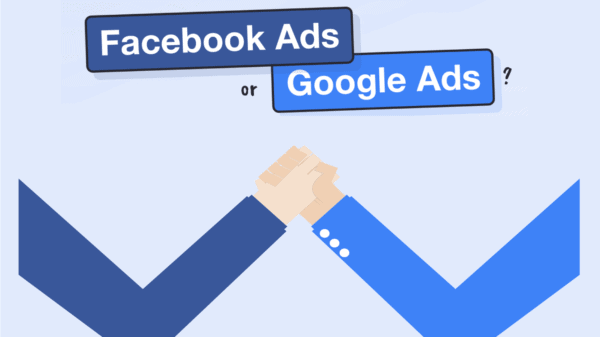



Site Launch System Bonus
January 28, 2011 at 5:25 pm
That is a great update, I think that security on the internet is growinf more and more important and big name sites like facebook need to lead us into a more secure decade of internet browsing.
John
January 28, 2011 at 7:37 pm
I think Facebook is definitely taking some important steps towards getting rid of their security issues, but I just have a hard time believing that the HTTPS secured connection is going to be able to stop hackers from having their way with Facebook.
Also, why is Facebook offering it as a default setting, shouldn’t it be a mandatory setting so their users privacy can be safe? Hopefully this at least helps slow down the amount of security problems happening with Facebook. Thanks for the update.
John
March 22, 2011 at 3:36 pm
I think the issue this addresses is it was easy to capture unsecure cookies and forge the login when people were sitting in open / public wireless access points. So yes having people use https does stop a lot of login credential capturing.
silpada
January 29, 2011 at 2:24 pm
This post is gift for all those people who use net cafes. Security parameters are very good for users to manage their accounts.
Sport Extra
January 30, 2011 at 5:57 am
Facebook is real working hard on security thisday. Thus will make more people to fall in love with Facebook again.
Wholesale Suppliers
February 1, 2011 at 10:43 am
Facebook always picks the best for its site and user. I think this security feature is best one ever. There is a huge amount of users who use Facebook from different places on regular basis. It can be the most comfy feature designed for them.
John Kohl
February 24, 2011 at 11:56 pm
Security is one of the most important aspects of the web. Glad to see Facebook is supporting HTTPS. Thanks for the great article!
Admin
February 27, 2011 at 10:02 pm
Couldn’t have said it any better. Security should be the number one priority for popular sites like Facebook.
Maggie
March 2, 2011 at 8:34 pm
My cousin was actually telling me about this the other day. I swear he’s the unofficial mayor of the network sometimes. Though, at home, I noticed that I can’t see either HTTP or HTTPS on Google Chrome. I’ve managed to set the setting to “secure when possible” but how do I know if it’s working or not on the engine?
Admin
March 13, 2011 at 10:21 pm
It should appear by default on Chrome. You should notice the green padlock and green https on the address bar just before the Web address.
Maria Pavel
March 10, 2011 at 6:40 am
This article is a gift for everyone, something that will sure help you stay online on Facebook a long time. I always check the links when login somewhere, there must be the original domain and/or https at the beginning of the link – https meaning http + secured. There are a lot of scam websites out there on the internet that can’t wait to hack your accounts, steal your passwords and maliciously use your emails, profiles to sell things, spam and so on. We must be as careful as possible when login-in into a website. Great article, thank you !
Admin
March 27, 2011 at 1:55 pm
Well said Maria. Thanks for the comment.
CCB
April 5, 2011 at 2:40 pm
This is pretty awesome. I love this post!!: ))
Tec
May 23, 2011 at 7:05 pm
I think Facebook is more dangerous now. Thank you for your tips to make my facebook more security.
Josh
May 30, 2011 at 6:37 pm
We’re glad that facebook have this kind of security features for the users. It is for our safe web browsing. Also, twitter do have this. Thanks for this information. I will check the box in my facebook account.
kevin
August 12, 2011 at 1:54 pm
This information is so useful for me since I am always fond of going to hot spots for my internet access.. thanks!
joe
August 19, 2011 at 3:45 pm
nice. I think facebook’s effort to keep the security have paid it back in the form loyalty and trust in the social site..
Anjan
October 22, 2011 at 3:35 pm
Great tips you have provided in this blog, really helpful…. Thanks for sharing.