 Outlook PST files are pool of sensitive data containing important user messages, contacts, notes, calendar appointments, journals, and tasks. There are several risks involved when dealing with these critical data files. These files are used to store Exchange mailbox data locally on each individual user’s workstation. They contain archived items and ensure off-line availability of these items. This helps to unload data from the mail server and free up some store space. As they are stored locally, they have higher propensity to get corrupt. This happens if the hard drives develop bad sectors, one of your software applications malfunctioned, or your system is infected with malware. This may leave you in a crippling situation of data loss. In such circumstances, you should perform PST recovery through advanced third-party software.
Outlook PST files are pool of sensitive data containing important user messages, contacts, notes, calendar appointments, journals, and tasks. There are several risks involved when dealing with these critical data files. These files are used to store Exchange mailbox data locally on each individual user’s workstation. They contain archived items and ensure off-line availability of these items. This helps to unload data from the mail server and free up some store space. As they are stored locally, they have higher propensity to get corrupt. This happens if the hard drives develop bad sectors, one of your software applications malfunctioned, or your system is infected with malware. This may leave you in a crippling situation of data loss. In such circumstances, you should perform PST recovery through advanced third-party software.
One of the most tormenting problems faced by Outlook users is oversizing of the PST file. MS Outlook 2002 and earlier versions impose a fixed size limit of 2 GB on the PST file. If your PST file exceeds this size limit, it becomes susceptible to corruption. This is due to the ANSI format used by earlier versions of MS Outlook. Outlook 2003 and later use UNICODE-formatted PST files that can expand up to 20 GB without facing any corruption risks.
You may encounter the following error when your Outlook PST becomes oversized:
‘The file xxxx.pst has reached its maximum size. To reduce the amount of data in this file, select some items that you no longer need, then permanently (shift + del) delete them.‘
This is usually accompanied by erratic Outlook behavior, such as inability to move messages from one folder to another, application becoming slow and unresponsive, etc.
In order to prevent this from happening in the first place, you can try splitting the large-sized PST into several smaller PST files and use them independently to access your email messages. If your PST file is corrupt, you can seek professional third-party software to perform outlook recovery. These competent tools safely fix corruption in your PST file to recover your valuable emails, contacts, notes, calendar appointments, journals, etc. They can recover all your mail items intact without disturbing their original formatting. With the help of these tools, you can choose the desired items for recovery and save them at a user-specified location. Further, these utilities support all latest Outlook versions, including MS Outlook 2010, 2007, 2003, 2002, and 2000.
I am Data Recovery Expert from Stellar Information System Ltd and currently doing research on Outlook PST Recovery Software, Outlook Express Recovery, Exchange Recovery.

10 Comments
Leave a Reply
Cancel reply
Leave a Reply
This site uses Akismet to reduce spam. Learn how your comment data is processed.

















































































































































































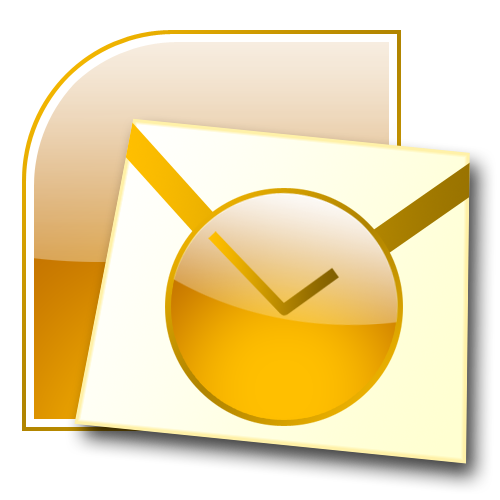
Nolan
June 2, 2012 at 5:21 am
If scanpst cannot fix your PST file, or cannot recover the emails you want, then you can use Advanced Outlook Repair. It can recover very badly damaged PST file. As long as there is any Outlook data exist in your corrupt PST file, then Advanced Outlook Repair can recover them out and save into a new fixed PST file.
Monica
June 3, 2012 at 5:37 am
That’s a real problem when it comes to valuable & bigger PST files. You have informed about the root of this problem. I think your suggestions will be a help to recovery.
TracyAnn0312
June 4, 2012 at 12:40 pm
I have no idea on how you can revive the files you have lost. Can I ask you what is PST files and how important it is to company? Thanks for sharing it.
timwhite
June 5, 2012 at 10:29 pm
Hi
PST is nothing but personal storage folder which stores all attributes of Outlook like emails, contacts, journals etc. If you want to recover PST file, you can use PST recovery software.
For details visit – http ://www.recoverpst.net/formatted-drive.html
Chirag Arora
June 6, 2012 at 3:45 am
Hi Tracy,
PST is a personal storage file. Outlook stores all email items such as messages, tasks, contacts etc in a PST file, This file may be get corrupt due to some logical and physical issues. If PST file is damage, It means you lost official important email items from Outlook and suddenly you are unable to access an Outlook. Not to worry , you have option to recover your email through outlook recovery software.
Vaibhav Pandey
June 6, 2012 at 5:05 am
Hi Tracy,
PST is a personal storage file. Outlook stores all email items such as messages, tasks, contacts etc in a PST file. Sometimes PST file get corrupt due to some logical and physical issues and it may lead to loss of all important official email items from Outlook due to this corruption of PST file you may not be able to access Outlook. Tracy! In such situation outlook recovery software is best option to recover your outlook email. PST file is very important for any company because it stores all outlook information in it.
Thanks!
Krasen Mihaylov
June 6, 2012 at 7:40 pm
There is an option to reduce the size of PST file is by compressing the Outlook file by removing heavy email attachments embedded inside the PST file, using an effective third party PST compress and compact solution. Using this PST compress and compact tool, you can compress Outlook PST file in most efficient manner without hampering the formatting of the data in it.
Ruth
June 7, 2012 at 10:55 am
This problem can be overcome in Exchange 2000, 2003 and Outlook as well. Let us take a look at what we can do to get this problem solved.
Jenny
June 14, 2012 at 7:18 am
Great Post. I had a similar issue. Tried Scanost which failed. Stellar Phoenix OST to PST Converter then recovered all the data. I simply imported the new PST into my client.
markmohan
April 5, 2013 at 8:24 am
Hello,
The Outlook PST files may become corrupt or unreadable due to virus attacks, hard disk crash, improper formatting of hard disk and others. The corruption in PST files lock the user outlook mailbox for viewing. The compressed folder of PST files can be used as a backup to restore all data of user outlook mailbox in case his Outlook files become corrupt. in this situation yo should try to use Kernel for compact and compress PST software ,Itcan be used as Winzip utility of Microsoft windows to make single or multiple zip folders of PST files stored in a local server.