 With the rapid increase in usage of Mac system’s in every aspect of life, the Apple Mac is quickly becoming an integral part of our life. One of the major reasons for its recent successes is the speed of the system which plays a significant role in accomplishing jobs faster. However, there has been a number of reasons that have led to the slow down of the Mac systems lately. Perhaps, the most important is the memory of the system.
With the rapid increase in usage of Mac system’s in every aspect of life, the Apple Mac is quickly becoming an integral part of our life. One of the major reasons for its recent successes is the speed of the system which plays a significant role in accomplishing jobs faster. However, there has been a number of reasons that have led to the slow down of the Mac systems lately. Perhaps, the most important is the memory of the system.
There are multiple reasons and situations that would demand an upgrade of memory. Take for example, the 3D high-end gaming experience, use of flash, animation and video editing programs are only some of the functions that cannot be performed efficiently with limited memory. Even simple Internet browsing can show signs of sluggishness to suggest that it is probably time to start thinking about upgrading your machine’s memory.
Other steps that can be taking includes cleaning the hard drive, due to excessive addition of files on the hard disk.You can also check on all the applications and files that are not in use and delete them. This step can involve un-checking those applications that should not load during the booting process from your system preferences. In addition, the less widgets you have on your dashboard the better as they play a significant role in occupying the CPU memory.
Furthermore, one of the easiest ways to get hold of your Mac’s performance is by running disk Utility. The disk utility helps in optimizing the memory of the system. Most of the programs that we run today are associated with graphics and therefore RAM intensive. By closing down those program that are not in use, you could speed up your Mac a little bit more. Finally, you can use external programs such as Onyx – an effective optimization program which can be downloaded from the Internet and run on the Mac. It optimizes the memory by taking care of the unnecessary files and caches. However, if you must use such programs do ensure that you have the right and updated version so as to make the best use of its features.
Writer on such issues as methods for optimization PC/Mac, disk cleaner, registry cleaner, mac file recovery, mac cleanup etc.

1 Comment
Leave a Reply
Cancel reply
Leave a Reply
This site uses Akismet to reduce spam. Learn how your comment data is processed.

















































































































































































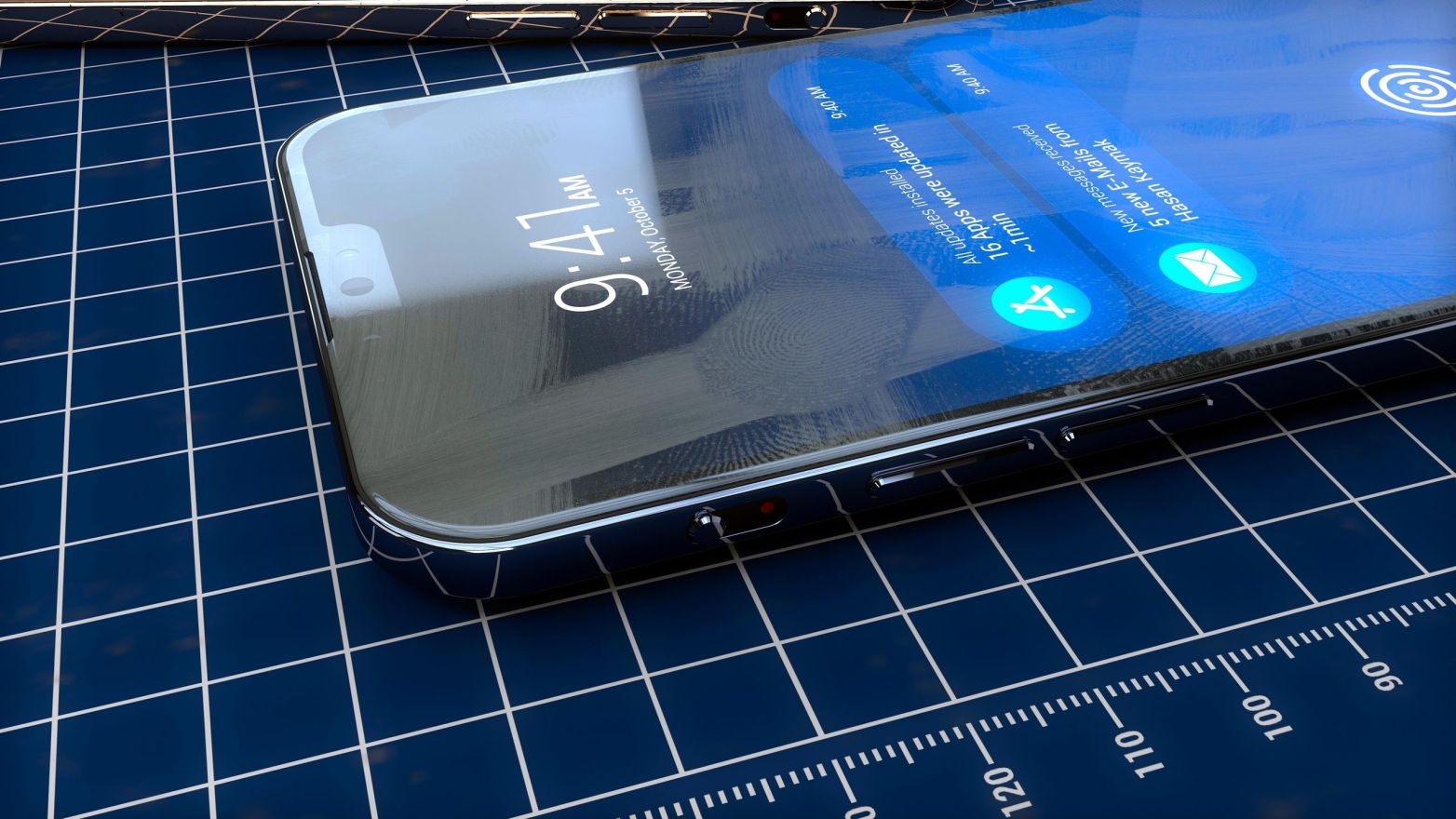


jaust
June 27, 2011 at 1:28 pm
A mac is really a terrible thing to waste.. and if your advice will help me make the best of it.. then I’ll definitely follow it.. thanks!