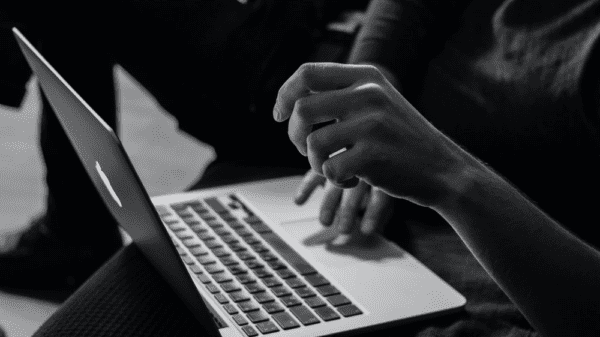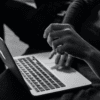There are more than a few good reasons why somebody would want to get an Indian IP address. The fact that you’re reading this means that you probably have your own. Maybe you’re feeling homesick and want to watch your favorite TV show from back home.
Or maybe you need to access your Indian bank from abroad.
Whatever your reasons are, you’ve made a good decision. Having an Indian IP address in your online arsenal can be nothing but helpful, especially when you consider that the technology needed for obtaining one boasts benefits other than bypassing blocks.
Here’s how to get an Indian IP address using VPN technology.
Why use a VPN and not something else?
There are four ways to change your current IP address without a VPN:
- Using a proxy server
- Using dark/deep web
- Using public WiFi
- Using a mobile network
Not one of them is a viable solution. Proxy servers provide a very slow connection with enormous lag time, just the same as the dark/deep web and public WiFi. In addition to being slow, the second two options are pretty dangerous – both are used for illegal activities.
Mobile networks have a different IP address from your PC, but that’s useless in your situation. If you’re out of India, your mobile network shows either an IP that was given to you by your current mobile network provider or you have an Indian IP, but you’re roaming.
In other words, a VPN is your only solution.
So what is a VPN, exactly?
A VPN is a Virtual Private Network that establishes an encrypted connection between your device and the internet. Without a VPN, your IP address exchanges data directly with the websites you visit. A VPN reroutes that data through a different server, thus masking your IP.
In doing so, a VPN provides a cool set of benefits:
- It encrypts everything you do online, making you anonymous.
- It keeps you invisible from your ISP, government, and hackers.
- It doesn’t allow marketing agencies to collect your information.
- It doesn’t allow companies to intentionally inflate your prices.
- It allows you to access geo-restricted sites, movies, and games.
How to use a VPN to get an Indian IP address?
Getting an Indian IP address with a VPN is easy as ABC:
1. Choose a suitable VPN provider
First, you need to find a suitable VPN provider.
You’re looking for a VPN with a stable, high-speed connection, great cybersecurity and encryption features, cross-device support, and more than a few servers in India, of course.
2. Download PC software or app
You’ve picked a vendor? It’s time to subscribe.
Go to the vendor’s site, read Terms & Conditions, and subscribe to their services if everything seems fine. Download the version of VPN software that’s supported by your device’s OS.
3. Connect to one of the Indian servers
Go through the list of servers and choose India VPN.
Connect to the first Indian server from the list. You can switch to a different server later on in case this one isn’t fast enough.
4. Test how your India VPN works
Finally, try to access your favorite Indian website.
If everything looks fine, you’re done. In case you’re still blocked or the connection is too slow, go back and choose a different Indian server.
Can’t I get an Indian IP with a free VPN?
In theory, you can.
However, free VPNs never provide the same quality of service as their paid competitors. Being used by a great number of users, but lacking the crucial infrastructure to support that amount of traffic, free VPNs are usually extremely slow and unreliable.
It’s also not rare for free VPNs to collect your information and browsing history with an intention to sell it to third parties. You’re absolutely right for thinking that this defies the purpose of VPN in the first place, but these providers must earn money somehow.
Conclusion
Being so versatile, a VPN is an excellent piece of technology to own. It has plenty of useful features that can be applied in various ways, both for personal and professional use.
Whether you need to get an Indian IP address or to access US-exclusive BBC content once you return home to India, you’ll find having a VPN extremely useful.
Thanks for reading this article. If you're new here, why don't you subscribe for regular updates via RSS feed or via email. You can also subscribe by following @techsling on Twitter or becoming our fan on Facebook. Thanks for visiting!