 Keeping oneself secure online is essential as far as connection to the Internet is concerned. It is no secret that the Internet is full of malicious software and groups lurking beneath an amiable exterior. One minute you can be surfing the Web happily and the next your computer can be infected will all kinds of spyware and viruses or a hacker could be stealing your passwords and personal details to use against you.
Keeping oneself secure online is essential as far as connection to the Internet is concerned. It is no secret that the Internet is full of malicious software and groups lurking beneath an amiable exterior. One minute you can be surfing the Web happily and the next your computer can be infected will all kinds of spyware and viruses or a hacker could be stealing your passwords and personal details to use against you.
In an attempt to avoid scaremongering it is important to point out that as long as one is careful and seek protection in the right way, worrying about online security need not keep you up at night. It does not matter if one is a home user who keeps sensitive details on his/her personal computer whilst also connected to the broadband Internet or a business owner who cannot monitor network connection at all times due to business commitments, you will be concerned about broadband security.
Basic Security
There are some basic things you can do to protect your data. The first is to make sure that you have some kind of firewall turned on both on your PC and on your routing equipment. Most operating systems come with built-in firewall software, but if you do not feel that this is enough to protect you, there are free and subscription-based professional programs out there like Zone Alarm and McAffee. Most free and subscription-based firewalls will update automatically and allow users set restrictions on access to the broadband connection. This ensures complete control of data to and from your PC. A firewall, perhaps, is the most basic thing that you should turn on to protect your PC online.
Spyware and Viruses
It is not just people who will try and steal information from your computer as there are a variety of programs designed to sneak onto your PC and steal details or just mess around with your stuff. Spyware and viruses can cripple or work stealthily to track your online browsing habits. They can also be used to steal passwords to your online accounts and generally disrupt and impinge on your broadband security. Luckily there are several programs are available to help you deal with these threats, which includes Spybot Search and Destroy, AVG Anti-virus and Norton Internet Security. Once installed and running, ensure that your computer is regularly scanned for full protection against viruses and spyware.
Safer Surfing
Avid broadband users should not visit any disreputable websites for extended periods nor click on any unsolicited pop-ups or downloadable files in order to stay safe online. Fortunately for Internet users, most web browsers have pop-up blockers to filter out some of these programs although if in doubt simply exit the browser. Finally, it is important that one should take special care when dealing with unsolicited emails particularly those that come with attachments. Again, if in doubt, scan with an anti-virus software or just delete it.
Thanks for reading this article. If you're new here, why don't you subscribe for regular updates via RSS feed or via email. You can also subscribe by following @techsling on Twitter or becoming our fan on Facebook. Thanks for visiting!

6 Comments
Leave a Reply
Cancel reply
Leave a Reply
This site uses Akismet to reduce spam. Learn how your comment data is processed.






















































































































































































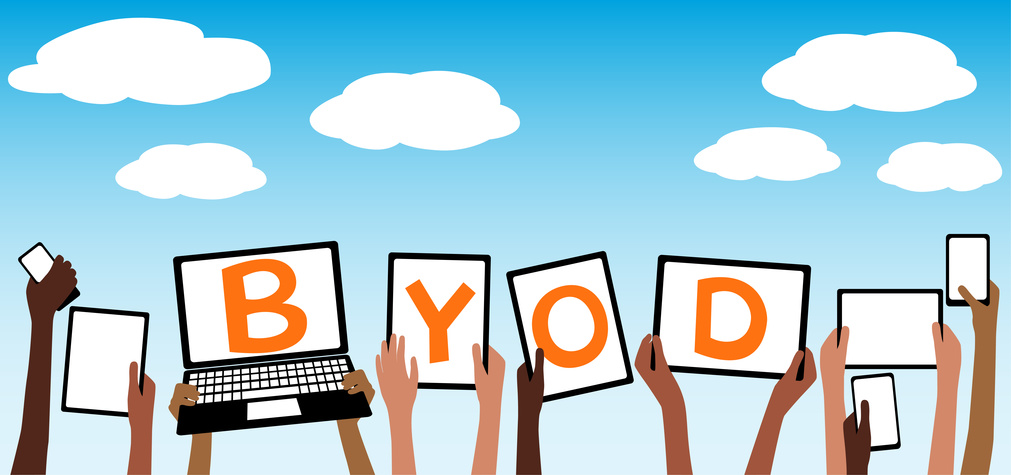
Gigi
October 2, 2009 at 4:10 am
Thanks for the information.
Andrew
October 7, 2009 at 12:53 pm
Thanks for the tips…
It makes me more aware of my network security…
Gab
December 15, 2009 at 11:50 pm
Useful tips. But make sure any kind of risk which can derive from any USB disk.
Jim Billige
January 16, 2010 at 1:52 pm
I should have read your blog here before catching this internet flu – think I could probably have avoided it! Although I don’t know exactly how it happened…
Martha
May 24, 2010 at 8:10 am
In today’s world, broadband security is one of the most important topics to be discussed. Spyware is a kind of malware which is installed on a computer. This will collect all little kind of information about the user without their knowledge. All your above tutorial was useful and thanks for sharing.
Odurinde
July 11, 2010 at 7:25 am
Thanks for this guide it is very educative and informative for everyone who browses the net from personal and vital information on the system.