- Image via Wikipedia
For many Mac or PC users, having an efficient and effective system is very important. The following tips will therefore help you take care of your Mac computer and avoid unnecessary or unexpected breakdown.
- Free Cable and Peripheral of Clutter: By tracing the cables at the back of your iMac or Mac Pro, you may find cables that are either rarely used or just totally abandoned such as, power strips and USB wires. Cluttered cables are potential fire hazards and have to be untangled.
- Remove Duplicate Data: Duplicate data are usually caused as a result of using your Mac for a long period of time. However, some applications such as iTunes and the Address Book have in-built tools that can help you remove duplicate files from your Mac.
- Empty Trash: Deleted items remain in the Trash until it is emptied from the Finder menu or by clicking and holding on the Dock’s Trash icon and then selecting Empty Trash from the menu. However, there are some applications (e.g. iPhoto and Mail) that keep a trash of their own and if not emptied, can add to an amount of unwanted items on your Mac.
- Be Organised: Reduce your dependence on Spotlight by using your folders to store documents, movies, pictures, music etc. By doing so and archiving your old messages, finding files on your Mac should become a lot easier.
- Free the Desktop: While the desktop may seem like a suitable place to keep your files on a Mac, overloading it can considerably slow down your machine. This is because the Finder usually views any file or folder on the Desktop as a window and thus significantly slows down its processing power.
Talking Point
What other ways can a Mac computer be taken care of?
In this article:Address book, Apple, Dock, IMac, IPhoto, Mac, Mac maintenance and backup, Mac OS, Mac Pro, Mac spotlight, Mac upgrade, Macintosh, Personal computer
Written By
Admin
Thanks for reading this article. If you're new here, why don't you subscribe for regular updates via RSS feed or via email. You can also subscribe by following @techsling on Twitter or becoming our fan on Facebook. Thanks for visiting!

5 Comments
5 Comments
Leave a Reply
Cancel reply
Leave a Reply
This site uses Akismet to reduce spam. Learn how your comment data is processed.
















































































































































































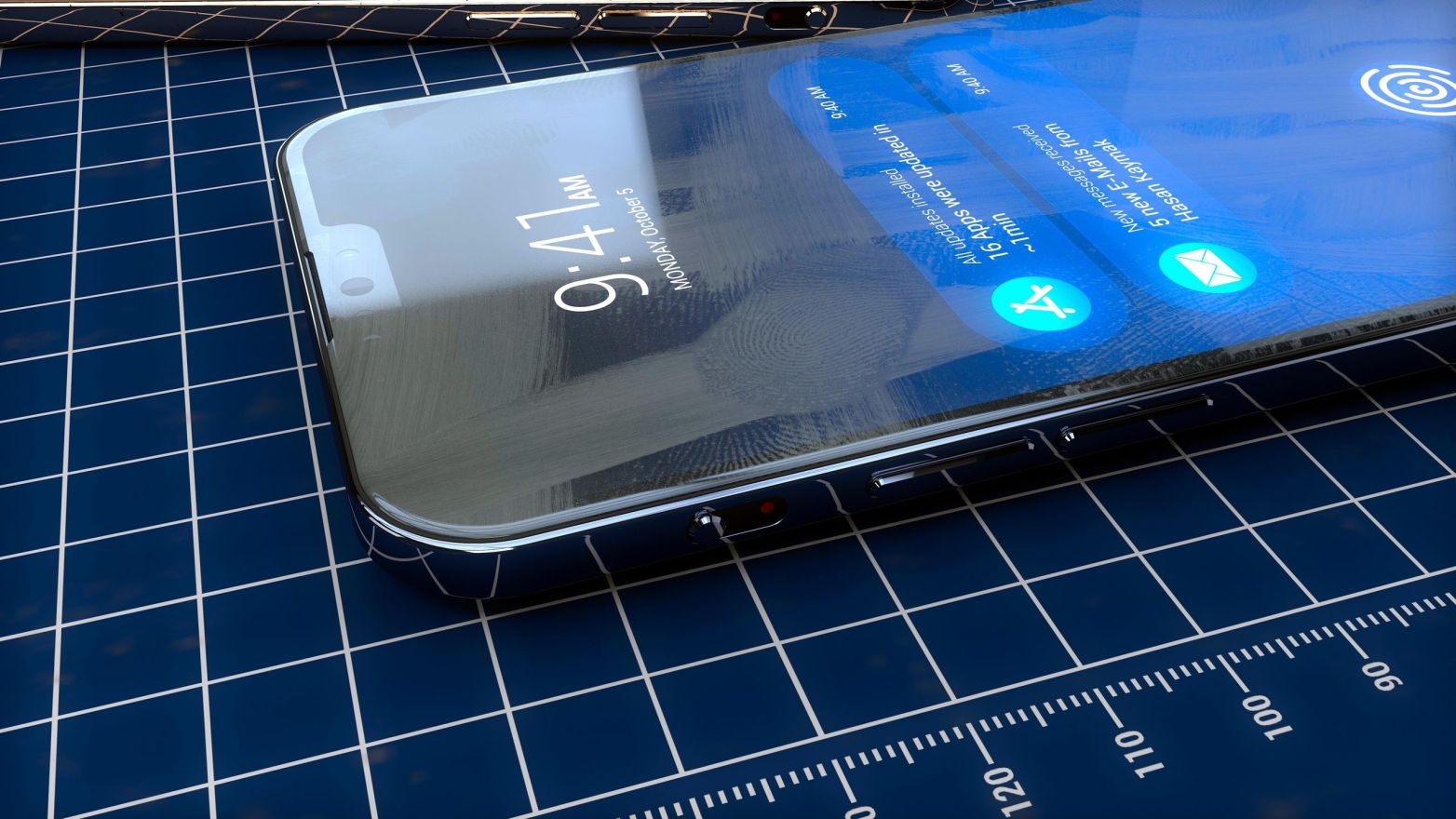
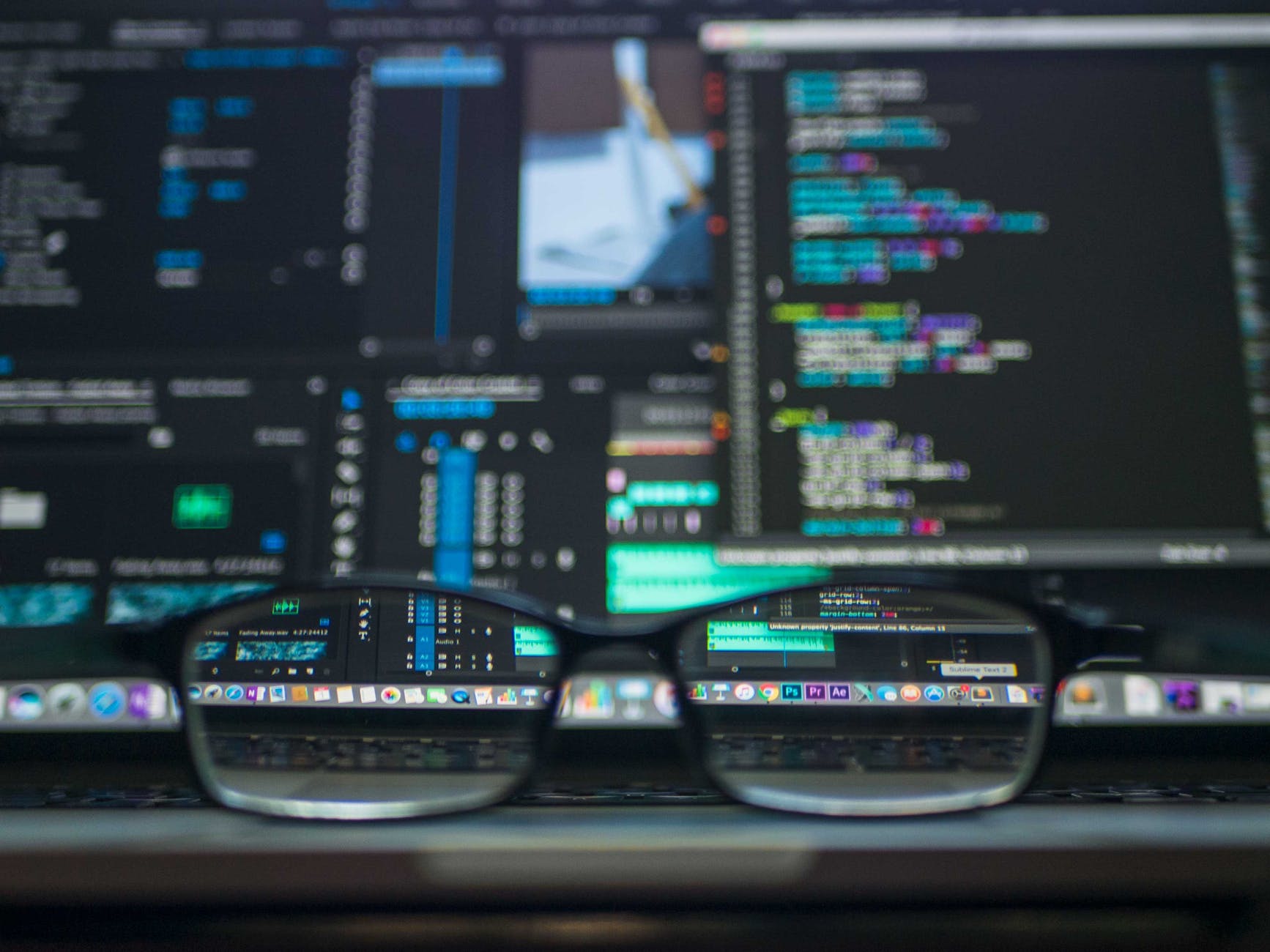

Pingback: Tweets that mention 5 Ways to Maintain Your Mac and Avoid Unexpected Breakdown
Jabber Server
July 27, 2010 at 12:36 pm
Even though the Mac runs more smoothly and more stable compared to Windows – thanks to its stable UNIX core – it still needs maintenance nonetheless. Most of the time, the main maintenance processes are done automatically in the background and in the time when most of the users are not using it..Check your hard drive periodically. This can be done from your Disk Utility on your hard drive, or you can boot up from your install CD and run the Disk Utility from there.These tips are so useful.. thank u for sharing these
Grook
July 29, 2010 at 7:17 am
thanks for the tips 🙂
Domain name registration
July 29, 2010 at 8:30 pm
Thanks for sharing this nice tips, it is very useful.
kizi
October 5, 2011 at 12:41 am
thank you for the work you have put into this post, it helps clear up some questions I had.I will bookmark your blog because your posts are very informative.We appreciate your posts and look forward to coming back