Do you feel that your PC works slow? And web pages load extremely slow in spite of the fact that your Internet connection is really fast? I think it’s time to clean your operating system. And I’d like to give you a list of the best applications for this purpose which will remove all junk and unnecessary information that slows down your computer.
CCleaner
This is one of the most popular cleaning applications. CCleaner works mainly with register of your computer. The more grows the register, the more possible slowing down of your computer. CCleaner is pretty careful and won’t delete any useful files. Apart from that, the program deletes temporary files and cookies of your browsers. That means that it is also a safety program as it deletes the information that may tell other people about your activity. This application is easy to use an install. And what is no less important, it’s free.
And in addition to the above mentioned functions, there’s a plugin called CCEnhancer. The main advantage of the plugin is that it allows CCeaner to work with more applications, something like 500 applications more. In general, it’s free and effective means of improving CCleaner.
Glary Utilities
I’d say that Glary Utilities is as useful as CCleaner. The application is available in 23 languages and aws a huge success back in 2005 when it was released. Developers constantly improve the application with the releases of new updates. If you seek or a program that will clean your PC on one click – that’s your app. Glary Utilities will delete invalid shortcuts, delete your browser activity, clean register, delete temporary files and even eliminate some malware.
There’re only two disadvantages in the program. First, when it comes to cleaning web browser, GU works only with Internet Explorer, ignoring all other browsers. Second, the utility changes all homepages for all browser it detects on a PC (you may change this option, but still). Apart from that, great tool. And free.
SlimCleaner
With the help of this application you may clean the maximum amount of places on your computer, where there’re possible junk files. The utility deletes register files, temporary files and Windows search history. Another useful feature of SlimCleaner is the ability to delete the files that have been left by Windows CD burning utility, such application as Paint, WordPad, iTunes, VLC and others. Also there’re some effective plugins for the program: optimization tool that indicates the level of processor and RAM load, and browser checking utility that helps you to detect the possible problems with your browser.
System Cleaner
Apart from cleaning functions, System Cleaner has a tool for vaccination USB drives and other devices, which may accelerate your PC. The application also has built-in automation functions, so you can program the application for automated cleaning. In addition to that, System Cleaner may recover deleted data and files which allows you restoring the data from register, lost files and files deleted by mistake, and another information on your computer. And the program has a tool that will help you to delete data without possibility to restore them. I think that System Cleaner is the most functional program on the list but its main disadvantage is that it’s not free. You’re offered a 15 days trial, after that you’ll have to pay € 26,95.
AppCleaner
This application is close to CCleaner in terms of its functions. Different tabs allow you to choose what to clean: applications, browser history, register or Windows tools. The process of cleaning with AppCleaner is pretty quick. The only note is that the application doesn’t have the function of register backup, so you’ll have to do it manually. So I may say that the application is useful but requires attention while using it.
Eugene Rudenko is a tech writer for IT company Intellectsoft (to visit their site click here). Apart from that, he does some part time blogging about mobiinle technologies, tips and tricks, and writes about some blackberry development tools.

15 Comments
Leave a Reply
Cancel reply
Leave a Reply
This site uses Akismet to reduce spam. Learn how your comment data is processed.










































































































































































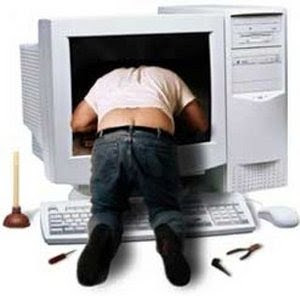














Smith
August 13, 2012 at 7:37 am
Slim Cleaner and System cleaner are great tools for cleaning the PC and optimizing its performance. Thanks
Carmen Richards
August 13, 2012 at 11:12 am
Hey great list Eugene Rudenko but i prefer CCleaner. CCleaner does registry backup everytime you try to fix registry. Ccleaner actually is the tool I’m using.
Eugene Rudenko
August 13, 2012 at 11:29 am
Hi Carmen, thanx for your reply.
I agree with that CCleaner is actually the best app from the list – that’s why it’s first on my list. And yes, I’m using it too!
Eugene Rudenko
August 13, 2012 at 11:31 am
Hi Carmen, thnks for you reply.
I agree with you that CCleaner is actually the best tool – that’s why it’s first on the list. And yes, I’m using it too!
Nishadha
August 14, 2012 at 4:26 am
From the ones mentioned above I have only used CCleaner and it has done a good job so far. Might give the others a try.
Eugene Rudenko
August 14, 2012 at 9:09 am
You may try System Cleaner, which is actually more powerful and has wider range of options then CCleaner. But it’s not free, unfortunately.
Azam
August 14, 2012 at 6:47 am
Do these Superb Applications are useful to enhance the speed of a computer ?
Eugene Rudenko
August 14, 2012 at 2:53 pm
Yes, they help you to get rid of all unnecessary and junk files in your register and thus you computer launches and works faster.
TracyAnn0312
August 14, 2012 at 9:03 am
I am using CC cleaner to clean my PC and it is very good. I have never try the other applications you have shared.
Eugene Rudenko
August 14, 2012 at 9:07 am
CCleaner is the most popular one, but others are no worse.
Peter Lee
August 15, 2012 at 1:55 pm
I’ve been using CCleaner since long and they’re really the best “cleaner” as far as I’m concerned. Although I do use some other alternatives but nothing compares to CCleaner!
W3Origin
August 18, 2012 at 6:44 pm
I am thrilled after getting this article, it is feeling good to read such an amazing post. Thanks for this post.
Nelson
August 20, 2012 at 11:09 am
“Wonderful list, I prefer Ccleaner it does registry backup every time you try to fix registry. Ccleaner actually is the tool I’m using. I agree with you that it is actually the best tool, Even System cleaner is good with wide range.
“
Zdenek
August 22, 2012 at 1:38 pm
I vote for CCleaner, never had any problem with it.
Nwosu Desmond
September 20, 2012 at 9:19 am
This is quite interesting…optimizing system with CCleaner is definitely an easier way of making your system faster. I liked your angle on this…thanks