 The expansion of the iTunes store from music-only to catering for other things such as movies, TV shows, audio books, podcasts, lectures, games, iPod and iPhone apps, has made it increasingly difficult for users to find or locate content. This can be very frustrating especially because people love to find what they are trying to purchase without any difficulty. The following tips have therefore been put together to assist you with finding iTunes Store content more easily and with as little difficulty as possible.
The expansion of the iTunes store from music-only to catering for other things such as movies, TV shows, audio books, podcasts, lectures, games, iPod and iPhone apps, has made it increasingly difficult for users to find or locate content. This can be very frustrating especially because people love to find what they are trying to purchase without any difficulty. The following tips have therefore been put together to assist you with finding iTunes Store content more easily and with as little difficulty as possible.
1. Setting up Alerts
Users who follow a particular artist can set up alerts in the iTunes Store by going to any album or artist page and using the Alert Me link. By setting the Send me email alerts about artists I have previously downloaded option on the Manage my alerts page, users can get notifications whenever a new material is released.
2. Using Power Search
From the iTunes’ Store menu you can choose Search from iTunes’ Store to take you to the Store’s Power Search page where you can perform a more advanced search than what you will get when using iTunes’ standard Search field. For example, users can select Music, Movies, TV Shows, App Store, Audiobooks or Podcasts, from the Power Search pop-up menu.
3. Using iTunes Preview
Using the iTunes Preview function is a way to view some of the Store’s content from within a Web browser. iTunes Store users particularly those who do not have a copy installed on their computer will find this function particularly useful. You can use Preview to locate the Store’s top songs, albums, TV episodes and so on within your Web browser.
4. Creating “Bookmarks”
Using bookmarks is a way of creating short-cuts to your favourite iTunes Store content. Users can drag any link from the Store to the Desktop where it becomes a Web Internet Location file. If the created location file is compatible with iTunes Preview, it means that double-clicking the link can open the file in iTunes Preview as well as in iTunes. Furthermore, there is an added bonus – a collection of the location files can also be added to your Web browser’s bookmarks.
Talking Point
Some users have advocated breaking up the iTunes Store so that each app have their own individual store as a solution to cluttering issues encountered by the Store users. Do you agree with this suggestion? What more do you think can be done (for example when it comes to Japanese animation) to make navigating the iTunes Store a lot easier?
Thanks for reading this article. If you're new here, why don't you subscribe for regular updates via RSS feed or via email. You can also subscribe by following @techsling on Twitter or becoming our fan on Facebook. Thanks for visiting!

2 Comments
Leave a Reply
Cancel reply
Leave a Reply
This site uses Akismet to reduce spam. Learn how your comment data is processed.


















































































































































































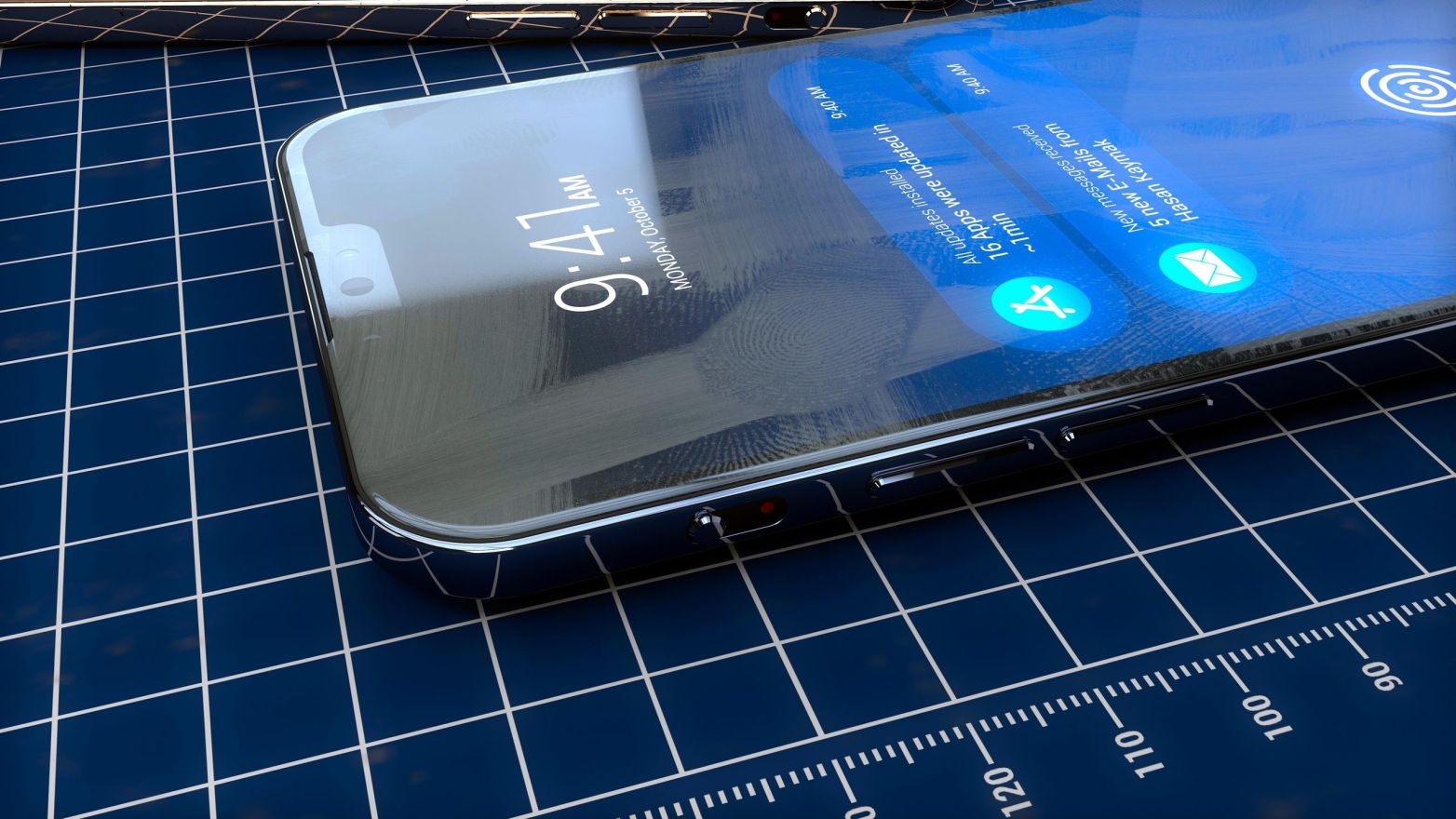


Domain name registration
April 26, 2010 at 6:43 pm
Thank for sharing this tips, I hope it will go a long way in helping iTunes store customers to find what they are looking for in store faster and more convince.
CouponWebz
April 29, 2010 at 12:25 am
I don’t think they need to create their individual store. Personally, I don’t have much of a problem when looking for good contents. The “alerts” sounds like a good idea, although it will also alert you about things that you’re not really interested in. Still, it’s better than manually looking for content.