While there are so many information and articles out there on PCs, there is hardly enough on the Mac computer. Although many Mac users boast about the speed of their system performance, there are actually many others who do not know how to optimise and therefore increase the performance of their Mac computers and laptops. For those Mac owners who fall into the latter category and are bold enough to admit it, the following are ways in which you can make your system perform faster.
- Clear your Mac of garbage and unwanted junk. You can make your Mac work faster by deleting files, trial software, programs and system logs that are no longer useful. To do so, simply drag the selected apps or files to the Trash. Once you have done so, make sure that the program’s support folder, under your Username > Places > Library > Application Support, is also deleted.
- Use short-cuts. Whenever you start up your Mac, the system first sorts and loads up documents, folders, photos and programs that are scattered across your desktop. This process wastes a lot of memory which in turn slows down the machine. You can fix this issue by moving files to folders under Places or creating short-cuts. To create a short-cut, control-click the selected item, select Make Alias, and drag it to the desktop.
- Manage start-up. Start-up programs drain processing power especially when half of the programs are not particularly needed everytime you start your Mac. To deal with this problem, auto-launch should be disabled wherever possible. Disabling auto-launch means that fewer programs will load on your Mac at start-up. Simply go to System Preferences > pick User > click Login items then un-check apps that you want to disable >and save changes.
Talking Point
What other methods do you employ to make your Mac perform better?
Thanks for reading this article. If you're new here, why don't you subscribe for regular updates via RSS feed or via email. You can also subscribe by following @techsling on Twitter or becoming our fan on Facebook. Thanks for visiting!

4 Comments
Leave a Reply
Cancel reply
Leave a Reply
This site uses Akismet to reduce spam. Learn how your comment data is processed.

















































































































































































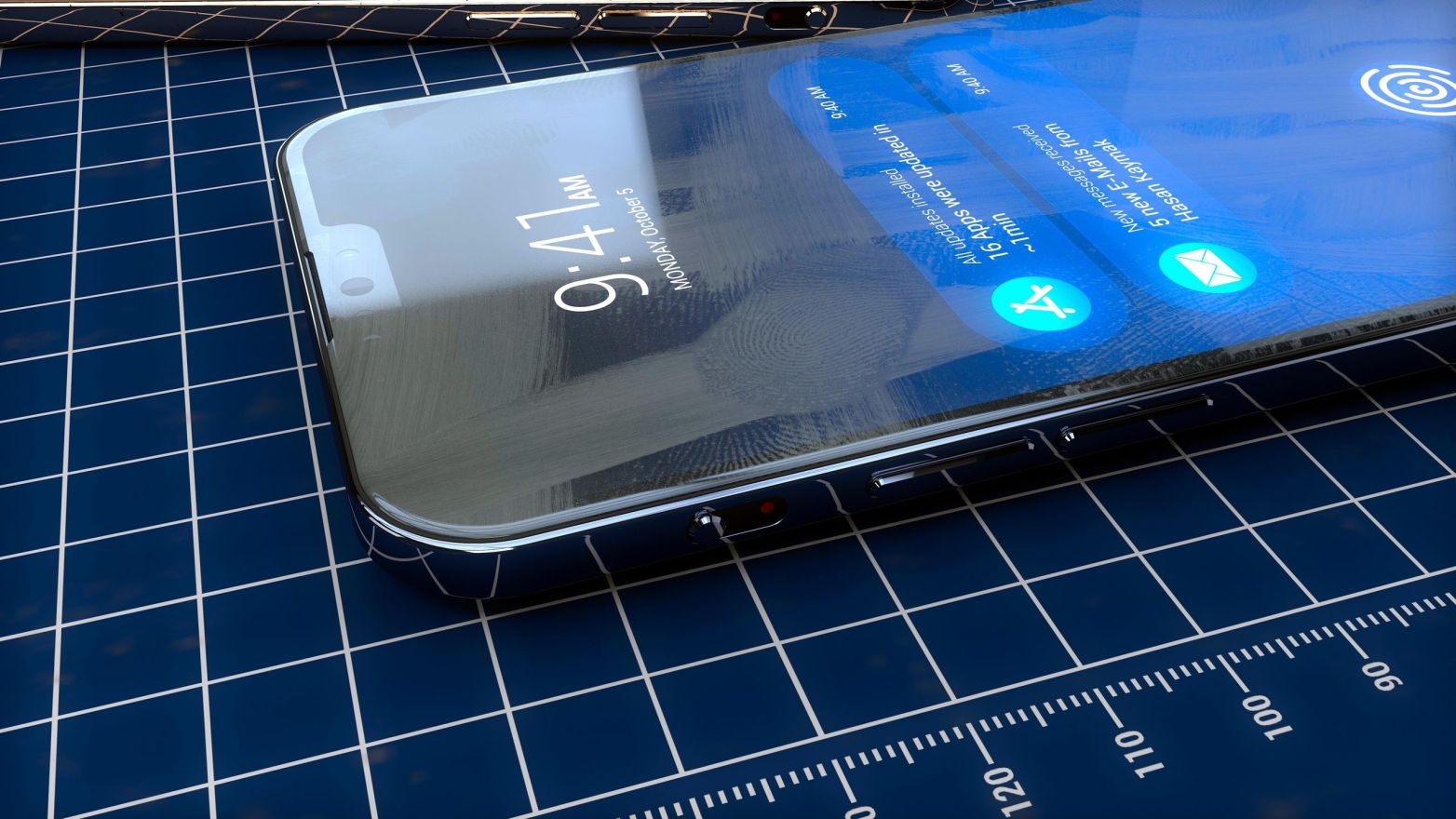


Charles
April 9, 2010 at 8:54 am
You could try storing as much data as you can on an external drive or try using a fast browser like Chrome.
Admin
April 9, 2010 at 5:42 pm
Totally agree. Thanks for the tip.
ocs 2007 training
May 27, 2010 at 2:47 pm
thanks for your tips, this is very useful. Ive using mac for how many years.
Domain name registration
May 19, 2010 at 9:03 pm
This is a good hint for Mac owners who did not know how to optimise there machine to increase the performance, thanks fir sharing… all my machine are Window.