
- Image via Wikipedia
There are so many articles on the Internet on that discuss the best and top Facebook plugins particularly in relation to WordPress. However, not many actually mention Facebook social plugins “which lets you see what your friends have liked, commented on or shared on sites across the Web”. One unique feature of this plugin is that it works with every type of Website with a simple line of HTML which means that you do not have to install a plugin on WordPress, Blogger or any other blog platform for it to work.
Facebook social comes with eight different plugins that will make it easier to connect with friends and share your favourite Websites securely over the Internet. These plugins include the following:
The Like Button which help users to connect to your pages and share content to their friends on Facebook. The Recommendations plugin will show personalised recommendations whether users are logged into your site or not. The Login Button displays profile pictures of friends of your fans in addition to a login button. The Comments Box makes it possible for users to comment on your site’s content. The user can then share the comment on their Facebook wall.
In addition, the Live Stream plugin allows user visiting your site to share activity and comments in real time. It is very useful when broadcasting events or playing multi-player games. The Facepile plugin show profile pictures of the user’s friends who have signed up for your site. It does not work in situations when the user is logged out of Facebook or does not have friends who have signed up for your site using Facebook. The Like Box enables Facebook page owners to attract and gain Likes from their own website. It enables users to like a page which their friends likes without visiting the page and read recent posts.
VERDICT
Rather than installing various Facebook plugins that may require further fine-tuning via css or otherwise, the social plugins make it easier to take control of your Web page and determine where you want it to feature. The ability to function on any Website is also a plus.
Talking Point
What are the benefits of adding Facebook social functions to a Website? Can you recommend any other Facebook plugin that will be beneficial to Web administrators?
Thanks for reading this article. If you're new here, why don't you subscribe for regular updates via RSS feed or via email. You can also subscribe by following @techsling on Twitter or becoming our fan on Facebook. Thanks for visiting!

10 Comments
Leave a Reply
Cancel reply
Leave a Reply
This site uses Akismet to reduce spam. Learn how your comment data is processed.




















































































































































































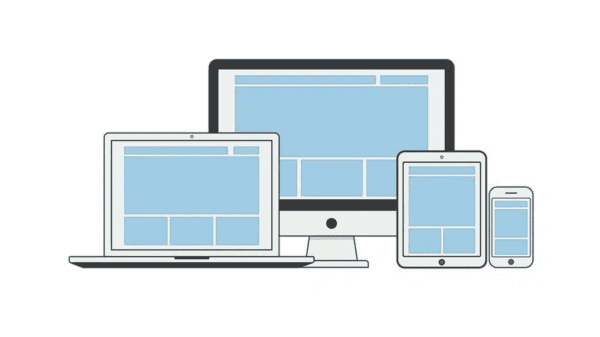
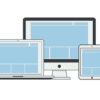
Pingback: Tweets that mention REVIEW: Facebook Social Plugins
Domain name registration
July 14, 2010 at 9:22 am
This is a nice review about Facebook Social plugin, I will try the plugin out to see how it will look like on my blog.
eGrove Systems
July 14, 2010 at 1:26 pm
Is facebook is the secure social networking site?. Because more number of people shifted from orkut to facebook. I think it provides more security
SEO Service
July 15, 2010 at 4:11 am
i think facebook social function is very useful to high the visitor on your website, and other pluggin i recommend for you is share plug in. nice post!
New Construction Windows
September 23, 2010 at 3:58 pm
The Like Box sounds like something I would like to try. Where do I find these plugins?
Admin
October 2, 2010 at 3:18 pm
You can find Facebook social plugin here: http://wordpress.org/extend/plugins/facebook-social-plugins/
Smith
April 11, 2011 at 3:11 am
A good introduction of plug-ins. Also grateful to you that you have provided a link for the plug-in.
Khan
April 11, 2011 at 6:24 pm
you have explained the anatomy of the facebook social plug-ins. Love to work with these plug-ins
Jim Olenbush
August 13, 2011 at 8:49 am
There are some advantages to adding a Facebook plugin to your site. Aside from the fact that it’s easy to add to your site and there is no additional data protection regulations, it encourages other Facebook users to know and engage with your web site. The downside I guess is that there’s a lack of direct ownership of the comments.
Aruna
March 26, 2018 at 8:10 am
Actually, there are plenty of Facebook plugins that can be used for your WordPress. But this is nice, in my opinion, as it’s from Facebook itself.