The strategy of maintaining the bulk amount of emails, tasks, calendars, and other data into MS Outlook by merging multiple PST files offered by PST Merge tool is quite simple and innovative. The basic but strong algorithmic concept of the techniques is packed in PST Merge tool.
Improved and simplified statics of the PST file merge tool is for managing hierarchy of the elements accordingly. Features packed into application made the tool easy to use instead of making it tough to tackle. Multiple options to merge PST files are for offering the ease so one can pick up the desired option as per personal needs. To know more about the fruitfulness of the product to consolidate multiple PST files, underneath given section should check out by the user before its usage.
Furnished Features Of PST Merge Application
- Merging Multiple PST’s For All Elements: No matter how many PST files users have to consolidate, this dedicated tool will work for combining all the elements and attributes of selected PST files. So, emails, tasks, calendars, tasks, journals, and many more elements will be easily pack into single PST file without losing a single attribute.
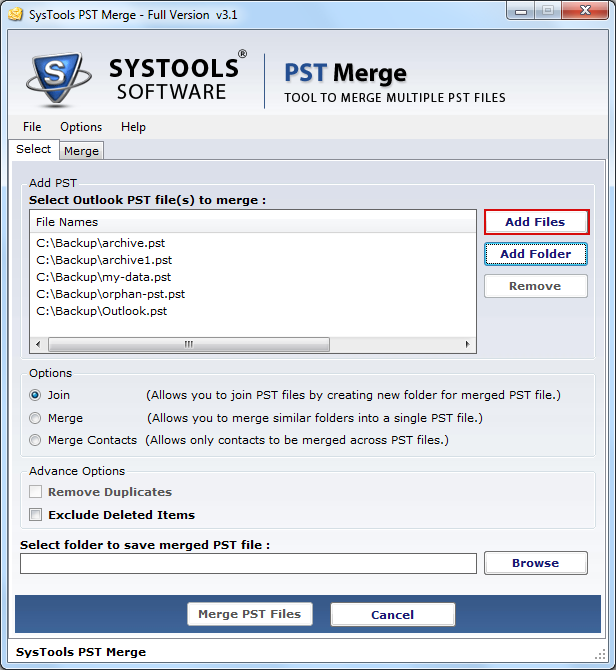
- Merging PST With Opted Option: To fulfill the need of-combining emails as per personal or organizational purposes, one should have to get best suited way. The single track to keep going on this road is selecting one of three options as:
* Merge Multiple PST Files: Merging kind of PST folders into a singleton PST file (Adding up two or more Outlook PST files into new Unicode PST file)
* Merge Contacts: Extracting and merging various contacts from distinct PST files (picking up contacts from all the selected PST files without damaging basic properties of the PST files and associated attributes)
- De-duplication Of PST Elements: Whether the user has chosen the option to “Join PST File” or “Merge Contacts, one will get the facility to filter the duplicate elements while consolidating multiple PST files. This facility runs automatically and eliminates all the duplicate entries, whether its email, task, journal, or contact. It reduces the headache of bothering with duplicate entries.
- Exclude Deleted Items If Required: Most of the times Outlook users delete some emails, tasks, journals, etc and the reason behind that is no need of Outlook element. During PST file merge operation if there are many duplicated entries, then the tool will eliminate it by own without destructing single attribute of associated elements.
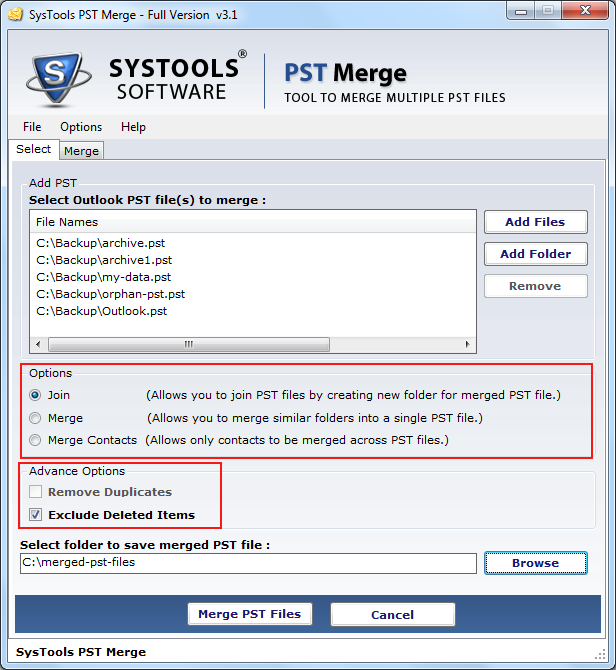
- Add Up PST Files Accordingly: For merging various PST files together without confronting wastage of time, it is required to move on with Add Folder option, it will permit to add up all the PST files added into respective folder. If two PST files will have to be consolidated, then Add Files option should be opted.
- Automatic Creation Of Summary: Summary of all the selected PST files for how many elements are merged, how many left to be merged, how much percentage of merge process is done, elements for which PST merge option is executed, number count for all the PST elements those are duplicates, name of PST files to be merged, where merged PST file is located, and many more related information
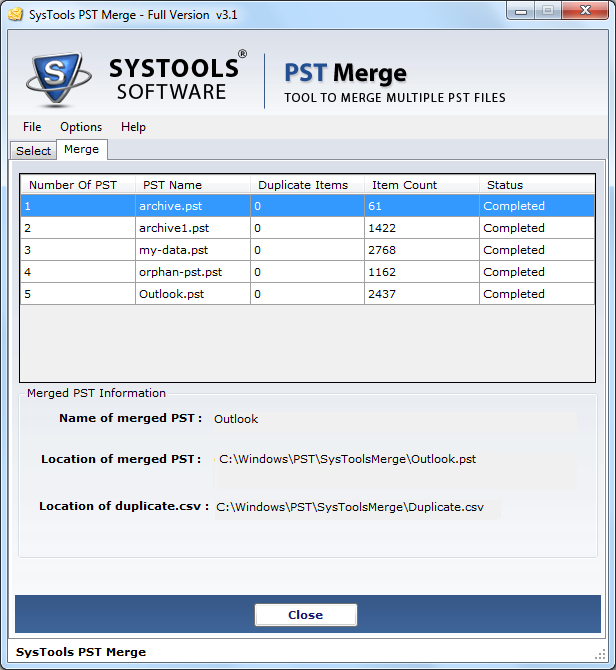
- Save PST For Merged Content: All the emails, contacts, calendars, and other information from selected PST files will easily save into the desired location of users’ computer. At the other end, if any user wants to create a new folder to save merged PST elements and content, then it is also possible. The default name of the folder will be Outlook. pst that can be changed accordingly.
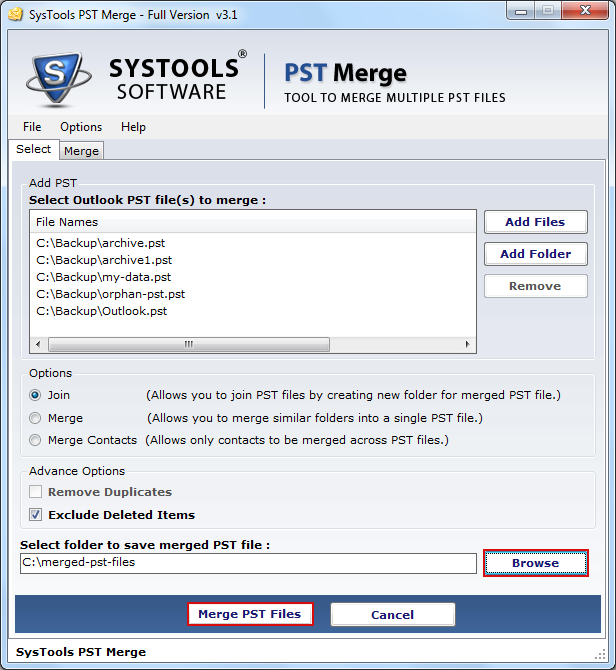
Basic Requirements Of The Application
For its frequent usage users do not need to settle some bothersome pre-requisites, Still a one time watch on essential requirements is mentioned underneath:
- The website from where the software will be available is: MS Outlook Tool (Outlook PST Merge)
- The set up file size for PST Merge software is: 3.9 MB
- The product is available in recent edition as PST Merge 3.1
- Product runs with all versions of Windows OS, including 8.1
- Recommended processor for smooth usage of the product is 2.4 GHz
- 1 GB RAM is essential to be used with the PST consolidation application
- 5 MB hard disk space is required to be vacant for using the tool frequently
Freeware And Licensed Version
If one wants to be convinced with the trial of the application, then freeware PST Merge is there. Easy download and installation of PST consolidation tool will let the user know what amazing will he/she find using it. First three folders of selected PST files will be merged. This is enough to let the user understand how this tool works and performs associated actions.
Being gratified user or professional can get the license accordingly. Simple and minimal investment to get any of licenses from Personal, Business, and Enterprise as per industrial needs will not bother anyway.
Due to unbeatable benefits and properties of PST Merge tool, it can easily rewarded as 8.5/10. Better understanding of the software is possible with one time free execution. Even, it is restricted, but furnishes a chance to make mind for using a tool that is actually enriched without exploring complex concerns.
Final Verdict
Apart from consolidating multiple PST files in seconds, this tool will let the user eliminate duplicate entries while merging several Outlook elements. At the other end, excluding deleted PST elements is another facility that I liked purely.
Even, inclusion of deleted elements is also possible if required. Altogether, the tool to merge Outlook PST files with various options is a remarkable application that runs with brilliant techniques. The tactics of implementing these tech attributes is the way due to why tool will be the first choice of various Outlook users.
My rating for the application due to matchless attributes of the the product is 8.5.
I am blogger & programmer and would like to share information about Outlook and its related terms.

2 Comments
Leave a Reply
Cancel reply
Leave a Reply
This site uses Akismet to reduce spam. Learn how your comment data is processed.




















































































































































































pattnatt
March 24, 2015 at 9:29 am
If you try some easy manual tricks instead of using a third-party utility, you can combine your 2 or more than 2 PST files into a single file with ease. Microsoft Outlook email client has some built-in functions which can be used to combine multiple PST file into a single file. One of them is given in a post published on N.Sem’s Blog. I can link the bog post here, you can read the blog to know how to combine multiple PST files into a single using an easy and simple manual trick.
https://semnaitik.wordpress.com/2013/06/19/how-to-combine-multiple-outlook-pst-files-into-a-single-file/
Thanks.
pattnatt
September 3, 2015 at 10:41 am
The blog post I linked above is no longer available. It has been redirected to a new source. Here is the link: http://wordpress.semnaitik.com/2013/06/19/merge-pst-files-into-single-file/
Thanks and best regards.