The sluggish behaviour of your Mac can frustrate you for sure. But there are many possible reasons why your Mac may have slowed down and not really providing you with the type of performance you would normally expect. However, there are two things you could do to improve the speed of your Mac. You could either upgrade it i.e change its hardware configuration to improve its performance. Or you could carry out some optimization in the user interface through utility programs. So let’s have a look at both these.
Insights of Overclocking:
Overclocking is done so as to increase the power and capabilities of your Mac. Generally it involves changing the processor, increasing the RAM, cache etc. In addition, increasing the clocking speed of your processor is know to help a lot in increasing the speed of your Mac. So if you’re thinking of improving your gaming experience, this might be your only option otherwise there may be some possible workarounds. Read on.
Should you really Overclock?
Overclocking for sure, improves the performance of your Mac, but there are always pros and cons. For example, although overclocking increases the performance of a component by overclocking it speed, in some situations it might not work well especially if not done properly. This may result in permanent damage and loss of data by damaging other components of your Mac. Believe me, it is very easy to get this wrong and lose all your data.
Better Situation -> Optimize:
So here is a better solution. Rather than overclocking your Mac and playing a gamble, you could always optimize your Mac as there are no data-loss threats involved in this process. For example, you could optimize your Mac by removing unwanted applications, data and cleaning up all your disks. You could also defrag your disks to improve its performance. Furthermore, using some software and killing unwanted background processes can help too. This can be done with the help of Mac utility programs that can improve the performance of your Mac to some extent. Considering the pros and cons of overclocking it is pretty safe to say that unlike the overclocking process that might lead to data loss or even kill your Mac forever, optimization may well be your best bet.
Umpreet, at 17 loves to write about new technology trends and stuff, and bring further tech insights to your life. See his work on his Blog, rootmyandroid.org

2 Comments
Leave a Reply
Cancel reply
Leave a Reply
This site uses Akismet to reduce spam. Learn how your comment data is processed.











































































































































































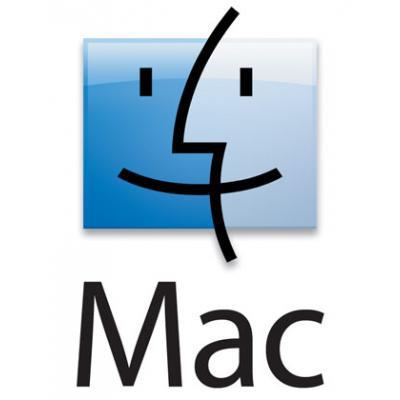










myles
April 3, 2013 at 5:11 pm
ohh yes some really good tips there. on oveclocking. 😉
Luis
April 12, 2013 at 8:12 pm
Yes, great tips Umpreet. I have so many friends who purchase macs just to hop on the bandwagon and then complain when they slow down. They don’t take the time to learn proper management of their very expensive purchase!