Apple never ceases to surprise its ever-expanding users with delightful features and once again it has expanded its iPhone offerings.
With every new release, the tech giant intends to elevate the user experience. And the same can be expected from the release of Apple iPhone 6 and iPhone 6 Plus. With bigger screens, faster processor, better battery life, improved camera and many other features it makes sense to move your older iPhone version to the new one. This post will provide details about the Internal specifications of the iPhone 6 and iPhone 6 Plus devices that iOS developers must be aware of.
1) Bigger Display
After months of speculations and rumors, Apple has finally added bigger LED screen size to iPhone 6 with a 4.7 inch screen and iPhone 6 Plus with a 5.5 inch screen. The screen size is larger to the from 4-inch screen of the iPhone 5/5C/5S.
The grid of apps on iPhone 6 is 28 in total, while it’s 24 on the 5’s 4-inch display. Besides, iPhone 6 has more pixels both horizontally and vertically, while iPhone 5 extends only vertically. This means that the That also means the aspect ratio remains to be same 16:9 in both the devices, and iPhone 5 videos and Web pages scale can conveniently scale on iPhone 6. However, since the iPhone 6 Plus supports the landscape mode which is quite similar to iPad, developers should consider adding landscape view features to their apps.
2) Resolution
With iPhone 6 offering a resolution of 1334 x 750 pixels with 326 ppi and iPhone 6 Plus offering 1920 x 1080 pixels with 401 ppi, the new Apple devices will feature Retina HD display.
3) Iconography
Though, it might be hard to believe but adding icons to a product can help you stay ahead from the crowd. In fact, app needs an icon to represent its content, functions, tab bars etc. And so, we can’t miss to discuss about the icon dimensions that the latest Apple iPhone 6 and iPhone 6 Plus supports. iPhone 6 will support icon dimensions similar to that of iPhone 5 (that is 2x pixel) for the below listed elements:
- 120 x 120 app icons (for the apps)
- 1024 x 1024 app icon for the app store
- 80 x 80 spotlight search
- 58 x 58 Settings icon
- About 44 x 44 for Toolbar and navigation bar icon
- About 50 x 50 for Tab bar icon
- At least 1024 pixels for Default Newsstand cover icon for the App Store
- 120 x 120 for Web clip icon
On the other hand, iPhone 6 Plus will support icon dimension that is 3x pixel in size for the icons as shown below:
- 180 x 180 app icons (for the apps)
- 120 x 120 spotlight search
- 87 x 87 Settings icon
- About 66 x 66 for Toolbar and navigation bar icon
- About 75 x 75 for Tab bar icon
- 180 x 180 for Web clip icon
- iPhone 6 Plus will support same dimensions for apps icons required for the app store, for the Nesstand app just like iPhone 5.
4) UI Elements
iPhone 6 UI elements will support same height just like iPhone 5 UI elements for status bar, navigation bar and tab bar. In contrary, iPhone 6 Plus UI Elements height will increase. However, both iPhone 6 and iPhone 6 Plus will have increased width of tables i.e. 750/1334px and 1080/1920 respectively. Let’s have a closer look at the comparison of the difference in height in the new iPhone devices and iPhone 5:
5) Typography
Since the default font type Helvetica Neue will continue to be used, the font size of iPhone 5 and iPhone 6 will remain the same for Navigation Bar Title, Regular Buttons, Table Header, Table Label and Tab Bar Icon Labels. However, the font size and weight of iPhone 6 Plus will increase.
Wrapping Up!
With iPhone 6 and iPhone 6 Plus now available, iOS developers must be certainly digging up the web to find the exact internal specifications of both Apple’s new iPhones. This post will hopefully provide you details on all the important specifications, which includes Display, Resolution, Iconography, UI Elements and Typography of both the new iPhones.
Juana Steves is a technical writer for Xicom Ltd - Application Development Services provider. You can simply opt to Hire Android App Developers with her best assistance in case you are looking forward for the same.

1 Comment
Leave a Reply
Cancel reply
Leave a Reply
This site uses Akismet to reduce spam. Learn how your comment data is processed.





















































































































































































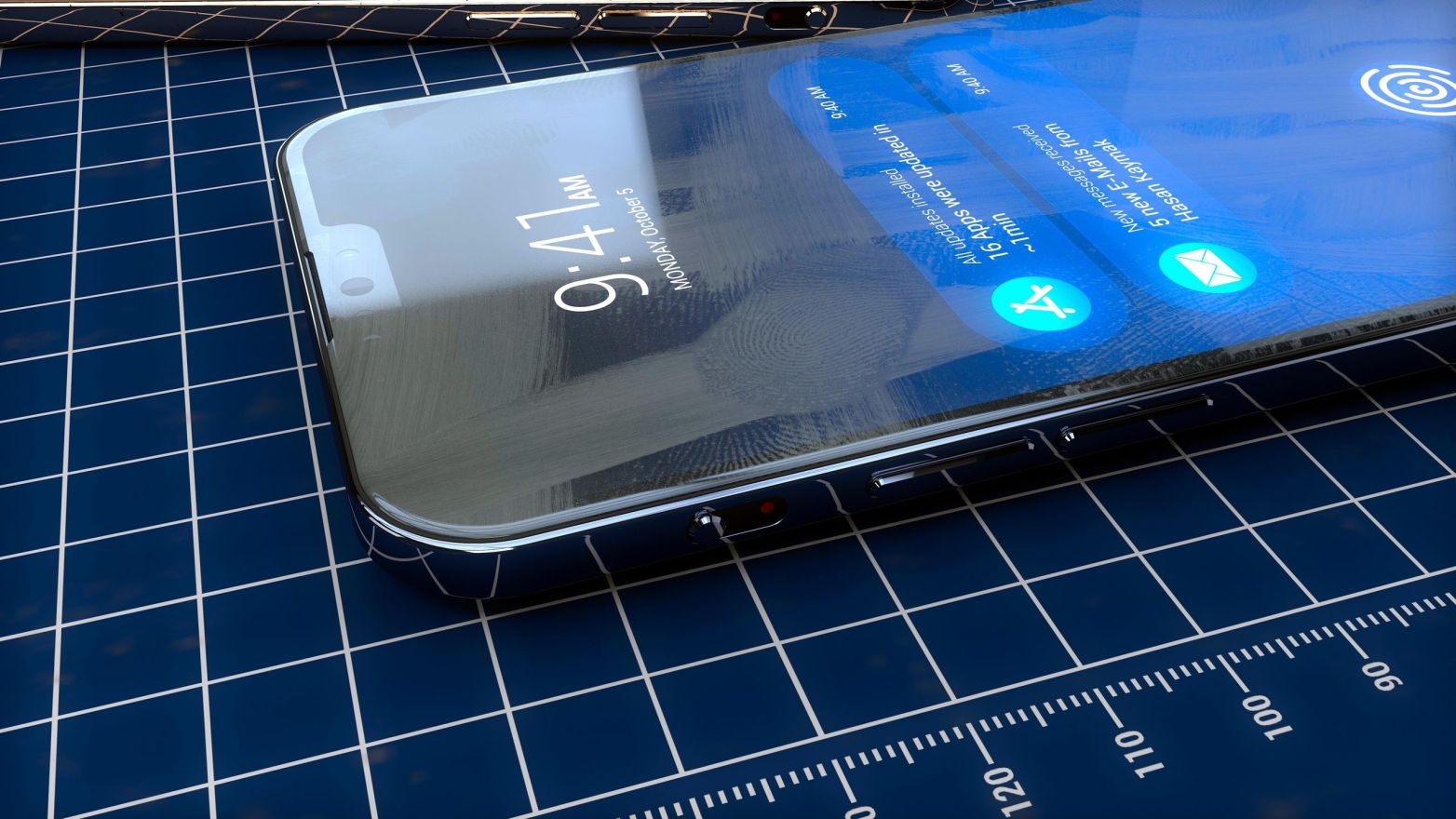
Baby
January 9, 2015 at 2:23 pm
nice post and thanks for sharing this