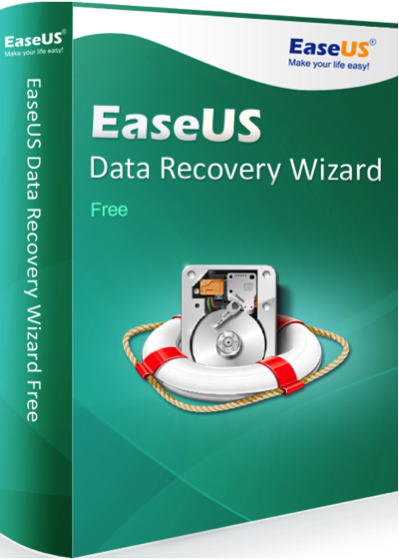 There’s nothing worse than turning on your laptop, plugging in your drive to copy a few files only to find out that drive has been wiped clean. What almost comes next is a shock; followed by confusion and of course, despair.
There’s nothing worse than turning on your laptop, plugging in your drive to copy a few files only to find out that drive has been wiped clean. What almost comes next is a shock; followed by confusion and of course, despair.
Losing files is something any hard drive is susceptible too. It’s unexpected and the reason often unknown. Your drive could suddenly turn ‘RAW’ and inaccessible; or it might be healthy but formatted; or still be functional but with several, extremely important files gone missing; or the hard drive might have crashed and corrupted your data.
There are of course many data recovery software out there, but few get the job done as well as you would want. Efficiency and effectiveness are what you need for something as sensitive as data recovery, and EaseUS provides just that.
Features of EaseUS Data Recovery Software
EaseUS is regarded as one of the, if not, the best-recovery software currently in the market, and this is no sales pitch. The software comes packed with features that cater to the needs of both IT professional and the more populous home users.
- The current version is 11.9, with different editions and versions compatible with both Windows and OSX. More recently, there is a version compatible with Android and iOS too.
- The data recovery software is capable of recovering data from different mediums of loss: formatting, crashed system, deleted or formatted partitions-be it by accident or otherwise, compounding virus attacks, etc.
- The software comes with a minimalistic and simplistic interface for ease of use.
- It supports more than 200 files types, including all the major and most common ones: ISO, RAR, MP4, JPG and so much more.
- EaseUS displays a preview of the recovered files without necessarily open the said files.
- The software can recover files from virtually all the file system types: ExFat, ext2, ext3, FAT and of course NTFS.
Activation of EaseUS Data Recovery Software
The installation and activation of EaseUS data recovery software are relatively easy. All you need do is click the “Activate Now” button at the top, the upper right point of the software (PC version), and you will be redirected to a billing screen where numerous payment methods are accepted: MasterCard, VISA, American Express and JCB.
Full activation means the purchase of the software, but before that, you are given a trial session where you can recover up a certain amount of data. The good part of the trial session doesn’t come with expiry, but you are limited to 2GB of files that can be recovered before you’re asked to purchase the full version. The benefit of this is it gives you an opportunity to test the software and see if the features it offers are what you need. So you can try before you buy.
Price of EaseUS Data Recovery Software
A software this capable cannot be free, of course. To gain access to all its features, you must shell out cash. The different editions of EaseUS come with different prices and honestly, they can be quite pricey. Below are the editions with their price tags,
- The Pro edition which is the basest and most affordable – $69.95
- The Pro + Win PE – $99.99
- The Technician edition, which is costly but is the only edition with all features – &499.00
The higher-priced licenses stem from features the cheaper-priced licenses don’t have. For instance, with the Pro + WinPE, you can easily run an almost-full version of Windows via a portable, external storage device such as a USB.
Such a feature comes in handy if you wish to utilize EaseUs’s recovery features on a system that’s so damaged it won’t even boot up. Think of it as running Windows and EaseUS from a flash drive instead of your system’s drive.
Performance and Efficiency of EaseUS Data Recovery Software
When it comes to performance, two factors are prime: the amount of data recovered and the types of data. These two factors determine how fast the lost data can be recovered. JPG files, which are often many in number, require more time to be recovered than larger files like ISO.
All of that notwithstanding, EaseUS gets the job done and at little expense on system performance. Regardless of the type of processor or simply put, the power of your system-EaseUS is not a demanding software; it doesn’t task your system, using just over 7% of CPU with RAM usage rising to a mere 15%.
Scanning large files depends on whether you use Quick Scan or Deep Scan. The former is faster and most often takes seconds, but it only reveals recently deleted software. To recover large and long-lost files, a deep scan is required. This scan can last over an hour and more, depending on how large and when the files were lost. The actual recovery process takes a while too, ranging from minutes to hours.
Customer Support
Many a software company pays little attention to customer support, but this is one place EaseUS rises above others in the same line as it. EaseUS offers very impressive and extensive customer support options, with Live Chat being one of the most attractive because it’s active 24/7. Others include email and phone. Average response rate depends on which license you purchase; the more the expensive the license, the faster the reply to your enquiries.
Conclusion
Customers and users alike agree that EaseUS data recovery software should be anyone’s top pick. The high price of the Technician edition might not be suitable for everybody but then again, that edition is intended for those who run a business centered on data recovery. So for the price you pay, you get your money’s worth.
If you’re looking for a software that can recover any type of data lost in any way, so long as the drive has not suffered extreme hardware damage, EaseUS is what you should go for. It’s versatile, user-friendly and affordable, given what you want to do with it.
Thanks for reading this article. If you're new here, why don't you subscribe for regular updates via RSS feed or via email. You can also subscribe by following @techsling on Twitter or becoming our fan on Facebook. Thanks for visiting!

















































































































































































