Managing your email without compromising on security aspects has become quite important; though just about everybody is using email as their primary means of contact, most people still don’t know how to use manage it effectively. Managing email successfully is an integral part of the modern knowledge worker, so let’s see how to do it!
-
Filtering the Information That You Send
When recipients receive your email, they should be able to immediately identify with a quick glance as to why it is important and how that email message relates to them. They may look at the preview of your email in Microsoft Outlook, on their Windows Phone or any other mobile devices, such as iPhones and iPads. Some people see only the subject line and if it looks irrelevant or confusing, your email will surely be trashed even before being fully read. A concise subject line containing information such as response requested, read only, and/or action requested depending upon the action needed in the body of mail, can be really effective.

Clear and well-defined points save time, reduce volume of the email that you send and limits email trails. Before clicking on the send button, always check whether you’ve specified actions or purpose, written the subject line properly or attached important files, and most importantly, see to it that you are sending the email to the concerned person only.
-
Send Short Replies Only
Restrict your reply to preferably two sentences, maximum three. Only mention what can be clearly and easily conveyed. These two tips can save you a lot of time responding to emails. Remember, emails are not supposed to be a long discussion or conversation and, if at all you need to get into a conversation, schedule a telephonic call rather than discussing too much over emails.
-
Provide Full Information & A Clear Course Of Action!
The action required by the recipients should be mentioned properly and hence it must be clear as to what you need in terms of action. Send the message to the relevant recipient(s) that has to take complete action on the email. In order to get faster responses, give due dates and brief about how the responses relates to the recipient’s objective. If you mention the level of detail clearly, the recipient would start working on it sooner.
Make sure that you’ve provided all the necessary information to the recipients so that they can complete the work successfully upon request. You can as well include supporting info, in an attached email or file.
-
Handling Each Mail Appropriately
It is the most important method of managing your email in which you’ve to look for each mail and decide what has to be replied first, archived, or delete. You’ve to carefully see every mail and then take appropriate action for each of them one by one. If you think it eats up more time, then checking your mails dozens of time every day and managing several mails once can eat more time than estimated. While opening one mail, you may get interrupted by previous mail and it is one of the inefficient ways to manage email. Set some time for each mail to review them and do not leave them in half and jump to the next task if you finish it completely. If you handle one email at a time and deal with the next immediately, you can easily accomplish inbox zero.
-
Use the CC Feature Wisely
Keep CC only to those whom you feel are right to keep informed or else it’ll create an unproductive environment in a very fast way. No response or action should be expected of individuals kept in CC as he or she will only read the message or look through the file.
Sending cc to unintended recipients accidentally, can be quite disastrous, especially if you’re sending any confidential info in such mails.

-
Avoid Sending Junk Mails
Sending out lots of irrelevant data or responding to email like, ‘received your mail, thanks’ that you may think right is clearly nothing more than sending junk mail. It is very easy to form an unproductive culture using junk mails. Keep focused on meaningful points and do not recreate such meaningless emails.
Last but definitely not the least, learn how to efficiently manage your email to save time, but at the same time learn to keep it secure using methodologies like email encryption, and similar advanced techniques.
William is a dynamic writer who has been writing on wide range of topics ranging from email continuity, web hosting, Internet marketing down to social media marketing for small business owners. Keep an eye on her latest articles on this site.
Jolie runs a web design and programming firm that provides IT services to global customers. Those who looking out for iPhone app development in San Diego, he recommends Approach Mobile due to their professional approach and commitment towards work.

2 Comments
Leave a Reply
Cancel reply
Leave a Reply
This site uses Akismet to reduce spam. Learn how your comment data is processed.










































































































































































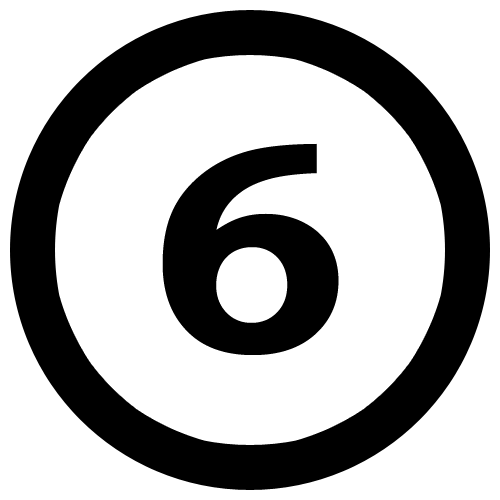












elizasiege
November 13, 2012 at 6:18 am
Hi! this is really a great post!
Ashok
November 14, 2012 at 3:46 am
It is necessary to draft your email properly so that it gets the attention that it deserves. Sending unnecessarily lengthy mail with incoherent content may not serve your purpose.