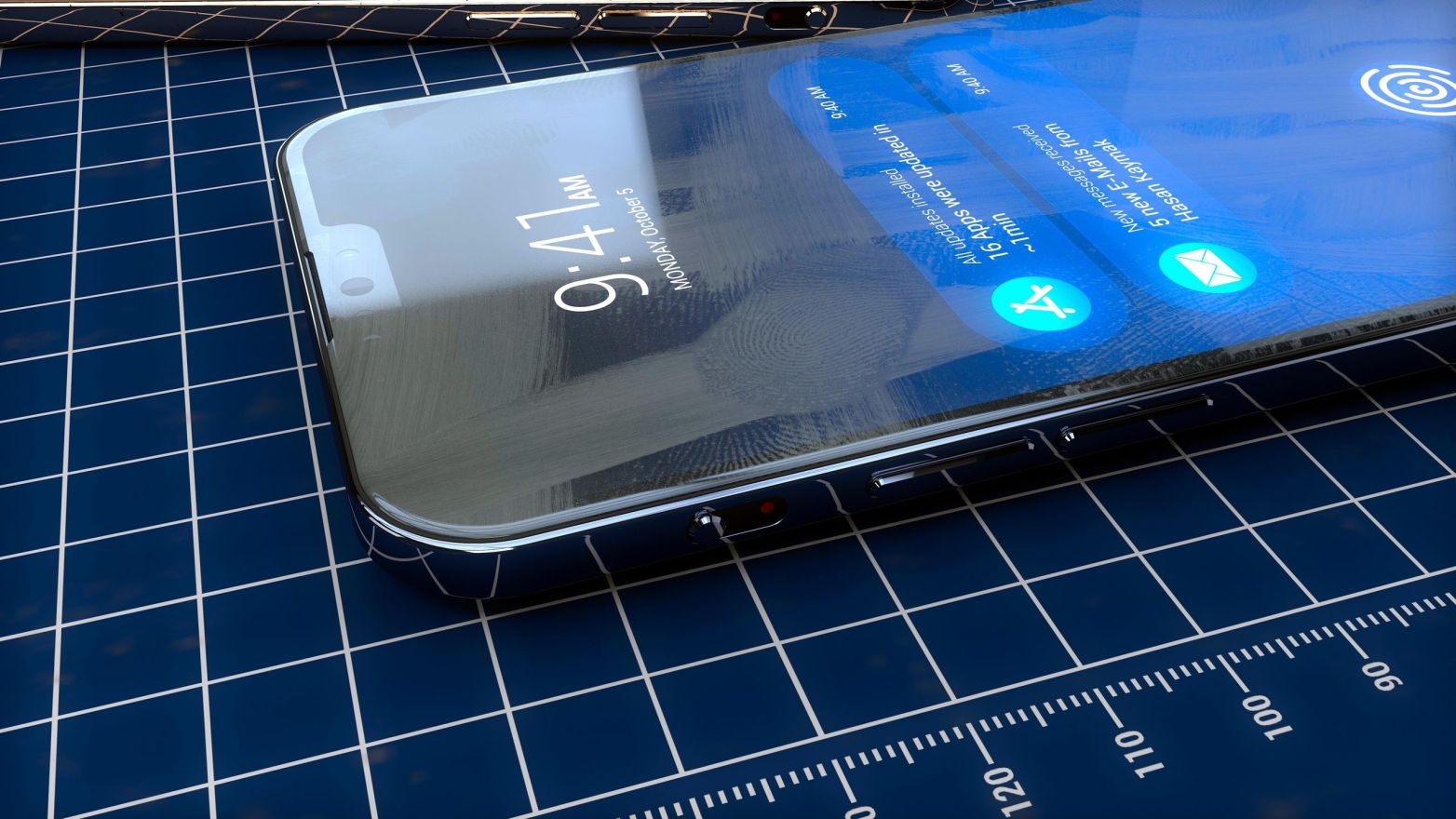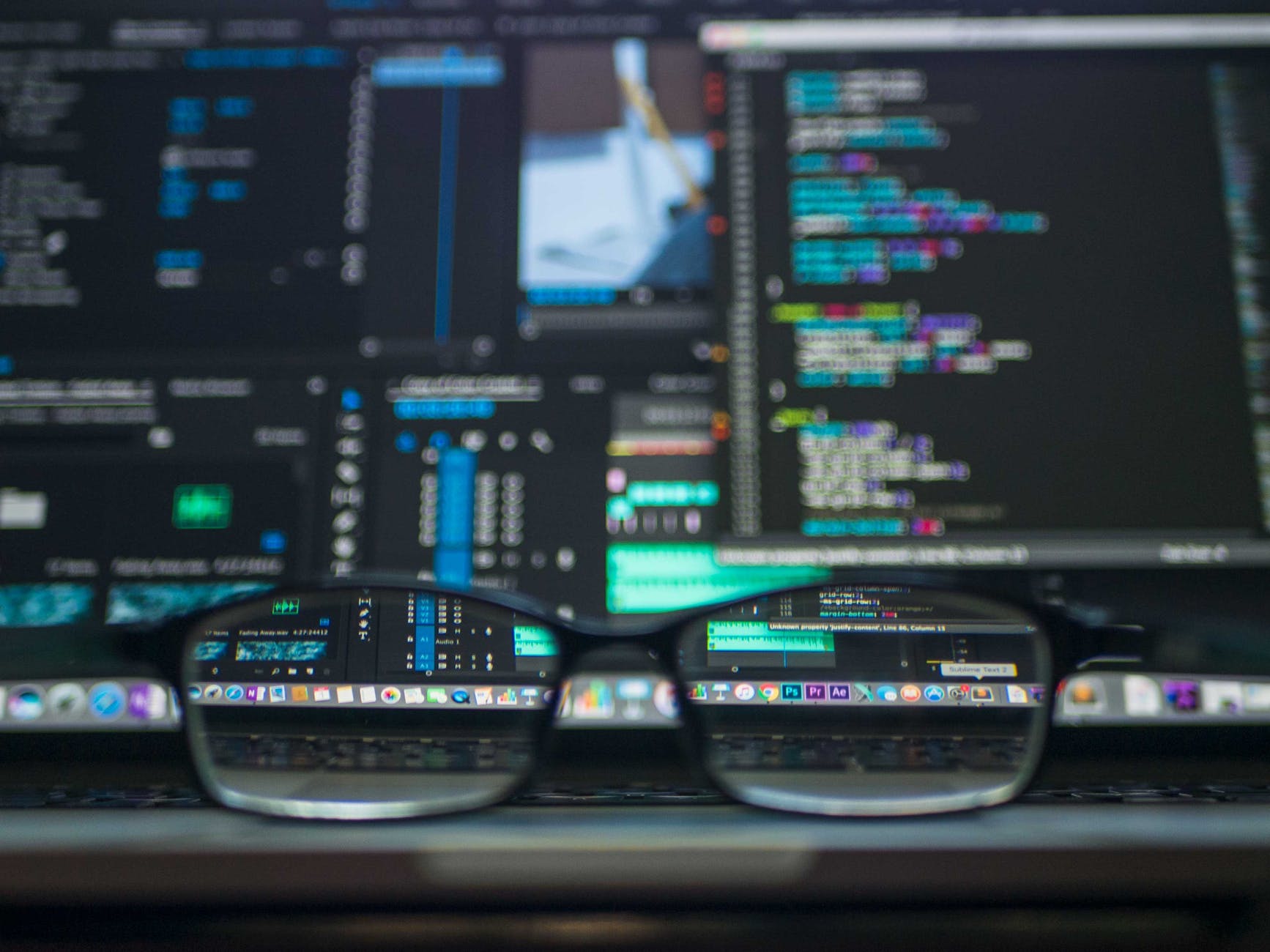Some people just can’t handle the Windows operating system. It makes them cranky and frustrated. Especially those unfortunates who own apple devices in all aspects of their life accept their workplace. For them, even the new Windows 8 may not represent a serious operating option.
If you’re one of these people, who loathe turning on your computer every day at work to be greeted by the slightly depressing blue Windows hues, there are options available for you. There are ways to make your home or work PC do some of the cool stuff that Macs do so well.
Here is a review of some of the best programs and re-skinning options I’ve found to make Windows more bearable:
1. ObjectDock
If you want to mimic a Mac style dock and add it to your windows environment then ObjectDock from StarDock is the software for you. It puts your favorite links, programs and widgets in a doc format for that Mac styling that gives you easy access to programs, folders and common processes (no more boring taskbars, relegated to a tiny rectangular space at the bottom of your screen). All this is done with cool icons and animations rather than plain old text.
ObjectDock is completely customizable, and users can add their own Mac style icons.
2. Re-skinning your PC
There are literally hundreds of re-skinning options for PC to Mac transformation. You will need to download and apply a combination of dock programs, themed skinning programs (WinCustomize and Customize.org), Mac style wallpaper imagery, and logon replicator programs (Cursor XP or LogonStudio) to achieve your goal of replicating the look and functionality.
3. Hamedanger Pack
This re-skin pack by Hamedanger is one I’ve tried and tested. It’s also a lot easier to download and apply to your PC than most re-skinning options. But before you start this process, just make sure to create a system restore point just in case anything should go wrong during installation – any re-skinning of your PC patches certain system files, so there’s always a chance that something could go funky.
One download with multiple continue points and a reboot later, and your new skin is ready. It very closely replicates the OS X lion look and worked just fine on my Windows 7 system that runs at 64-bit.
4. Emulator/Virtual Machines
Emulators and re-skinning options are similar. However, emulators represent less of a “hacked and masked” environment and more of a virtual environment. Once installed, emulator programs like BasiliskII and PearPC are launched like any other program on your windows desktop. It is very important to note, though, that these programs require a copy of the corresponding software and graphics, i.e., BasiliskII and PearPC require a copy of Mac OS and supporting Mac imagery to skin your various associated Mac graphics.
5. FlyakiteOSX
This is probably the easiest and safest emulator/re-skin option. Somewhere inbetween a re-skin and virtual machine; all the bundled files (ObjectDoc, WinRoll, etc) are completely removable and stored in one directory. I tried it and it works well. Have a look at it at the Flyakite OSX website. They have a neat website that mimics the program functionality. Not much to complain about apart from the lengthy installation process that was a pain!
Adding Spaces Functionality
One of the biggest complaints about any version of the Windows operating system is that it’s so “cramped” and so relegated to small areas of onscreen operating space.
Dexpot
If you’re more bothered by these fundamental differences, rather than the look and feel of a Mac, then PC does provide a virtual desktop solution in Dexpot. Closely replicating the “spaces” functioning on a Mac in which multiple application windows can be viewed and interacted with. Dexpot represents a really practical onscreen solution rather than a cosmetic one.
It makes the windows environment a lot easier to work in and to navigate. Especially if you’re used to using “spaces” on a Mac.
Ben Fellowes is a designer and Mac aficionado from the UK who is currently blogging about business cards and other things for NextDayFlyers in the US.