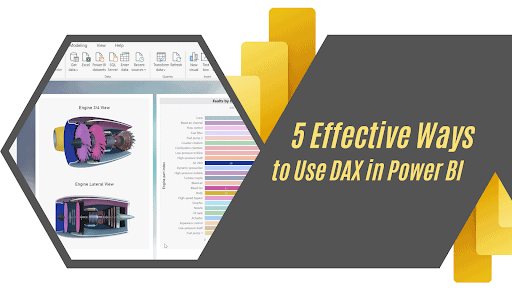Business analytics don’t remain the same when you have Microsoft Power BI. It’s a comprehensive data analytics tool popular among leaders and business managers. Power BI can deliver just what your business needs thanks to the high customizability of its features and functions.
But when we talk about customization, it means there is a lot of room for learning how to use the customization tools. Typically, Microsoft Power BI lets you create custom business reports and tailored displays for effective data representation.
Users can make the most of Power BI’s custom features with the help of the DAX tool. It’s a relatively new tool that syncs with Power BI and other Microsoft Power products to enhance their functionality and make it easier for users to create custom formulas and other relevant tools.
In this post, find out how you can effectively use DAX with the Power BI service to make the most of this application. Find out the top functions in DAX to get the most out of this powerful tool.
What is the DAX?
DAX refers to Data Analysis Expressions, which means it has everything to do with numbers in your Power BI application. It’s a fast and dynamic tool that can easily calculate and analyze your business data, transforming it into meaningful reports to help you understand the critical numbers more effectively.
Besides Power BI, DAX is commonly used with SQL Server Analysis Services (SSAS) and the Power Pivot tool in Microsoft Excel.
Hence, if you have an advanced DAX for Power BI training, it could boost your business. Why? That’s because DAX allows you to:
- Solve critical business problems with a powerful CALCULATE tool.
- Create engaging visualizations and data models for effective reporting and predictions.
- Enhance the data model for your business.
- Provide an easy and intuitive way to solve complex calculations.
- Model date dimensions and create filters for daily, monthly, and quarterly numbers.
DAX is the primary programming language for Power BI. Just like VBA for Excel, DAX functions make it easier to adapt to Power BI to create functions, filters, and mathematical formulas. That’s why it’s like Excel formulas in many ways.
How DAX Can Help Power BI Users
Once you have completed the Power BI download, it’s also a good idea to go for the DAX tool. Why? DAX can enhance Power BI use by helping you model your business data. More importantly, DAX code lets you transform the data to predict business timelines.
Hence, learning DAX coding and functions can be a great way to power your Microsoft Power Applications for your business needs.
Because DAX lets you create custom formulas, you can solve business problems more efficiently. For example, instead of writing formulas, you can perform basic calculations visually and apply them over any range of data in your sheets.
Although there are some cases where a DAX formula would serve you better:
- When you wish to reuse a formula in different places, charts, and expressions, by changing a single formula, you can effectively change the same calculations everywhere, saving you time.
- Likewise, coding a DAX formula is essential to creating a custom formula because you need more than the built-in formulas for your application.
Effective Ways to Use DAX in Power BI
So how can business managers use the DAX tool effectively for business? Here are five great ways to use DAX to your advantage in Microsoft Power BI.
Write DAX Formulas
DAX formulas make it highly convenient for anyone to calculate and analyze business data. That’s why you can still create useful business applications if you need Power BI Certification holders in your team.
DAX formulas are intuitive and easy to create. That’s why anyone can learn how to create and use such application formulas.
A DAX formula has three essential components:
- Syntax: The set of rules required to create the formula.
- Functions: predefined formulas that can become part of a new custom formula.
- Context: indicates which rows must be used to perform calculations.
Secondly, using the formulas in the right place is critical. In Power BI, DAX formulas are generally used in:
- Calculated Columns: These add columns to any table according to the formula used.
- Calculated Tables: To add additional tables in reports according to the given formula
- Measures: To add a summary and aggregated measure to any table
Analyze Data with DAX
Data analysis is the best advantage of using DAX with Power BI. The most compelling data analysis method compares current and past information. It gives you an idea of how to understand future trends.
You can create better visualizations of future trends based on the comparisons. Moreover, the ability to track data up to the current trend is a great byproduct of this analysis tool.
Create Customized Reports
While Power BI has some basic report templates, creating custom templates is best for more accurate output. This is especially important if you’re using DAX for calculations. In addition, since numbers alone do not create a lasting impression, it’s essential to transform them into helpful data visuals to elaborate on critical findings.
Thanks to Power BI and DAX integration, it’s easy to transform your DAX results into useful reports. As a result, you can create valuable insights and show data correlation to help business managers make better decisions.
Optimize Complex Calculations with DAX Functions
DAX features a powerful CALCULATE tool with a wide range of mathematical functions. Moreover, you can create complex formulas and reuse functions when needed.
The CALCULATE function becomes even more helpful in optimizing complex calculations as you understand its use with more experience. That’s why it’s a good idea to use this tool and prepare yourself for a more complex use in the future.
Use Time Intelligence Functions for Comparisons
The time intelligence functions in DAX can help you convert dates and calendars. Hence, it’s easier to compare them and extract meaningful insights from them.
For instance, you can perform operations like:
- Comparing data with that of a previous period
- Perform year-to-date calculations.
- Use different data and time formats in custom reports, etc.
Conclusion
If you are a business manager, it’s essential to provide Power BI training to your team so that they know what Power BI is and how it can work even better with DAX programming. In addition, providing intuitive ways to analyze data makes Power BI and DAX a powerful combo for quality reporting and predicting future trends.
Dan has hands-on experience in digital marketing since 2007. He has been building teams and coaching others to foster innovation and solve real-time problems. Dan also enjoys photography and traveling.