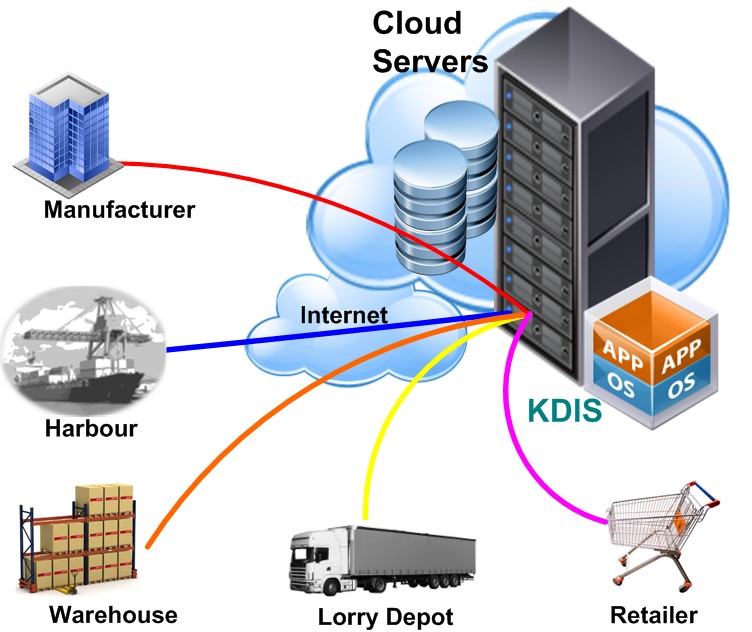Most company networks rely on designated servers to house and share data as well as maintain overall digital functionality. Upgrading the core of any vital system can be a challenging and stressful experience, especially when unforeseen obstacles arise. Malfunctions and bugs are always a risk with new hardware or software, but following a few basic tips can streamline and stabilize the process.
Create Full Backups
Every database and network manager knows that you should always back up data when it could be lost. Before making any changes or upgrades to company servers, businesses need to create multiple complete backups of all important information. This can include conventional data storage on hard drives or an image backup for the entire operating system. Backing up data eliminates some of the most serious risks associated with server modification.
Check the Case
When making limited server upgrades, it’s easy to forget that there are hard limits on what can fit inside the case. New components, like processors and drives, need to be compatible with the dimensions and capabilities of the current case. This can require careful research and consult, as ensuring compatibility between hardware components isn’t always obvious. If you have been getting overheating warnings or a disc read errors, this can be a sign that you have hardware problems.
One Thing at a Time
Getting ahead of yourself is the quickest way to make mistakes that end up wasting hours of your time. Each step of a server upgrade should be completed on its own followed by a systems test to ensure it was successful. Rushing through the process complicates the troubleshooting process in the event of an error and can compound malfunctions in a way that could damage the system. Work with your IT team to create a set process for upgrading your servers now and in the future.
Adopt a Flexible Design
There are many ways to make the internal design of the server more flexible and efficient without sacrificing power. Using rigid-flex circuit boards in place of conventional ones can open up new options when it comes to layout and component choice. Designs should also accommodate the need for future expansion in the foreseeable future, so the system can scale with company growth.
Use the Opportunity to Make Changes
Server upgrades can cause some inconvenience in the workplace during the transition, but they can also open up opportunities for change. Businesses should consider using this time to make other changes or upgrades to their network infrastructure. It’s also a good opportunity to clean the server itself by removing unnecessary duplicates and moving old data to long-term storage.
Keeping your servers, computers, and networks in good shape makes life a lot easier, especially when they serve a crucial role in company operations. Following the basic best practices of server upgrades will help you get more value out of transitions and eliminate most of the risk. Following the above tips is a great place to start as you maintain and upgrade your company’s servers.
Lizzie Weakley is a freelance writer from Columbus, Ohio. In her free time, she enjoys the outdoors and walks in the park with her husky, Snowball. You can find her on Twitter @LizzieWeakley.