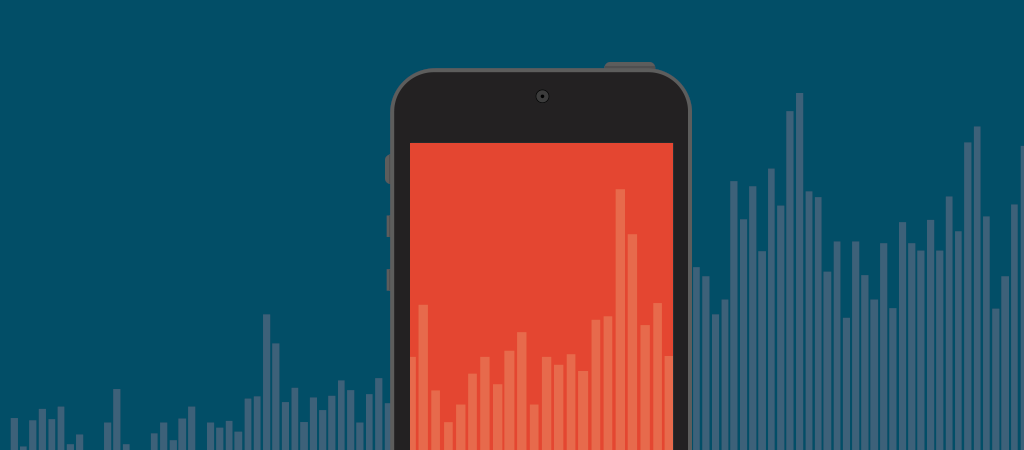We all identify the fact that mobile users have outnumbered desktop and laptop users and online stores are witnessing an immense increase in mobile purchases. Therefore, it has become essential to convert your online store’s mobile visitors into customers.
In the era we are living, creating a mobile-friendly shopping experience has become necessary and in case if you don’t, you are missing out a huge number of businesses from mobile users. There are numbers of ways to encourage increased mobile sales conversions.
Here, I would like to share 6 super-effective ways through which you can optimize your mobile conversion rates.
1. Work on Website Load Speed
Slow loading speed of websites can easily frustrate users. According to research, 53% of users will leave a website if it does not get loaded within three seconds. Meanwhile, the same study shows that 3 out of 4 mobile sites have more than 10 seconds of loading speed. Any mobile site that loads in 5 seconds or less than that generates 2X the revenue from ads instead of those which take longer. So, keep testing your website’s load speed on daily basis by running mobile speed tests.
You need to keep loading speed to a minimum by focusing more on important details only. Keep simple and informative content instead of heavy graphics and never-ending scripts. Unless you improve the loading speed, you won’t be able to get good mobile conversion rates.
2. Put Easy Navigation
When a user comes to visit a website for a specific purpose, they have a very little patience for figuring out where to go. For having a successful conversion rate, the key to keep in mind is an easy-to-use navigation system. There should be an easy and obvious way to reach everything a user is looking for whether it is the shopping cart, products catalog or customer service options. Otherwise, the less-patient visitor would switch to a different website. To make it all easy, put a search bar above the scroll lines so that customers can easily search for their specified items.
3. Adjust your Analytics
Before making any changes in your online store, Google Analytics should be your first stop. It can give you an overall evaluation of how you are doing. Google Analytics is the place from where you can gather information and then take the apt decision about the changes. Since customers behave differently on mobile, the CTAs that work best on desktops tend to become invisible to shoppers shopping from their mobile phones. Even the best-selling products may under-perform with a mobile device audience. Therefore, carefully examine and track device-level analytics. See what your weaker ends are and where do your strong ends lie so that you can work on the areas for improvement of your homepage.
4. Avoid too Many Pop-Ups
If you are investing in a mobile application, it is understood to put it to work and avail every opportunity it brings forward. But you need to keep in mind that the users have a very short temperament and they easily get frustrated if all they see are pop-ups instead of the quick information, they have come to look for either making any purchase or gather any information.
So be very careful with App Pop-ups! Keep it to a minimal level and highly avoid it on every step of a customer’s journey.
5. Make Prominent CTAs
Place your Call to Action button where they look apparent to the mobile shopper. Consider expanding the size of the CTA buttons so that they become more visible. Meanwhile, don’t forget to provide a visual response to every completed action of your website because a mobile user might think that either your website or their mobile is not working rightly if you do not provide any tactile effect to the action or click a user has taken.
Buttons like Buy Now, Sign Up, or Add to Cart or any other should be positioned in a way that they load above the scroll line or instantly after product image fills the whole screen. Certain buttons should be made prominent.
6. Keep Simple Check Out
The top reason why people hesitate in making purchases is the over complicated check out procedure. So, keep it simple and seamless. Avoid including unneeded steps. Ask only for the information that is needed to complete the sale. The point to make here is, lessen the number of clicks needed to reach the checkout.
A check out should contain payment information, address and other necessary information, but everything on a single page. Also, make checkout and taps-to-action as simple as possible.
Remember to offer customers the option to create an account but don’t make it a compulsion in the buying procedure.
AUTHOR BIO "Muhammad Talha is an active member of setalks family. He mostly cover the topics on technology, business and digital marketing but not as same time. A graduate of Karachi University with degree in marketing. Moreover he loves to discover new places and share his experiences through words."