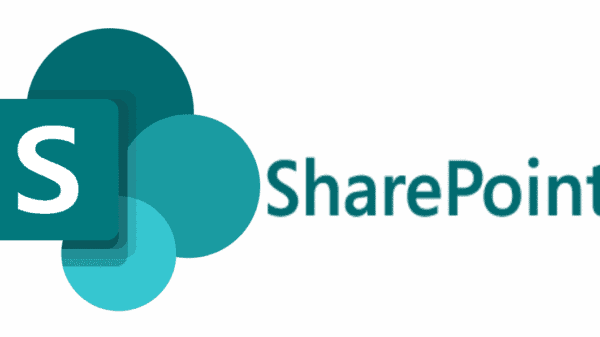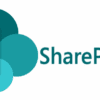In 1995, when IBM paid $3.5 billion to acquire Lotus Notes, it was a premium product, the deal was a game changer for enterprises to dive deep into the higher-margin software market. Many end-user licenses of Lotus Notes were allowed within the organization, and for about ten years, Lotus Notes was the main player behind collaboration and communication in those organization.
As the features began getting advanced and sophisticated, the connectivity was no longer an issue for the enterprises, the majority of the enterprises started Lotus Notes to SharePoint migration and now, the latter has turned into the most adopted platform for migration.
Currently, the tech world is inclining towards Office 365 as of late and many enterprises are migrating to Office 365. By presenting helpful and well-planned services, Office 365 is drawing in clients of different customers, like Lotus Notes. The migration between email clients offers many related tasks. One of them is the migration of Lotus Notes to Office 365. Enterprises value their data more than whatever else, so the data migration is vital during the data transfer. This post will portray Lotus Notes to Office 365 migration by actualizing different methodologies.
Instructions to Perform Lotus Notes to Office 365 Migration
The purpose of the discussion here is about the data transfer of Lotus Notes to Office 365 Suite. This procedure can be led by utilizing two distinct techniques. Both methods are pointed out in the following segments.
Manual Solution for IBM Notes to O365 Migration
Individuals who are keen on migrating IBM Notes data into Office 365 can utilize an IMAP connector to exchange data manually. The whole procedure is divided into four fundamental areas. Prior initiating the manual method, it will be better to have a backup of the IBM Notes mailbox. This backup will help clients if anything goes wrong during the migration. After Lotus email backup is done, clients can start their migration procedure.
Section 1: Creating New Mailboxes
Get a brand new mailbox in Lotus Notes email. In case there are multiple clients, one separate mailbox should be made for every one of the clients.
Section 2: Enabling IMAP TCP/IP Port for Lotus Notes Users
Complete these steps to enable the IMAP TCP/IP Port:
- At first, open Domino Administrator inside the IBM Notes.
- Then, you can tap on the “Design” tab.
- Now, clients need to open the server document that can execute IMAP service.
- Tap on Ports>> Internet Ports lastly tap on the Mail tab.
- Explore to IMAP segment and Enable “TCP/IP port status.”
- Tap on Save button once the edits are completed.
Section 3: Synchronize Lotus Notes with Office 365 utilizing IMAP Connector
In this last stage, clients need to synchronize IBM Notes with Lotus Notes. Once the “TCP/IP port status” is online, there ought to be no issue in syncing. At that point, all Lotus Notes folders can be migrated to Office 365.
Disadvantages of Manual IBM Lotus to O365 Migration
Clients have faced certain obstacles while playing out the manual Lotus Notes migration. The main issues are listed below:
- Lotus mailbox with a maximum size of 1 GB can only be migrated using IMAP Connector.
- The Firewall restricts Lotus Notes from connecting with the Internet.
- Impaired IBM Lotus Notes email users deny IMAP association.
- Online products of Lotus email are conceivable to exchange to Office 365.
- Once, the IMAP connector concludes the calendar migration; it must be performed manually.
- There are odds of data loss in this procedure so having a backup is essential.
Automated Solution to Lotus Notes to Office 365 File Transfer
These restrictions can be avoided by evolving from a manual technique to the automated method. Lotus Notes to Office 365 Migration tool is the perfect application to migrate NSF records from Lotus Notes to the cloud, i.e. O365. Let’s get into the features of this utility:
- Completes the migration of mailbox from Lotus Notes to O365
- Exports many Lotus Notes files into Office 365 simultaneously
- It is essential to have the credentials of O365 Admin Account
- Both single and various NSF document transfer are possible by this tool
- Permits Contact Group transfer from IBM Notes to MS Office 365
- Migration machine requires the installation of 9.0.1 or any previous updates of the Notes
Final Note
Experts suggest going for a migration tool instead of manual migration. The manual technique incorporates specific tasks that may wind up in losing effort and time of the clients without acquiring their desired objectives. Manual IMAP Migration from Lotus Notes to Office 365 isn’t that easy. In any case, it tends to be performed effortlessly with an automated 3rd party tool. The users can move the .nsf mailbox of any size from IBM Notes to Exchange Online. Such 3rd party tools offer some astonishing advantages and the best choice to go with.
Premjith leads the Digital Marketing team at Aufait Technologies, a top-notch SharePoint development company and UI UX Design Company in India. He also heads the SEO team at Mindster, a frontier mobile app development company in India. With his 4 valuable years of experience in online marketing, he helps clients expand their online presence and mushroom novel business ideas.